I've chugged through the instructions and am hitting a wall at this step, but I'm not seeing a Joystick.hex file, just Joystick.c and Joystick.h. Any pointers, or am I missing something obvious?
Did you compile the code with MingW32-make?
I've chugged through the instructions and am hitting a wall at this step, but I'm not seeing a Joystick.hex file, just Joystick.c and Joystick.h. Any pointers, or am I missing something obvious?
There is a new fork that has been updated for splatoon 3. So you don't have to do this anymore.How were you able to get your arduino to choose the left most pen option? for me it's constantly using the middle pen.
EDIT: I managed to fix the problem is an unorthodox way. This works for splatoon 3 players who want to change the pen size. This will use the smallest pen available instead of the medium sized one by default. It follows the same steps as outlined in Raaya's post except instead of the button being linked to clearing the screen, it's now used to change the pen size.
// Clear the screen if (command_count == ms_2_count(1500) || command_count == ms_2_count(3000)) ReportData->Button |= SWITCH_MINUS;
to
// Clear the screen if (command_count == ms_2_count(1500) || command_count == ms_2_count(3000)) ReportData->Button |= SWITCH_L;
Someone else out there probably knows a better way to do it, but since I have zero experience in coding anything, I figured I would just switch a command to do something else. The only downside to this is that it will start with one dot that is medium size, until it switches to the smaller pen.
The line for AVR Dude is supposed to look like this in the Arduino IDE after the "Upload Sketch" step:I’m stuck on this as well. I’m not sure which line I need. There are multiple lines that start with avrdude. I have an Arduino Micro.
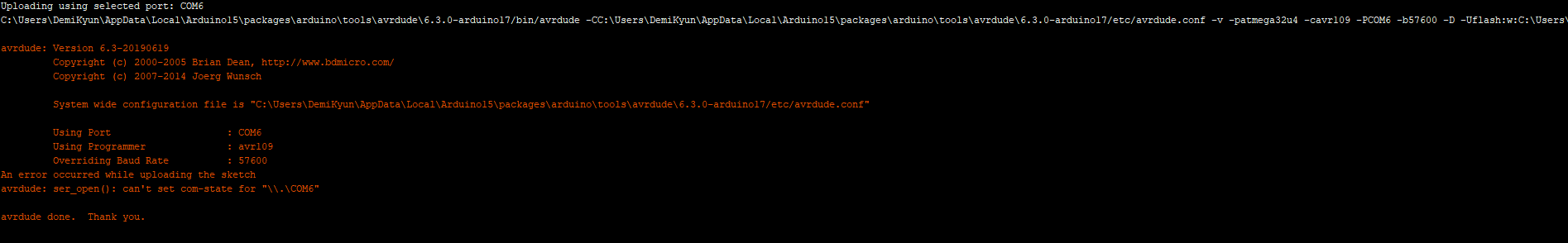
The Joystick.hex file will be created after you input the "make" command in cmd prompt like this:I've chugged through the instructions and am hitting a wall at this step, but I'm not seeing a Joystick.hex file, just Joystick.c and Joystick.h. Any pointers, or am I missing something obvious?
Yes. I use the same board. The code is atmega32u4I have an Arduino Leonardo board, can support be added for it?
This is a much better guide https://www.se7ensins.com/forums/th...x-on-windows-for-the-nintendo-switch.1788481/I've chugged through the instructions and am hitting a wall at this step, but I'm not seeing a Joystick.hex file, just Joystick.c and Joystick.h. Any pointers, or am I missing something obvious?
You're supposed go get error 128. It means the hex file was made. Proceed to the next step.I use Arduino uno R3.
Error generating hex file, what should I do?
[GCC] : Compiling C file "image.c"
avr-gcc -c -pipe -gdwarf-2 -g2 -mmcu=at90usb1286 -fshort-enums -fno-inline-small-functions -Wall -fno-strict-aliasing -funsigned-char -funsigned-bitfields -ffunction-sections -I. -DARCH=ARCH_AVR8 -DDMBS_ARCH_AVR8 -mrelax -fno-jump-tables -x c -Os -std=gnu99 -Wstrict-prototypes -DF_CPU=16000000UL -DUSE_LUFA_CONFIG_HEADER -IConfig/ -I. -I../LUFA/LUFA/.. -DARCH=ARCH_AVR8 -DBOARD=BOARD_NONE -DF_USB=16000000UL -MMD -MP -MF obj/image.d image.c -o obj/image.o
[LNK] : Linking object files into "Joystick.elf" avr-gcc obj/Joystick.o obj/Descriptors.o obj/image.o obj/HIDParser.o obj/Device_AVR8.o obj/EndpointStream_AVR8.o obj/Endpoint_AVR8.o obj/Host_AVR8.o obj/PipeStream_AVR8.o obj/Pipe_AVR8.o obj/USBController_AVR8.o obj/USBInterrupt_AVR8.o obj/ConfigDescriptors.o obj/DeviceStandardReq.o obj/Events.o obj/HostStandardReq.o obj/USBTask.o -o Joystick.elf -lm -Wl,-Map=Joystick.map,--cref -Wl,--gc-sections -Wl,--relax -mmcu=at90usb1286
[OBJCPY] : Extracting HEX file data from "Joystick.elf" avr-objcopy -O ihex -R .eeprom -R .fuse -R .lock -R .signature Joystick.elf Joystick.hex
[OBJCPY] : Extracting EEP file data from "Joystick.elf" avr-objcopy -O ihex -j .eeprom --set-section-flags=.eeprom="alloc,load" --change-section-lma .eeprom=0 --no-change-warnings Joystick.elf Joystick.eep || exit 0
0 [main] sh 7388 sync_with_child: child 7184(0x1D0) died before initialization with status code 0xC0000142
198 [main] sh 7388 sync_with_child: * child state waiting for longjmp
/usr/bin/sh: fork: Resource temporarily unavailable
make: * [Joystick.eep] Error 128
Not everyone wants to use Ubuntu or linux in general.This is a much better guide https://www.se7ensins.com/forums/th...x-on-windows-for-the-nintendo-switch.1788481/
You‘re barely using it if you follow that guideNot everyone wants to use Ubuntu or linux in general.
Have you tried doing it via handheld mode by chance? With a usb c adapterHi everyone, I followed this post and got it working on Splatoon 3. Thanks for the great tutorial and the contributions in the thread to bring it to Splatoon 3!
However I got an issue trying to print images on my own Switch. As you can see in the attached screenshot, there are two places where two rows of pixels are misaligned by a few. This happens when the cursor suddenly stops moving for a split second, and resumes to print with all pixels in the pause skipped. It almost feels like the switch hangs for a few seconds while dropping all inputs from the emulated controller. On the next row this recovers since the last few pixels in the previous row gets capped at the left/right edge of the canvas.
I tried the printer with different images and different boards (Arduino Micro & Arduino Uno R3), and it happens every time at the same positions (at least very close). I wonder if this is caused by Switch or Splatoon going to sleep and recover after a fixed amount of time. I also tested it on Splatoon 2 and there is no problem at all. Has anyone else had this issue?
Try following this guide and lmk if you get the same error https://www.se7ensins.com/forums/th...x-on-windows-for-the-nintendo-switch.1788481/Getting error message when running "make uno"
>make uno
0 [main] sh 6324 sync_with_child: child 10872(0x1E8) died before initialization with status code 0xC0000142
145 [main] sh 6324 sync_with_child: *** child state waiting for longjmp
/usr/bin/sh: fork: Resource temporarily unavailable
0 [main] sh 5612 sync_with_child: child 16276(0x1F4) died before initialization with status code 0xC0000142
254 [main] sh 5612 sync_with_child: *** child state waiting for longjmp
/usr/bin/sh: fork: Resource temporarily unavailable
0 [main] sh 6960 sync_with_child: child 17340(0x184) died before initialization with status code 0xC0000142
230 [main] sh 6960 sync_with_child: *** child state waiting for longjmp
/usr/bin/sh: fork: Resource temporarily unavailable
makefile:50: warning: overriding commands for target `teensy'
../LUFA/LUFA/Build/DMBS/DMBS/hid.mk:43: warning: ignoring old commands for target `teensy'
MCU=atmega16u2 make all
make: *** [uno] Error -1073741502
Same question for you, I may be able to helpI was having a very similar issue as Wrn2x
Have you tried doing it via handheld mode by chance? With a usb c adapter
The switch is very particular with what usb port it uses through the doc with these micro controllers I’ve noticed. No idea why but even my Twitch bot one needed to use the bottom usb on the dock. The top would cause random disconnects
Thanks for checking! I forgot to mention that all my attempts were done in handheld mode with a USB-C to USB-B/micro-USB cable. I tried again in dock mode with the middle USB-A port and the attached screenshot is what I got. It looks like the issue happens in either mode.Have you tried doing it via handheld mode by chance? With a usb c adapter
The switch is very particular with what usb port it uses through the doc with these micro controllers I’ve noticed. No idea why but even my Twitch bot one needed to use the bottom usb on the dock. The top would cause random disconnects
I follow this stepsTry following this guide and lmk if you get the same error https://www.se7ensins.com/forums/th...x-on-windows-for-the-nintendo-switch.1788481/
Same question for you, I may be able to help