to Ignatus :
the MSI PC54G2 PCI card doesn't seem to be specified inside the WiFime drivers.
I will make a tutorial to help you finding your driver ID.
You will have to use the software PCI Tree to find your values. (google to download Pci Tree)
Step 1 :
Install original MSI drivers
Step 2 :
Install PCI tree (read the pt_userg.htm that come with PCItree and copy the HLP.sys to the right folder)
Step 3 :
run Pci Tree, and find your Ralink PCI card.
on the right side, the card has the value "
VID: x1814 Ralink Technology Corp"
Write down all those values (on paper, or notepad):
VID: x1814
(the ID for Ralink chipset)
DID: 0201
SubVID: x1681
SubID: x0050
Step 4 :
Uninstall the original card drivers
Step 5 :
open the Gigabyte Soft AP folder and
if you are running Windows XP : go to the GN-WPKG v1.5\Driver\WINXPSTA
if you are running Windows 2000 : go to the GN-WPKG v1.5\Driver\WIN2KSTA
if you are running Windows 9x : GN-WPKG v1.5\Driver\WIN9xMe
and open the SoftAP drivers from Gigabyte (rt2500.inf) into notepad.
Almost on the beginning of the file, there is :
[Ralink]
; DisplayName Section DeviceID
; ----------- ------- --------
%Ralink.DeviceDesc% = RALINK.ndi, PCI\VEN_1814&DEV_0201&SUBSYS_00501681
;
just modify the SUBSYS value with your card value like this :
SUBSYS_
SubIDSubVID
to obtaine this line :
[Ralink]
; DisplayName Section DeviceID
; ----------- ------- --------
%Ralink.DeviceDesc% = RALINK.ndi, PCI\VEN_1814&DEV_0201&SUBSYS_
00501681
Step 6 :
Save the rt2500.inf, and install the Gigabyte Soft AP (that is in the Utility folder)
When it say "a new materiel is detected, choose a driver to install"
just choose the rt2500.inf you have just created.
It "might" work, as it work for me, but I can't tell if it will work for everyone.
Please everyone, let me know if it's working or not for your Ralink PCI card.







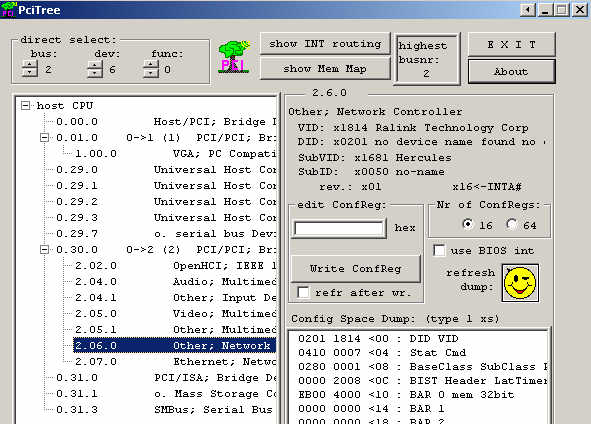
 )
)