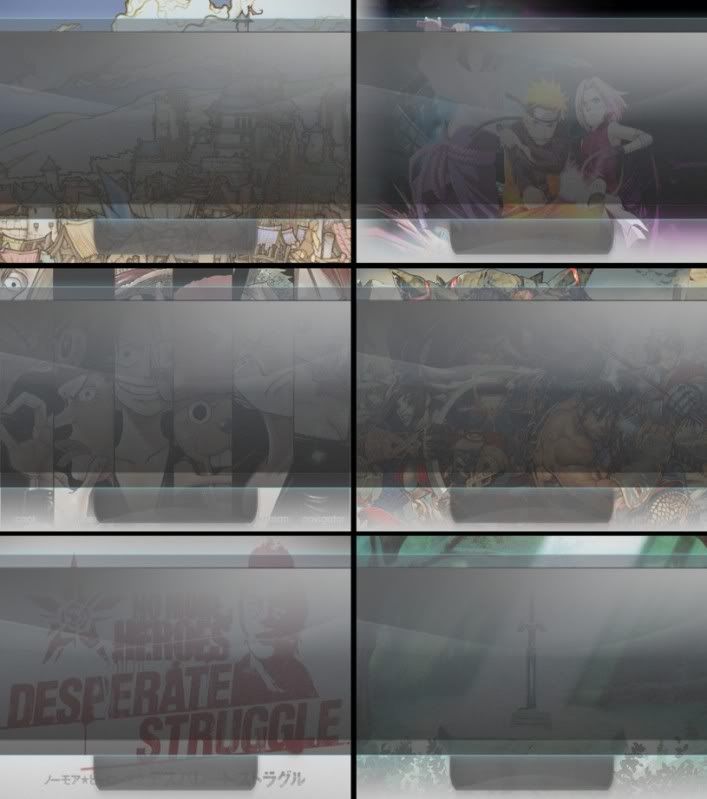- Joined
- Jun 11, 2008
- Messages
- 174
- Trophies
- 0
- Age
- 42
- Location
- PHXAZ
- Website
- www.scened.info
- XP
- 248
- Country

now i cant download a single themetakagen said:For widescreen only
AEON style : XBMC inspired
Download here.
Note: Turn off rumble, and use D-pad to scroll.can you make a 4:3 version, that's one of the best i've seen yet
QUOTE(deakphreak @ May 1 2009, 09:59 PM) I have been working on a few things as stated above... they should be fixed now, let me know if you still have issues