Ive had alot of people over the years ask me how to make Wii themes and it all goes great until they need to start changing the colours in the brlyt file
Well no longer thanks to the Theme Brlyt Editor
Its as simple as setting your brlyt folder selecting the menu part to change and picking the colour
Heres some screenshots

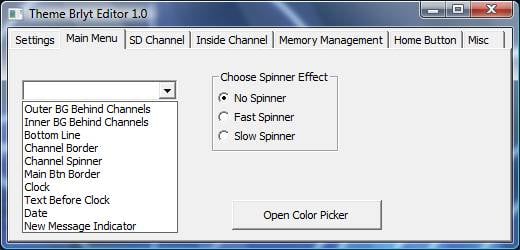
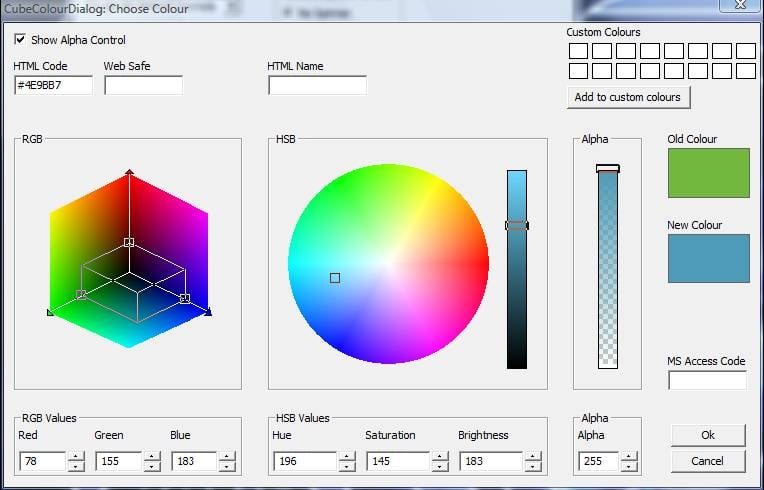
Not only have i made this but i remade our theme base from the ground up and Ive tried to make all the pictures names be as descriptive as i can so you know what each one changes just swap the pics for your own
I also added a photoshop actions file to help make the letter background as on the wii its made from 9 small pics put together
The only major bug is that custom colours in the picker dont save between sessions as soon as you close the program they are lost
Download Here
virustotal Here
Source Here
Download Wii Theme Team Base Pack Here
If you find any bugs or want something adding please let me know ill try my best to add it for you and push a update
Well no longer thanks to the Theme Brlyt Editor
Its as simple as setting your brlyt folder selecting the menu part to change and picking the colour
Heres some screenshots
Not only have i made this but i remade our theme base from the ground up and Ive tried to make all the pictures names be as descriptive as i can so you know what each one changes just swap the pics for your own
I also added a photoshop actions file to help make the letter background as on the wii its made from 9 small pics put together
The only major bug is that custom colours in the picker dont save between sessions as soon as you close the program they are lost
Download Here
virustotal Here
Source Here
Download Wii Theme Team Base Pack Here
If you find any bugs or want something adding please let me know ill try my best to add it for you and push a update
Last edited by diddy81,









