Hey everyone, I searched and looked into some threads with similar questions, but couldn't find the answer, so creating one.
I recently bought a second hand V1 Switch (Serial: XAJ4 002036), it came to me on version 16.0.2 and I haven't updated it yet. I also bought an RCM jig off of Aliexpress, which I'm attaching photos of, as I understand incorrect positioning of the wires can lead to RCM difficulties.
I'm having troubles booting into RCM. I've removed the right joy-con from the Switch, inserted the jig, held down Vol + and pressed the power button, but the console never goes into RCM. I've tried sliding the jig in various positions, from all the way to the end to just touching the bottom part, but I still can't get into RCM.
Is the problem with my jig? I tried looking up different jigs on Amazon.es and Ebay. On Amazon, none of them ship to my location. On Ebay, I can only find 3 from European sellers. In case the problem is with my RCM jig, are there any stores that ship from within Europe to Portugal?
In case the problem isn't the jig, what am I doing wrong?
Thanks in advance.

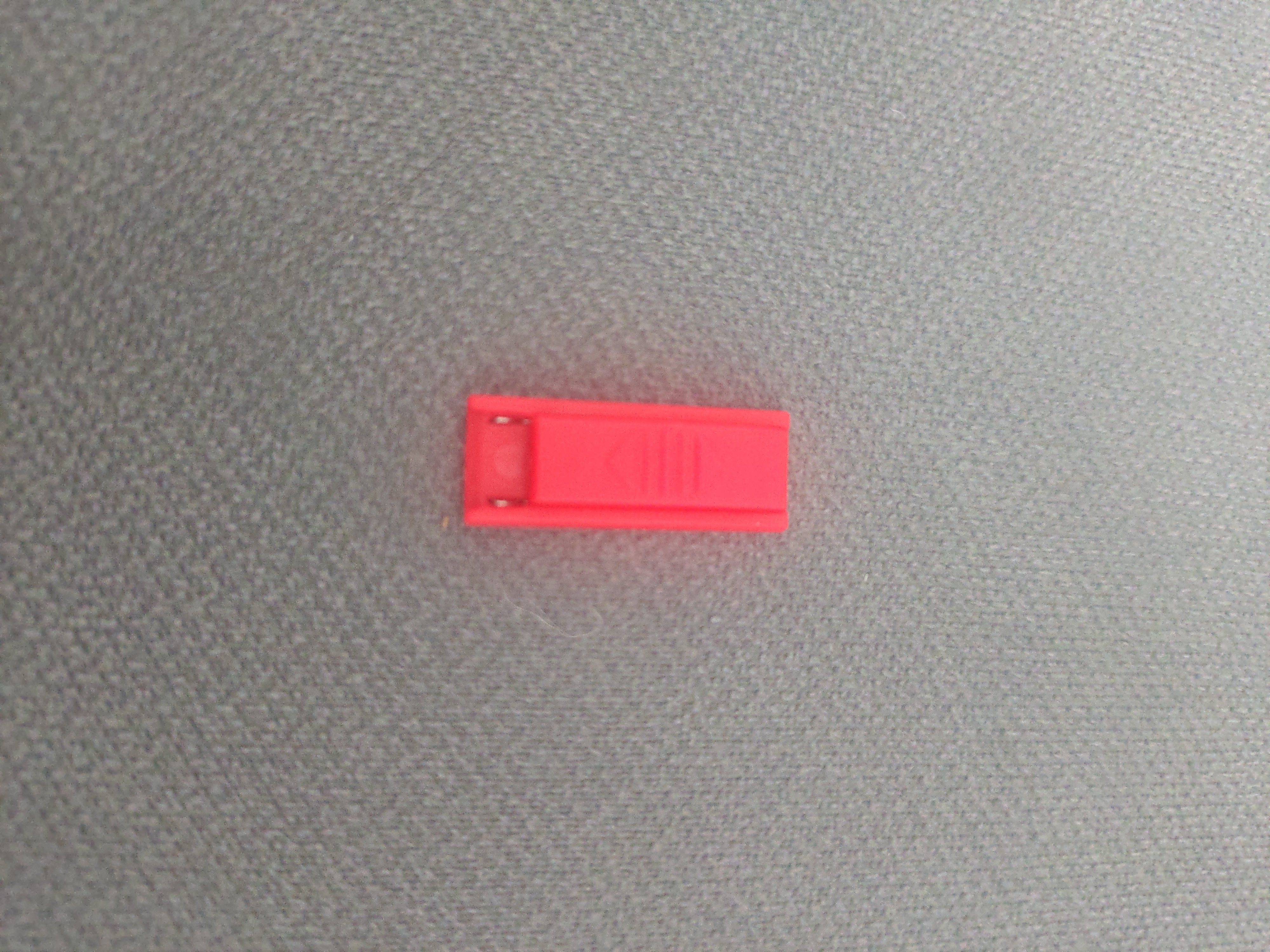
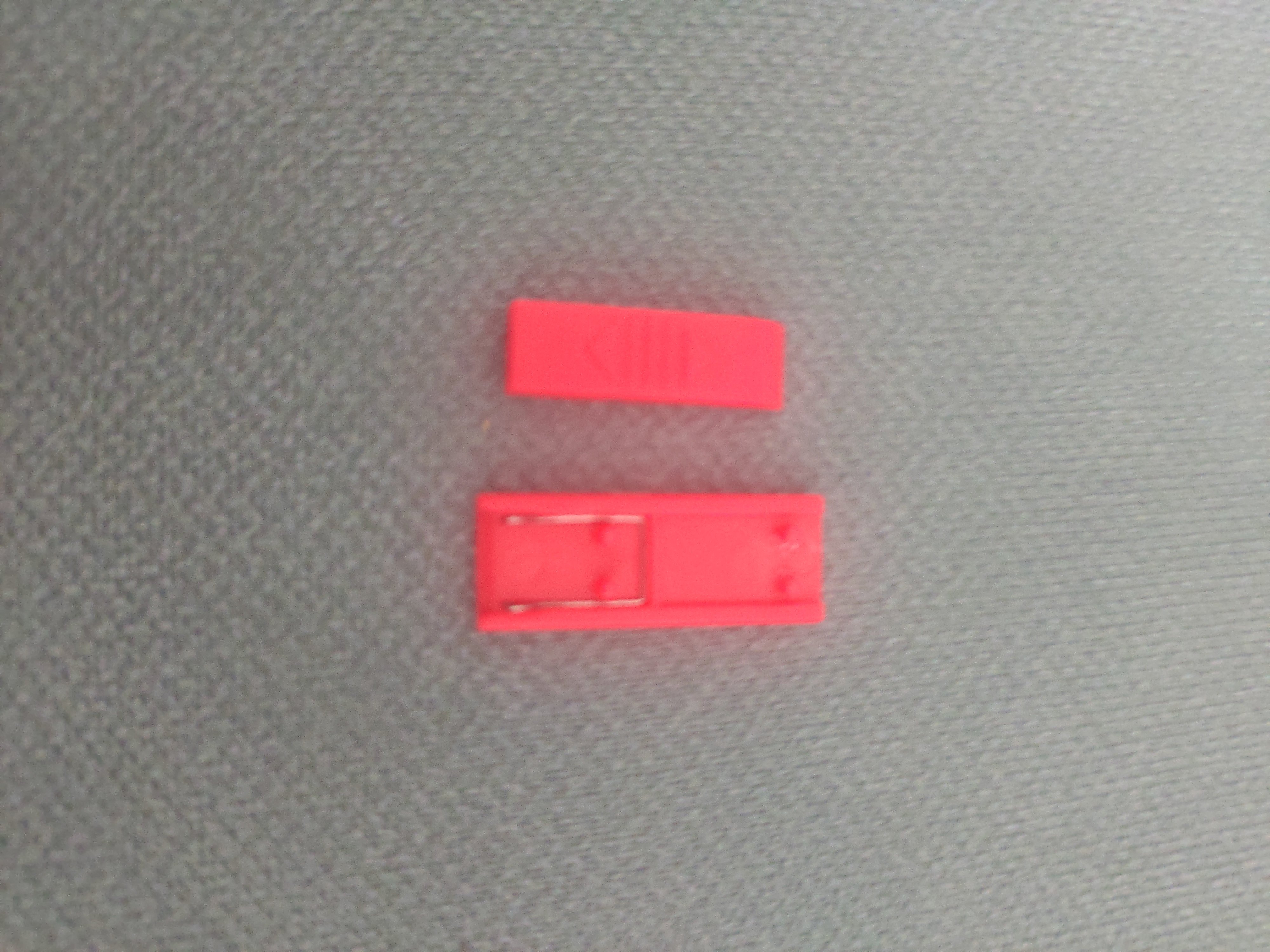
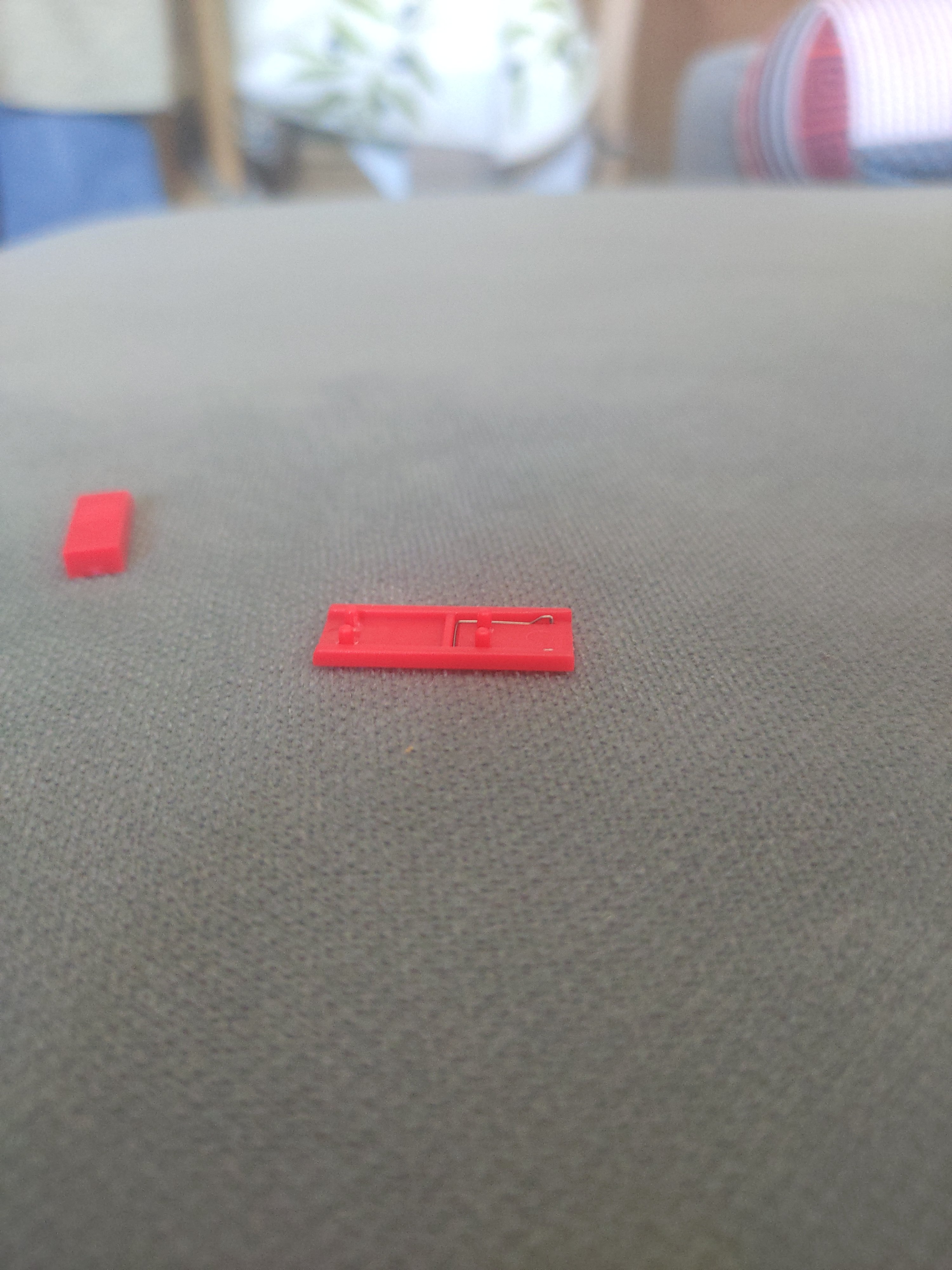
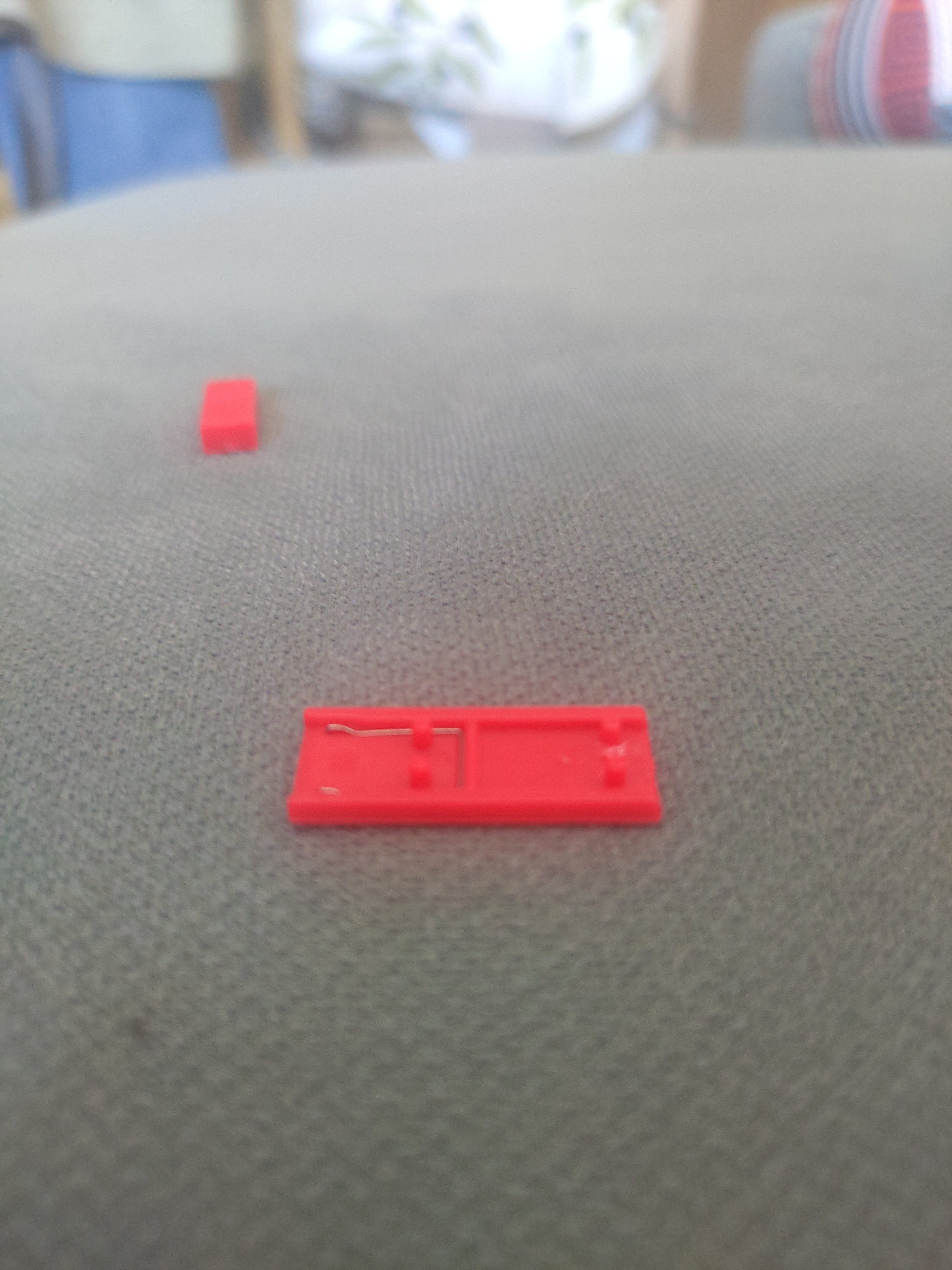
I recently bought a second hand V1 Switch (Serial: XAJ4 002036), it came to me on version 16.0.2 and I haven't updated it yet. I also bought an RCM jig off of Aliexpress, which I'm attaching photos of, as I understand incorrect positioning of the wires can lead to RCM difficulties.
I'm having troubles booting into RCM. I've removed the right joy-con from the Switch, inserted the jig, held down Vol + and pressed the power button, but the console never goes into RCM. I've tried sliding the jig in various positions, from all the way to the end to just touching the bottom part, but I still can't get into RCM.
Is the problem with my jig? I tried looking up different jigs on Amazon.es and Ebay. On Amazon, none of them ship to my location. On Ebay, I can only find 3 from European sellers. In case the problem is with my RCM jig, are there any stores that ship from within Europe to Portugal?
In case the problem isn't the jig, what am I doing wrong?
Thanks in advance.




 course you can, ignore me.
course you can, ignore me.