What is this?
A Overlay made for Tesla to show your current ip.
Made to who use sys-ftpd
Screenshots
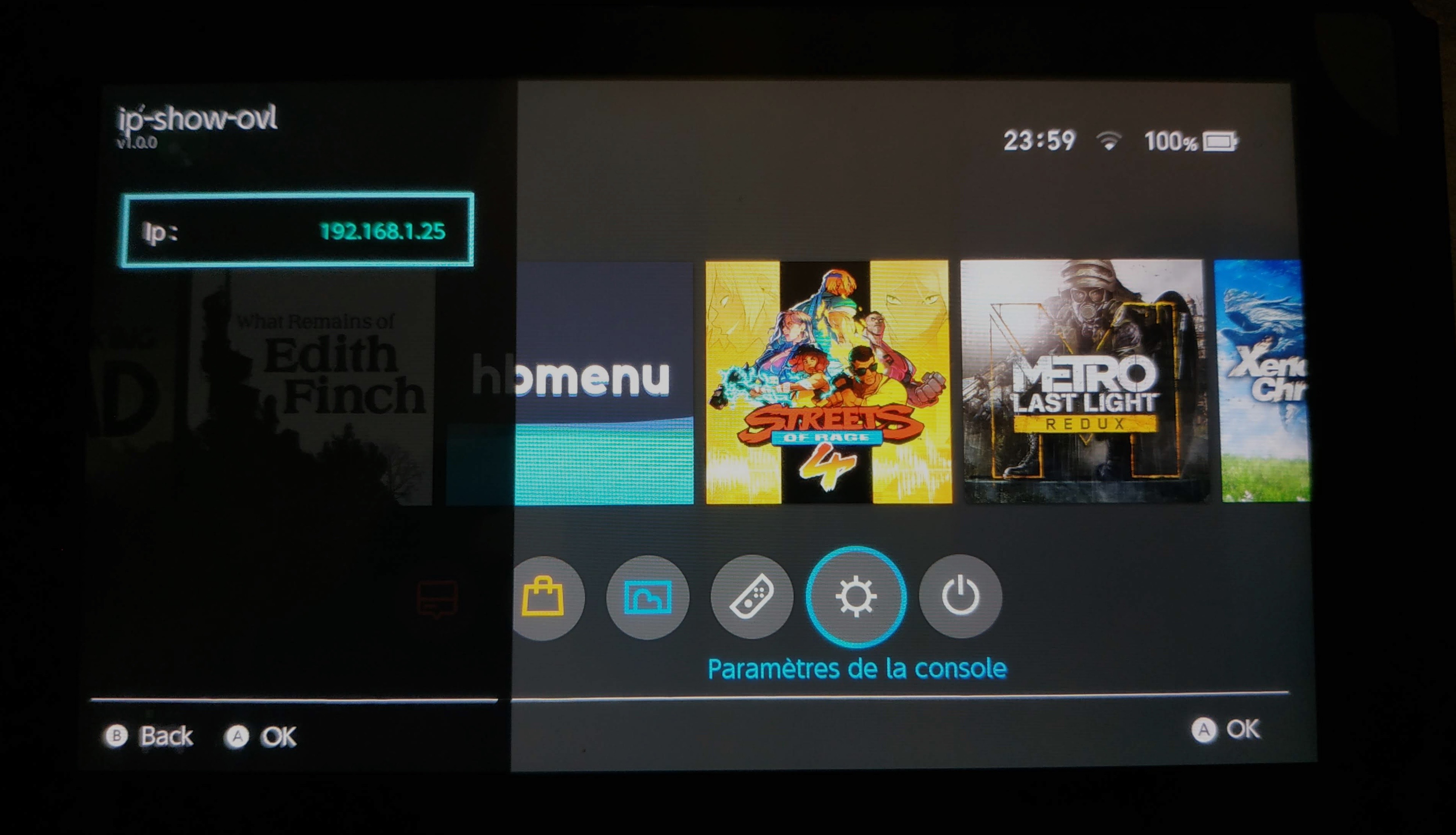
Installation
Download the .ovl file from the GitHub Repository and drop it into the /switch/.overlays folder on your Switch's SD card.
Open Tesla and select the sys-ftpd-ovl item.
Download
sys-ftpd-ovl : https://github.com/SegFault42/sys-ftpd-ovl/releases
GitHub
https://github.com/SegFault42/sys-ftpd-ovl/releases/download/1.0/sys-ftpd-ovl.ovl
A Overlay made for Tesla to show your current ip.
Made to who use sys-ftpd
Screenshots
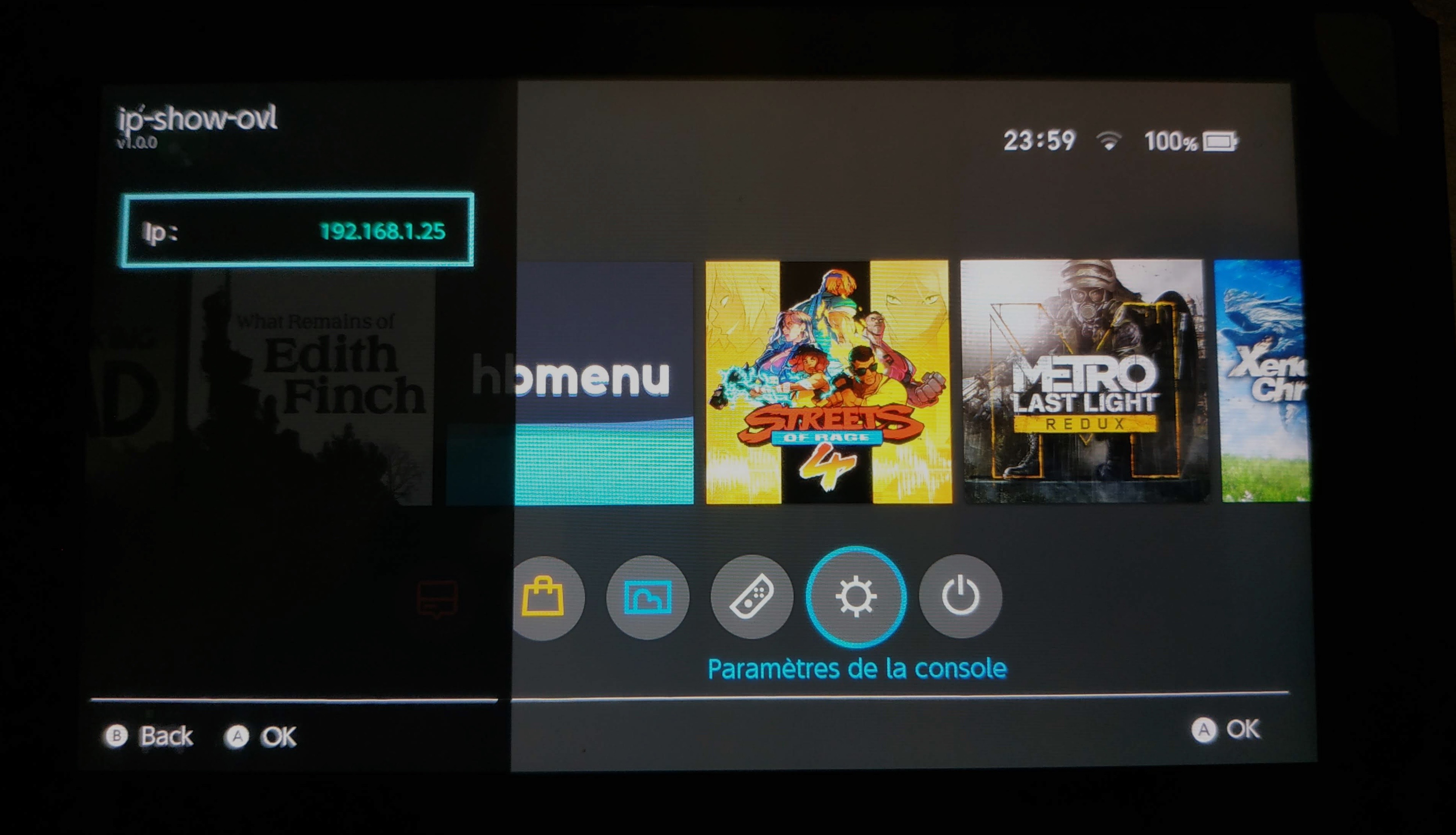
Installation
Download the .ovl file from the GitHub Repository and drop it into the /switch/.overlays folder on your Switch's SD card.
Open Tesla and select the sys-ftpd-ovl item.
Download
sys-ftpd-ovl : https://github.com/SegFault42/sys-ftpd-ovl/releases
GitHub
https://github.com/SegFault42/sys-ftpd-ovl/releases/download/1.0/sys-ftpd-ovl.ovl



