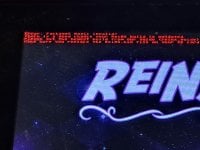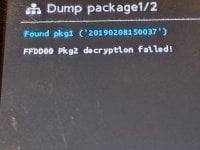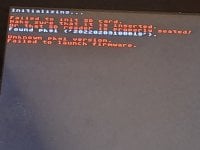Hmm, judging from the two screenshots you posted, it's probably a uppercase/lowercase issue. Hekate might be looking for only lowercase filename. Your backup is named RAWNAND.bin.00. I would rename to rawnand.bin.00. Also, at 31.26GB, it's probably the whole thing. If you don't have a file named RAWNAND.bin.01 in the folder, just rename your RAWNAND.bin.00 to rawnand.bin and try again to restore it.made the backup photo of my Nintendo but I don't know why it gives me an error
You are using an out of date browser. It may not display this or other websites correctly.
You should upgrade or use an alternative browser.
You should upgrade or use an alternative browser.
Just poped by to say thanks!you only have to update if you have games you can’t play. There’s no burning hot features in 15.0.1
15.0.0 and 15.0.1 are identical except for some minor edge cases. No update was required from Atmosphere… 1.4.0 still works with both.
just update tools as usual with a new release. Almost everything has been updated at this point.
You found them! Just unzip at the root of your SDCard. They include everything you need for all situations. No more need for different sets. Fusee.zip instructions are old. Don’t worry…it’s all in there. :-)
if you get stuck: https://rentry.co/SwitchHackingIsEasy
Successfully back up to date ; )
- Joined
- Sep 29, 2022
- Messages
- 23
- Trophies
- 0
- Age
- 36
- Location
- Udine, Friuli-Venezia Giulia
- XP
- 89
- Country

party backup works thanks a lot to everyone 

the backup of my Nintendo switch was fine but it makes me this mistake



Post automatically merged:
the backup of my Nintendo switch was fine but it makes me this mistake


Attachments
Last edited by valelisa29,
thanks a lot for the reply!At this point, I'd recommend deleting the /atmosphere folder on your SD card and downloading a new one from the official GitHub page.
What was the last thing you did with your console before this problem started happening?
I have ended up overwriting new Atmosphere on the SD card, updating fusee.bin, updating the hekate on my rcm jig to the latest and then updating the FW itself via Daybreak.
Already installed stuff seems to work fine but I am assuming I will have to update the sigpatches too, right? And of course fingers crossed for tinfoil actually working as from looking around this seems to be a usual suspsect of what doesn`t work...
You're using ReiNX which has been discontinued. Switch to using Atmosphere.party backup works thanks a lot to everyone
Post automatically merged:
the backup of my Nintendo switch was fine but it makes me this mistake
Download the latest patches from this thread. I also highly recommend switching to TinWoo Installer. Its what I personally use and I never have any issues while using it.thanks a lot for the reply!
I have ended up overwriting new Atmosphere on the SD card, updating fusee.bin, updating the hekate on my rcm jig to the latest and then updating the FW itself via Daybreak.
Already installed stuff seems to work fine but I am assuming I will have to update the sigpatches too, right? And of course fingers crossed for tinfoil actually working as from looking around this seems to be a usual suspsect of what doesn`t work...
To be more precise, its a fork of Awoo. A person liked Awoo Installer but missed the features Tinleaf and so they combined the two homebrew apps into one forming TinWoo Installer.is that some branch of awoo? as that`s what I was using before as I vaguely remember I had issues with tinfoil as well back in the day.
I tried making an emunand today so I can use my sysnand to go online, but when I tried doing that according to the guides on NH switch, it told me that the stuff on my memory card would be formatted and I would lose everything.
I have 300gb of games on my switch so I really dont want to have to re-download everything. Anyone got any idea how I can do this without losing my games?
Thanks if you have any ideas!
I have 300gb of games on my switch so I really dont want to have to re-download everything. Anyone got any idea how I can do this without losing my games?
Thanks if you have any ideas!
Just make a backup of everything on your SD card before making the emuMMC then put everything back once the process is done.I tried making an emunand today so I can use my sysnand to go online, but when I tried doing that according to the guides on NH switch, it told me that the stuff on my memory card would be formatted and I would lose everything.
I have 300gb of games on my switch so I really dont want to have to re-download everything. Anyone got any idea how I can do this without losing my games?
Thanks if you have any ideas!
Just make a backup of everything on your SD card before making the emuMMC then put everything back once the process is done.
Ok thank you I will do this, and do you know how I can "wipe" clean out my sysnand so I can go online without getting a ban? Sorry if this is obvious but I am new at the switch stuff. I put a mod chip in a while ago and just was playing offline on the sysnand this whole time with atmosphere / tinfoil.
I'm wanting to go legit on the sysnand now and you know , keep all my games and stuff on the emunand for the offline uses still.
You need a clean eMMC backup that was made before ever running any CFW or homebrew. Without that, its impossible to fully clean your sysMMC.Ok thank you I will do this, and do you know how I can "wipe" clean out my sysnand so I can go online without getting a ban? Sorry if this is obvious but I am new at the switch stuff. I put a mod chip in a while ago and just was playing offline on the sysnand this whole time with atmosphere / tinfoil.
I'm wanting to go legit on the sysnand now and you know , keep all my games and stuff on the emunand for the offline uses still.
You need a clean eMMC backup that was made before ever running any CFW or homebrew. Without that, its impossible to fully clean your sysMMC.
oh wow I didnt know that. so theres no way to do like a format / recovery or factory restore similar to what android can do?
if theres no other way can you suggest some tips or something to possibly negate getting a nintendo ban when i do go online eventually. thanks for all the help appreciate it.
Last edited by 01X,
While you can perform a factory reset, its not enough to completely clean sysMMC. Think about it, why would Nintendo implement their own ban evasion feature?oh wow I didnt know that. so theres no way to do like a format / recovery or factory restore similar to what android can do?
if theres no other way can you suggest some tips or something to possibly negate getting a nintendo ban when i do go online eventually. thanks for all the help appreciate it.
While you can perform a factory reset, its not enough to completely clean sysMMC. Think about it, why would Nintendo implement their own ban evasion feature?
Very true. Ok I did some digging on my HDD and I found three folders from 2020 when I first put this mod chip in. I think they are backups of the sysnand or emmu or whatever you call it. I used the SXOS to create them I'm pretty sure,
These are the first ones I have in a folder called backups. And these files are about 30GB so I think they are the backup that all the guides tell you to make at the start

Then as long as these were made before running CFW and homebrew, you can use Hekate to restore it.Very true. Ok I did some digging on my HDD and I found three folders from 2020 when I first put this mod chip in. I think they are backups of the sysnand or emmu or whatever you call it. I used the SXOS to create them I'm pretty sure,
These are the first ones I have in a folder called backups. And these files are about 30GB so I think they are the backup that all the guides tell you to make at the start

Then as long as these were made before running CFW and homebrew, you can use Hekate to restore it.
Ok sorry to bother you but what order should I do this in, make the Emunand 1st and then copy my SD backup to that partition, then use the local sysnand backup that I have here and flash that onto the main partition or should I do this in some other order. Not sure exactly what to do on that one.
Thanks if you'll give me any advice.
The order doesn't really matter but since emuMMC is initially a copy of sysMMC, whatever data is stored in your sysMMC at the time will be carried over to emuMMC. So if you restore your backup and make your sysMMC clean, then so too will your emuMMC. If you make the emuMMC first, then the save data and installed content from the sysMMC will be moved to emuMMC as well.Ok sorry to bother you but what order should I do this in, make the Emunand 1st and then copy my SD backup to that partition, then use the local sysnand backup that I have here and flash that onto the main partition or should I do this in some other order. Not sure exactly what to do on that one.
Thanks if you'll give me any advice.
The order doesn't really matter but since emuMMC is initially a copy of sysMMC, whatever data is stored in your sysMMC at the time will be carried over to emuMMC. So if you restore your backup and make your sysMMC clean, then so too will your emuMMC. If you make the emuMMC first, then the save data and installed content from the sysMMC will be moved to emuMMC as well.
Ok awesome, thanks a lot you really seem to know your stuff and willing to help noobies. I appreciate it!!!
Post automatically merged:
The order doesn't really matter but since emuMMC is initially a copy of sysMMC, whatever data is stored in your sysMMC at the time will be carried over to emuMMC. So if you restore your backup and make your sysMMC clean, then so too will your emuMMC. If you make the emuMMC first, then the save data and installed content from the sysMMC will be moved to emuMMC as well.
Ok well now I seem to be having some problems. The sysnand backup that I have was made with SXOS and I do not see any option to restore it from Hekate. I googled and found your replies about split restores from 2021 . But there is another issue. I know this sysnand backup is from many years ago which means that the fuses burnt are higher than the version of this backup. I have 15 burnt fuses now because I have gone to higher firmware versions on the device, but this sysnand backup was a very old one from 2020 so I'm guessing it was made with 11 fuses burnt, lower than current.
This is a problem because autoRCM cannot be enabled on this device since its a patched unit. so I'm not sure exactly how I will downgrade the firmwares back to a lower version on a patched unit that has a modchip in it. Am I basically stuck here or is there some ways for me to get back to fix this mess?
Last edited by 01X,
- Joined
- Sep 29, 2022
- Messages
- 23
- Trophies
- 0
- Age
- 36
- Location
- Udine, Friuli-Venezia Giulia
- XP
- 89
- Country

Similar threads
- Replies
- 1
- Views
- 354
- Replies
- 19
- Views
- 4K
- Replies
- 6
- Views
- 2K
- Replies
- 2
- Views
- 2K
Site & Scene News
New Hot Discussed
-
-
31K views
Nintendo Switch firmware update 18.0.1 has been released
A new Nintendo Switch firmware update is here. System software version 18.0.1 has been released. This update offers the typical stability features as all other... -
27K views
New static recompiler tool N64Recomp aims to seamlessly modernize N64 games
As each year passes, retro games become harder and harder to play, as the physical media begins to fall apart and becomes more difficult and expensive to obtain. The... -
25K views
Nintendo officially confirms Switch successor console, announces Nintendo Direct for next month
While rumors had been floating about rampantly as to the future plans of Nintendo, the President of the company, Shuntaro Furukawa, made a brief statement confirming... -
23K views
TheFloW releases new PPPwn kernel exploit for PS4, works on firmware 11.00
TheFlow has done it again--a new kernel exploit has been released for PlayStation 4 consoles. This latest exploit is called PPPwn, and works on PlayStation 4 systems... -
21K views
Nintendo takes down Gmod content from Steam's Workshop
Nintendo might just as well be a law firm more than a videogame company at this point in time, since they have yet again issued their now almost trademarked usual...by ShadowOne333 129 -
20K views
Name the Switch successor: what should Nintendo call its new console?
Nintendo has officially announced that a successor to the beloved Switch console is on the horizon. As we eagerly anticipate what innovations this new device will... -
17K views
A prototype of the original "The Legend of Zelda" for NES has been found and preserved
Another video game prototype has been found and preserved, and this time, it's none other than the game that spawned an entire franchise beloved by many, the very...by ShadowOne333 32 -
13K views
DOOM has been ported to the retro game console in Persona 5 Royal
DOOM is well-known for being ported to basically every device with some kind of input, and that list now includes the old retro game console in Persona 5 Royal... -
13K views
Nintendo Switch Online adds two more Nintendo 64 titles to its classic library
Two classic titles join the Nintendo Switch Online Expansion Pack game lineup. Available starting April 24th will be the motorcycle racing game Extreme G and another... -
12K views
AYANEO officially launches the Pocket S, its next-generation Android gaming handheld
Earlier this year, AYANEO revealed details of its next Android-based gaming handheld, the AYANEO Pocket S. However, the actual launch of the device was unknown; that...
-
-
-
289 replies
Name the Switch successor: what should Nintendo call its new console?
Nintendo has officially announced that a successor to the beloved Switch console is on the horizon. As we eagerly anticipate what innovations this new device will...by Costello -
232 replies
Nintendo officially confirms Switch successor console, announces Nintendo Direct for next month
While rumors had been floating about rampantly as to the future plans of Nintendo, the President of the company, Shuntaro Furukawa, made a brief statement confirming...by Chary -
133 replies
New static recompiler tool N64Recomp aims to seamlessly modernize N64 games
As each year passes, retro games become harder and harder to play, as the physical media begins to fall apart and becomes more difficult and expensive to obtain. The...by Chary -
129 replies
Nintendo takes down Gmod content from Steam's Workshop
Nintendo might just as well be a law firm more than a videogame company at this point in time, since they have yet again issued their now almost trademarked usual...by ShadowOne333 -
93 replies
Ubisoft reveals 'Assassin's Creed Shadows' which is set to launch later this year
Ubisoft has today officially revealed the next installment in the Assassin's Creed franchise: Assassin's Creed Shadows. This entry is set in late Sengoku-era Japan...by Prans -
82 replies
Nintendo Switch firmware update 18.0.1 has been released
A new Nintendo Switch firmware update is here. System software version 18.0.1 has been released. This update offers the typical stability features as all other...by Chary -
80 replies
TheFloW releases new PPPwn kernel exploit for PS4, works on firmware 11.00
TheFlow has done it again--a new kernel exploit has been released for PlayStation 4 consoles. This latest exploit is called PPPwn, and works on PlayStation 4 systems...by Chary -
78 replies
"Nintendo World Championships: NES Edition", a new NES Remix-like game, launching July 18th
After rumour got out about an upcoming NES Edition release for the famed Nintendo World Championships, Nintendo has officially unveiled the new game, titled "Nintendo...by ShadowOne333 -
71 replies
The Kingdom Hearts games are coming to Steam
After a little more than three years of exclusivity with the Epic Games Store, Square Enix has decided to bring their beloved Kingdom Hearts franchise to Steam. The...by Chary -
71 replies
DOOM has been ported to the retro game console in Persona 5 Royal
DOOM is well-known for being ported to basically every device with some kind of input, and that list now includes the old retro game console in Persona 5 Royal...by relauby
-
Popular threads in this forum
General chit-chat
-
 Xdqwerty
Loading…what are you looking at?
Xdqwerty
Loading…what are you looking at? -
 AncientBoi
Loading…
AncientBoi
Loading…
-
-
-
-
-
 @
SylverReZ:
@Xdqwerty, Desktop buddies existed long before Bonzi Buddy. Its quite similar but without the spyware. It came free with a box of cereal.+1
@
SylverReZ:
@Xdqwerty, Desktop buddies existed long before Bonzi Buddy. Its quite similar but without the spyware. It came free with a box of cereal.+1 -
-
-
 @
Xdqwerty:
@SylverReZ, I recall my aunt's PC with Windows xp had some of the characters from the search tool+1
@
Xdqwerty:
@SylverReZ, I recall my aunt's PC with Windows xp had some of the characters from the search tool+1 -
-
-
-
-
-
-
-
-
-
-
-
-
-
-
-
-