You are using an out of date browser. It may not display this or other websites correctly.
You should upgrade or use an alternative browser.
You should upgrade or use an alternative browser.
If this is in regards to whether or not Nintendo scans the SD card, there are multiple reasons why that isn't a viable ban method. For one, its not foolproof as having the contents of CFW/homebrew aren't enough to hack the console so someone who just so happens to have them on their SD card can be a false positive. Its also a violation of privacy for Nintendo to check what files are on people's personal SD cards. So as you can see, its not worth it for Nintendo to just look at what people have on their cards then ban them.Thanks a lot for the link! I had a feeling that was the recommended guide, just wanted to make sure.
This is kind of an aside, but is it recommended to use separate SD cards if you want to use your Switch for both OFW and CFW, or is it safe enough to use like a dualboot setup on the same card? I was planning to have an official account with a few games I intend to buy and play online but I'd still like to be able to switch over to CFW sometimes. I figured it would be better if you can make separate partitions on the same card and just use one, rather than constantly having to swap out sd cards.
That depends on a couple of factors. Is the emuMMC on the same SD card? If yes, then you only need to backup the save data (assuming its a partition-based emuMMC) as save data is typically the only thing stored within the emuMMC. If you installed any games to the internal memory of emuMMC, then you would have to back those up as well since that would mean they were installed inside the partition aka emuMMC itself. If the new emuMMC won't be on the same SD card, then you'll have to at least backup both save data and whatever games were installed regardless if they were internal memory or to the SD card. You only ever need to backup the /atmosphere folder if you modified it outside of the vanilla configuration with cheats, game mods, etc.If I want to make a new emunand, what should I backup? Saves and games? Or atmo folder too?
Hi guys. I have a problem with my modified switch. I installed lakka on it and it works great. But after I try to start the atmosphere and switch to sleep mode, the switch doesn't do anything, and I need to hold it for 12 seconds to turn it off, can I somehow fix this?
I have returned after trying this, but now I'm getting error 2137-8007 when trying to download the update (on CFW sysnand). I've searched around and it seems to be just a network error, but my guess is that since I'm on atmosphere now, default.txt on atmosphere/hosts is still blocking all the nintendo servers, even if I've set "blank_prodinfo_sysmmc" to 0.yes
yes
yes
yes
don’t have to…you can leave Sysnand alone and just update Emunand via Daybreak. You can get firmware from that Darthsternie Firmware site.
(your steps are correct for Sysnand…just stating that it’s not required to update Sysnand immediately…emu and sys are independent)
Yes. You pass with flying colors.
Now my next guess is that I have to:
1. Temporarily delete default.txt
2. Go into CFW sysnand, connect to wifi and get the update
3. Restore default.txt to where it was, in order to keep using the emunand safely (while clean sysnand will still have access to nintendo servers and be able to play online)
Still I wanted to ask here first if that's a safe thing to do or if I'm getting something wrong before actually trying it...
Yes, your instincts on root cause are correct.I have returned after trying this, but now I'm getting error 2137-8007 when trying to download the update (on CFW sysnand). I've searched around and it seems to be just a network error, but my guess is that since I'm on atmosphere now, default.txt on atmosphere/hosts is still blocking all the nintendo servers, even if I've set "blank_prodinfo_sysmmc" to 0.
Now my next guess is that I have to:
1. Temporarily delete default.txt
2. Go into CFW sysnand, connect to wifi and get the update
3. Restore default.txt to where it was, in order to keep using the emunand safely (while clean sysnand will still have access to nintendo servers and be able to play online)
Still I wanted to ask here first if that's a safe thing to do or if I'm getting something wrong before actually trying it...
Your proposed solution, however, is way too complicated. :-)
Rename default.txt to emummc.txt and it will go on emmunand only.
here the reference on how it works:
https://github.com/Atmosphere-NX/Atmosphere/blob/master/docs/features/dns_mitm.md
(When you move the default.txt file, a new one will be created that only blocks telemetry…that’s fine…let it do it. This is why you had the one RED line in 90DNS Tester btw.)
Last edited by binkinator,
Thanks for the explanation (and the fast reply)! I guess I really was overthinking it. I tried what you said, tested that I still had all greens on emunand, then got the update the way I meant to. Now I'm on stock sysnand, connected to a nintendo account, and I can access the eshop which I guess means I'm not banned! (yet!)Yes, your instincts on root cause are correct.
Your proposed solution, however, is way too complicated. :-)
Rename default.txt to emummc.txt and it will go on emmunand only.
here the reference on how it works:
https://github.com/Atmosphere-NX/Atmosphere/blob/master/docs/features/dns_mitm.md
(When you move the default.txt file, a new one will be created that only blocks telemetry…that’s fine…let it do it. This is why you had the one RED line in 90DNS Tester btw.)
If I ever get banned I'll remember to report my story on the bans thread.
Good stuff man. Glad you’re sorted. Enjoy your switch!Thanks for the explanation (and the fast reply)! I guess I really was overthinking it. I tried what you said, tested that I still had all greens on emunand, then got the update the way I meant to. Now I'm on stock sysnand, connected to a nintendo account, and I can access the eshop which I guess means I'm not banned! (yet!)
If I ever get banned I'll remember to report my story on the bans thread.
How can I erase a dirty sysNAND if I don't have a backup?
I want to move my nsps, homebrew and themes to an emuNAND and erase my current sysNAND so I can go online with it, but I bought this modded switch from someone and they didn't backup before installing nsps. It's a Switch Lite, modded with the SX Lite modchip and is on Atmosphere.
I want to move my nsps, homebrew and themes to an emuNAND and erase my current sysNAND so I can go online with it, but I bought this modded switch from someone and they didn't backup before installing nsps. It's a Switch Lite, modded with the SX Lite modchip and is on Atmosphere.
There is no way. Best thing you can do is a factory reset but that doesn't remove everything so you still risk getting banned when you go back online.How can I erase a dirty sysNAND if I don't have a backup?
I want to move my nsps, homebrew and themes to an emuNAND and erase my current sysNAND so I can go online with it, but I bought this modded switch from someone and they didn't backup before installing nsps. It's a Switch Lite, modded with the SX Lite modchip and is on Atmosphere.
Hello, no idea if this is a noob or advanced problem, I can't get to make my injected Pokémon let's go pikachu save work, every time I go to save I get an error "save data in the Nintendo switch couldn't be recognized. Please turn off the system and try again"
Some more info: this is my own save from my previous emummc system which got corrupt but I had a copy on my pc. It works just fine to play that save , it won't just allow me to save overwrite .. ? I restored it first time from edizon and after I tried jvsk, same thing occurs again and again . Any help much appreciated !
Some more info: this is my own save from my previous emummc system which got corrupt but I had a copy on my pc. It works just fine to play that save , it won't just allow me to save overwrite .. ? I restored it first time from edizon and after I tried jvsk, same thing occurs again and again . Any help much appreciated !
I thought the whole point if updating sigpatches was to work around the need to update my firm? has something changed that is not true anymore?Try updating your firmware. You can use Daybreak to update your firmware which comes bundled with Atmosphere by default.
i maybe missing something.
im dumb, using tinfoil and nut it workedI thought the whole point if updating sigpatches was to work around the need to update my firm? has something changed that is not true anymore?
i maybe missing something.
no it didint fuck i guess i have to update firmim dumb, using tinfoil and nut it worked
Sigpatches and firmware are two different things, but they go hand in hand. In fact, the sigpatches version need to match exactly the firmware version. Keeping both fully updated is a good idea. Newer games (or their updates) need the latest versions.I thought the whole point if updating sigpatches was to work around the need to update my firm? has something changed that is not true anymore?
i maybe missing something.
hello everyonePlease share precisely what state your Switch is in after going through https://rentry.org/MigrateToAtmosphere1_0_0
Did you See any errors? What happens when you install and launch a game?
Screenshots will be helpful.
Many many many folks have gone through this guide successfully, ending up with all games working perfectly,
yesterday I tried and I tried again. I followed step by step all guides posted in Switch Hacking Is Easy thread. Everything worked perfectly, but, once again, I was not able to transfer NSP on my Switch. I tried all installer you suggested. Tinfoil (latest release) does not even work (there are lots of post that pointed it out) and using Tinleaf, Awoo installer, etc I always get this error:
INVALID NCA MAGIC
I guess the problem is in files: patches.ini and hekate_ipl.ini
Into patches.ini I can see section related to Atmosphere version 1.3.2 but nothing related to HOS 13.2.1 (13.1.0 is the newer, and then jump to 14.0.0)
hekate_ipl.ini is big doubt. The one you posted in your guide is definitivly wrong. I found two differents from a youtube video (Switch tutorial - Fix nca errors and "failed to install" errors with backups / games not installing) and from a zip package in your forum (Hekate+AMS-package3-sigpatches-1.1.1-cfw-13.0.0.zip). But they did not work. Maybe because I do not have the correct HOS. Have I to update to 14?
Could you please post the correct hekate_ipl.ini file.
My current configuration
Switch firwmare version: 13.2.1
Atmosphere firmware version: 1.3.2
Hetake firmware version: 5.8.0
"Many many many folks have gone through this guide successfully, ending up with all games working perfectly" -> I know, I know. That's why I so disappointed...
Upgraded to 14.0.0
Nothing changed...
Awoo installer tells not to launch it from Gallery, instead press R and click on one installed game (because Applet mode cannot properly work): I do not guess this is the problem, anyway I do have no games installed, so...
Now, I can only wait for you to solve this problem...I do not have any ideas...
Thank you
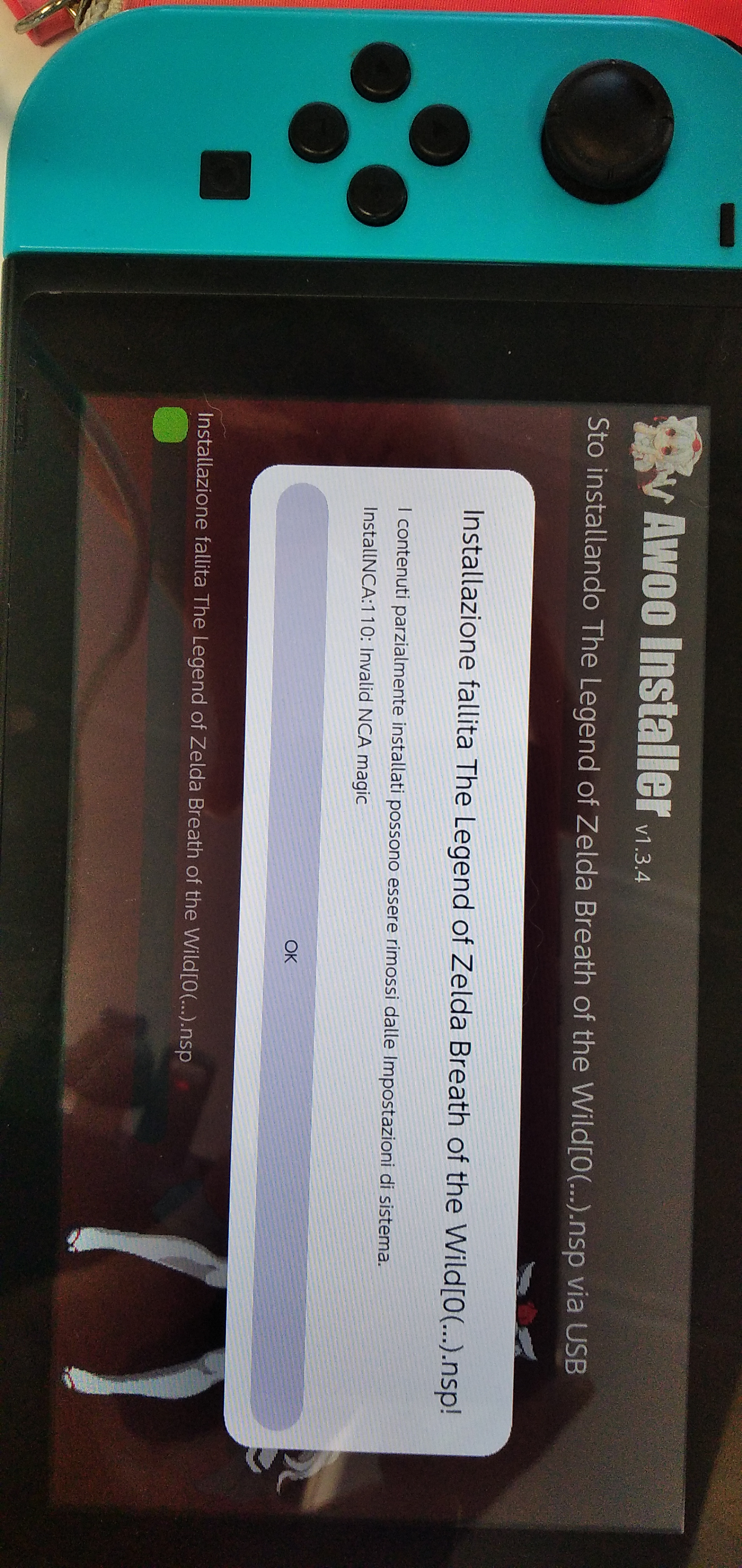
Nothing changed...
Awoo installer tells not to launch it from Gallery, instead press R and click on one installed game (because Applet mode cannot properly work): I do not guess this is the problem, anyway I do have no games installed, so...
Now, I can only wait for you to solve this problem...I do not have any ideas...
Thank you
hello everyone
yesterday I tried and I tried again. I followed step by step all guides posted in Switch Hacking Is Easy thread. Everything worked perfectly, but, once again, I was not able to transfer NSP on my Switch. I tried all installer you suggested. Tinfoil (latest release) does not even work (there are lots of post that pointed it out) and using Tinleaf, Awoo installer, etc I always get this error:
INVALID NCA MAGIC
I guess the problem is in files: patches.ini and hekate_ipl.ini
Into patches.ini I can see section related to Atmosphere version 1.3.2 but nothing related to HOS 13.2.1 (13.1.0 is the newer, and then jump to 14.0.0)
hekate_ipl.ini is big doubt. The one you posted in your guide is definitivly wrong. I found two differents from a youtube video (Switch tutorial - Fix nca errors and "failed to install" errors with backups / games not installing) and from a zip package in your forum (Hekate+AMS-package3-sigpatches-1.1.1-cfw-13.0.0.zip). But they did not work. Maybe because I do not have the correct HOS. Have I to update to 14?
Could you please post the correct hekate_ipl.ini file.
My current configuration
Switch firwmare version: 13.2.1
Atmosphere firmware version: 1.3.2
Hetake firmware version: 5.8.0
"Many many many folks have gone through this guide successfully, ending up with all games working perfectly" -> I know, I know. That's why I so disappointed...
In order to do latest Sigpatches you need to be on latest firmware. They have to match.
Get the latest FW from the Darthsternie Firmware site and then use Daybreak.nro (it comes with Atmosphere) to update your FW.
Then install the latest sigpatches from this thread:
Sigpatches (GBATemp) — alternative Sigpatches for when others don’t seem to work.
I assure you that you will run into confusion by following old and outdated YT videos.
Upgraded to 14.0.0
Nothing changed...
Awoo installer tells not to launch it from Gallery, instead press R and click on one installed game (because Applet mode cannot properly work): I do not guess this is the problem, anyway I do have no games installed, so...
Now, I can only wait for you to solve this problem...I do not have any ideas...
Thank you
This could absolutely be the issue. I’ve not recommended Awoo or Tinleaf as I don’t typically use them. They are likely fine but here are the ones I’m most familiar with:
Installers
After you get your FW upgraded to match the latest Sigpatches, try Tinwoo.
Last edited by binkinator,
Hi guysIn order to do latest Sigpatches you need to be on latest firmware. They have to match.
Get the latest FW from the Darthsternie Firmware site and then use Daybreak.nro (it comes with Atmosphere) to update your FW.
Then install the latest sigpatches from this thread:
Sigpatches (GBATemp) — alternative Sigpatches for when others don’t seem to work.
I assure you that you will run into confusion by following old and outdated YT videos.
This could absolutely be the issue. I’ve not recommended Awoo or Tinleaf as I don’t typically use them. They are likely fine but here are the ones I’m most familiar with:
Installers
After you get your FW upgraded to match the latest Sigpatches, try Tinwoo.
Done everything you told me
Upgraded to latest firmware (14), used related sigpatches (got from the thread you gave me), installed and used Tinwoo as you suggested. But nothing has changed...
Any ideas? I will try to redo everything from scratch, but...
I Set up Atmosphere on SysNAND on Erista (Unpatched)
Attachments
Did you delete all traces of the installed file under System Setting -> Manage DataHi guys
Done everything you told me
Upgraded to latest firmware (14), used related sigpatches (got from the thread you gave me), installed and used Tinwoo as you suggested. But nothing has changed...
Any ideas? I will try to redo everything from scratch, but...
I Set up Atmosphere on SysNAND on Erista (Unpatched)
also, why stop at 14.0.0?
yeah figured it was firm locked, daybreak still the best method for updating? and anybody know do i need all the way up to 14.1.2 or can i just do 14?Sigpatches and firmware are two different things, but they go hand in hand. In fact, the sigpatches version need to match exactly the firmware version. Keeping both fully updated is a good idea. Newer games (or their updates) need the latest versions.
Similar threads
- Replies
- 1
- Views
- 354
- Replies
- 19
- Views
- 4K
- Replies
- 6
- Views
- 2K
- Replies
- 2
- Views
- 2K
Site & Scene News
New Hot Discussed
-
-
32K views
Nintendo Switch firmware update 18.0.1 has been released
A new Nintendo Switch firmware update is here. System software version 18.0.1 has been released. This update offers the typical stability features as all other... -
27K views
New static recompiler tool N64Recomp aims to seamlessly modernize N64 games
As each year passes, retro games become harder and harder to play, as the physical media begins to fall apart and becomes more difficult and expensive to obtain. The... -
25K views
Nintendo officially confirms Switch successor console, announces Nintendo Direct for next month
While rumors had been floating about rampantly as to the future plans of Nintendo, the President of the company, Shuntaro Furukawa, made a brief statement confirming... -
23K views
TheFloW releases new PPPwn kernel exploit for PS4, works on firmware 11.00
TheFlow has done it again--a new kernel exploit has been released for PlayStation 4 consoles. This latest exploit is called PPPwn, and works on PlayStation 4 systems... -
22K views
Nintendo takes down Gmod content from Steam's Workshop
Nintendo might just as well be a law firm more than a videogame company at this point in time, since they have yet again issued their now almost trademarked usual...by ShadowOne333 129 -
20K views
Name the Switch successor: what should Nintendo call its new console?
Nintendo has officially announced that a successor to the beloved Switch console is on the horizon. As we eagerly anticipate what innovations this new device will... -
17K views
A prototype of the original "The Legend of Zelda" for NES has been found and preserved
Another video game prototype has been found and preserved, and this time, it's none other than the game that spawned an entire franchise beloved by many, the very...by ShadowOne333 32 -
14K views
DOOM has been ported to the retro game console in Persona 5 Royal
DOOM is well-known for being ported to basically every device with some kind of input, and that list now includes the old retro game console in Persona 5 Royal... -
13K views
Nintendo Switch Online adds two more Nintendo 64 titles to its classic library
Two classic titles join the Nintendo Switch Online Expansion Pack game lineup. Available starting April 24th will be the motorcycle racing game Extreme G and another... -
12K views
AYANEO officially launches the Pocket S, its next-generation Android gaming handheld
Earlier this year, AYANEO revealed details of its next Android-based gaming handheld, the AYANEO Pocket S. However, the actual launch of the device was unknown; that...
-
-
-
289 replies
Name the Switch successor: what should Nintendo call its new console?
Nintendo has officially announced that a successor to the beloved Switch console is on the horizon. As we eagerly anticipate what innovations this new device will...by Costello -
232 replies
Nintendo officially confirms Switch successor console, announces Nintendo Direct for next month
While rumors had been floating about rampantly as to the future plans of Nintendo, the President of the company, Shuntaro Furukawa, made a brief statement confirming...by Chary -
133 replies
New static recompiler tool N64Recomp aims to seamlessly modernize N64 games
As each year passes, retro games become harder and harder to play, as the physical media begins to fall apart and becomes more difficult and expensive to obtain. The...by Chary -
129 replies
Nintendo takes down Gmod content from Steam's Workshop
Nintendo might just as well be a law firm more than a videogame company at this point in time, since they have yet again issued their now almost trademarked usual...by ShadowOne333 -
94 replies
Ubisoft reveals 'Assassin's Creed Shadows' which is set to launch later this year
Ubisoft has today officially revealed the next installment in the Assassin's Creed franchise: Assassin's Creed Shadows. This entry is set in late Sengoku-era Japan...by Prans -
82 replies
Nintendo Switch firmware update 18.0.1 has been released
A new Nintendo Switch firmware update is here. System software version 18.0.1 has been released. This update offers the typical stability features as all other...by Chary -
81 replies
The Kingdom Hearts games are coming to Steam
After a little more than three years of exclusivity with the Epic Games Store, Square Enix has decided to bring their beloved Kingdom Hearts franchise to Steam. The...by Chary -
80 replies
TheFloW releases new PPPwn kernel exploit for PS4, works on firmware 11.00
TheFlow has done it again--a new kernel exploit has been released for PlayStation 4 consoles. This latest exploit is called PPPwn, and works on PlayStation 4 systems...by Chary -
78 replies
"Nintendo World Championships: NES Edition", a new NES Remix-like game, launching July 18th
After rumour got out about an upcoming NES Edition release for the famed Nintendo World Championships, Nintendo has officially unveiled the new game, titled "Nintendo...by ShadowOne333 -
71 replies
DOOM has been ported to the retro game console in Persona 5 Royal
DOOM is well-known for being ported to basically every device with some kind of input, and that list now includes the old retro game console in Persona 5 Royal...by relauby
-
Popular threads in this forum
General chit-chat
-
 rqkaiju2
Loading…
rqkaiju2
Loading… -
 Sonic Angel Knight
Loading…
Sonic Angel Knight
Loading…
-
-
-
-
-
-
-
-
-
-
-
A @ Arnauw:Hello, anyone knows if Nintendo release update 1.0.1 for Paper Mario The Thousand Year Door?
-
-
-
-
-
-
-
-
-
-
-
-
-
-











