So I followed this RCM Loader Guide HERE in this video and I got all the Atmosphere and Hekate payload bin files copied across. Hekate is in the ATMOSPHERE folder and Atmosphere (fusee.bin) is currently in the USER1 profile. According to this guide in the image below, the yellow light indicates the USER1 profile.
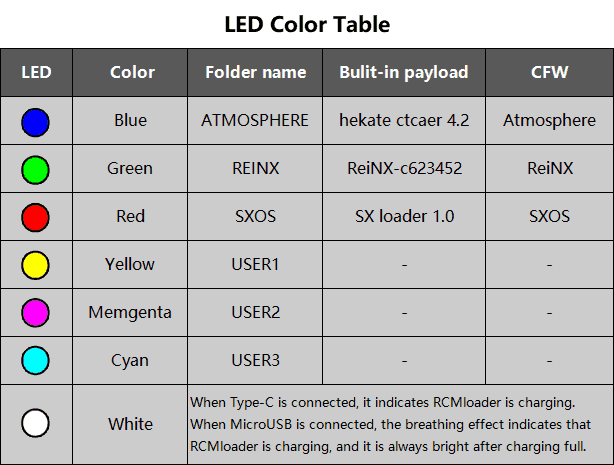
The issue I'm having is cycling through each LED / Folder name. The instructions set the following:
How to show current payload:
Click the button + to show the current payload (LED flash twice).
// When I do this, it currently shows the Blue LED Colour
How to change build-in payload :
Hold the button + to jump to the next payload (LED flash 4 times).
// When I do this, it currently shows the Green LED Colour
For whatever reason though, I'm unable to cycle through LED/Folders. It seems to be stuck on Blue and refuses to the next colour on the list which should be Red.
Am I doing something wrong? The device was fully charged overnight and should be working fine.
The issue I'm having is cycling through each LED / Folder name. The instructions set the following:
How to show current payload:
Click the button + to show the current payload (LED flash twice).
// When I do this, it currently shows the Blue LED Colour
How to change build-in payload :
Hold the button + to jump to the next payload (LED flash 4 times).
// When I do this, it currently shows the Green LED Colour
For whatever reason though, I'm unable to cycle through LED/Folders. It seems to be stuck on Blue and refuses to the next colour on the list which should be Red.
Am I doing something wrong? The device was fully charged overnight and should be working fine.




