Fixed by using this : https://suchmememanyskill.github.io/guides/switchdumpguide/
Hi, I updated my emunand and everything but my sigpatches doesn't seem to work. I used this one : https://github.com/ITotalJustice/patches/blob/master/README.md
When I launch a backup game, it's telling me that it's corrupted and I can't do anything.
Any idea on what I should do ?
I used the hekate.zip since my hekate file look like this
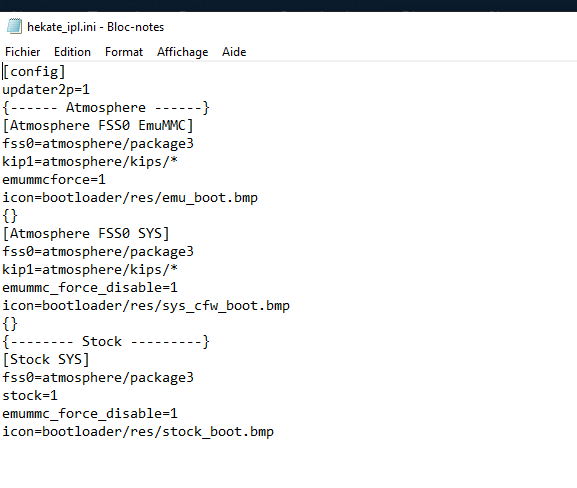
When I launch a backup game, it's telling me that it's corrupted and I can't do anything.
Any idea on what I should do ?
I used the hekate.zip since my hekate file look like this
Last edited by Kanakops,









