Have you tried uninstalling and reinstalling game(s) on the switch, after your FW and Atmos update. Beyond that, don't know.tried disabling that but still no luck. it won't let me boot games.
You are using an out of date browser. It may not display this or other websites correctly.
You should upgrade or use an alternative browser.
You should upgrade or use an alternative browser.
ive uninstalled and reinstalled these games like 6 times in the past 3 days the issue doesnt seem game specific because it happens when I launch anything that isnt an appletHave you tried uninstalling and reinstalling game(s) on the switch, after your FW and Atmos update. Beyond that, don't know.
Also i have another problem with Ghost'n Goblins Resurrection,i can't dump the game with NxDumpTool,when i start it it gives me an error in red and i have to go back to the initial page of this tool.I remember that game having issues or a trick with the cheats....ask here:
https://gbatemp.net/threads/cheat-codes-ams-and-sx-os-add-and-request.520293/page-2347
its best to install cheats manually, download the titles.rar from here.
aio probably got the title id right but not the build id which changes every update/dlc.
search the title id for the game in that .rar you downloaded then find the text file build id inside of that. match it to your game version. you can find your games tid and bid if you open up the edizon overlay in tesla when the games running.
all cheats will be on the sd card in SD: Atmosphere/contents. a title id folder with a "cheats" folder inside, followed by a text file named the build id.
i found the animal crossing file and also the TID number
but the files within the folder dont have my build number? could change them to reflect that? or it doesnt work that way
botw - zelda not loading
i have the main file which i installed, followed by the update and the 2 dlcs, but when i try load the game it says it needs an update
any ways of fixing this?
i have the main file which i installed, followed by the update and the 2 dlcs, but when i try load the game it says it needs an update
any ways of fixing this?
No it doesn't generally work that way. You must find the cheat codes with the same TitleID And BuildID.i found the animal crossing file and also the TID number
but the files within the folder dont have my build number? could change them to reflect that? or it doesnt work that way
You can get the latest update for the game, or you can use a homebrew program called "Goldleaf" and delete the update nag by opening Goldleaf in homebrew menu, then select "Manage console contents", then select "SD card"/ or "NAND User" (depending on where game is installed), select your game, select "Base", then select the "Reset launch version" tab. Now game will launch without the update nag. Please note that each time your Switch goes online it will check for new updates to games and it will show the "update nag" again, so either updating the game or keeping Switch in "Airplane mode" is best!botw - zelda not loading
i have the main file which i installed, followed by the update and the 2 dlcs, but when i try load the game it says it needs an update
any ways of fixing this?
Last edited by BigOnYa,
I don't know then, sorry for your issue. If I were you, I'd start new, format sd card to Fat32 and reinstall all new files, update FW and Sigpatches, install games. Or try with a different sd card even. Good luck.ive uninstalled and reinstalled these games like 6 times in the past 3 days the issue doesnt seem game specific because it happens when I launch anything that isnt an applet
I don't use NxDumpTool but read and/or ask here:Also i have another problem with Ghost'n Goblins Resurrection,i can't dump the game with NxDumpTool,when i start it it gives me an error in red and i have to go back to the initial page of this tool.
https://gbatemp.net/threads/nxdumptool-nintendo-switch-dump-tool.508343/
Managed to fix it thanksNo it doesn't generally work that way. You must find the cheat codes with the same TitleID And BuildID.
You can get the latest update for the game, or you can use a homebrew program called "Goldleaf" and delete the update nag by opening Goldleaf in homebrew menu, then select "Manage console contents", then select "SD card"/ or "NAND User" (depending on where game is installed), select your game, select "Base", then select the "Reset launch version" tab. Now game will launch without the update nag. Please note that each time your Switch goes online it will check for new updates to games and it will show the "update nag" again, so either updating the game or keeping Switch in "Airplane mode" is best!
I think I have the dns set so it can’t go on line to Nintendo servers
OK @binkinator or anyone else, as per the previous thread, I should really clean up my SD card now. Problem is I am not sure where things should be and not be. So right now here is the root of my drive:I think the data is still there though, as my SD card was quite full, like 300 GB worth of crap in that Nintendo folder lol. When I moved my SD card backup back to the SD, I originally put it in emuMMC/ER00/, but I just moved it to emuMMC/RAW1/ and it shows the file sizes now. This is the correct place to put my original Nintendo folder right, or do I put it in back in the root of the SD where it was when I was using SXOS Sysnand?
EDIT - I think I need to clean up my folder structure now. I've tested a few games and they work (except Animal Crossing lol. I am sure I need to restore more JKSV saves or whatever for that maybe???) But, I am still unsure what I need and don't, or where everything goes and what folders I use. I have multiple apps of the same thing added under homebrew, or I have added apps and they don't show up.
emuMMC corresponds to Atmosphere correct? There is an ER00 folder and a RAW1 folder. I am sure only the RAW1 folder is in use, so like you said, just cut that ER00 folder somewhere and see if there's any problems with it gone?
The Emutendo folder, is that now for my SXOS on EmuNAND?? NSPs installed when using SXOS in EmuNAND will install into this folder?
There is a Nintendo folder on the root now as well... is that just for my SXOS SysNAND or Stock?
With homebrew, does it load up for all the CFWs or do they each have their own separate folders like the "Nintendo" folder... and if not, where do you put them all. I have found multiple installs or folders for JKSV, Goldleaf, Tinfoil, etc..., and I'm trying to narrow them all down to just have 1 of each and get rid of the old version and stuff that was put back when I copied my SD backup back onto my SD card.
Does anyone have a guide for migrating to a bigger SD card ?? When I put the current SD card in a PC I see two drives/partitions (the larger of which can't be read by Windows). I am wondering if's possible to clone/migrate this to a new, larger, SD card without having to re-install all the games ?
If it makes a difference I am running Atmosphere with emunand
If it makes a difference I am running Atmosphere with emunand
You should be able to with something like MiniTool Partition Wizard. I did it once for my Windows Drive migrating to a bigger (and even smaller) drive. I used a different Partition tool at the time though and forget what it was. I think MiniTool is free to do this though. Just clone it, and then I think you can change the size of the main partition to fill up the extra space. If that doesn't work, copy the contents of the SD Card, clone the hidden partitions to the new drive and then change the size of the main partition (or format it), then copy all the SD card stuff back.Does anyone have a guide for migrating to a bigger SD card ?? When I put the current SD card in a PC I see two drives/partitions (the larger of which can't be read by Windows). I am wondering if's possible to clone/migrate this to a new, larger, SD card without having to re-install all the games ?
If it makes a difference I am running Atmosphere with emunand
I boot and played on CFW sysnand by accident. I was using BoTW mods to change Link model and overclock to improve performance. It didn't connected to the internet because my WiFi hotspot was turned off, but I also have 90dns and Incognito (my serial number is XAW0000.....). My theme was there too, that's why I got confused and didn't realized I was on sysnand.
Never pirated anything or used save editors or installed icons on menu, I just used graphic mods and installed them in emunand. But because I played on sysnand by accident I'm not sure if I'm safe to connect to the internet now. I only use online in OFW, so everytime I wanted to play online I restart the console and boot in sysnand with no CFW. But now that I played on CFW sysnand I'm worried that there are traces of CFW and sended to Nintendo :S
I can't find any concrete answer that playing with mods offline it's safe. Some guides say it is, another says not. Same with people that claim to be banned and other that say had not
Never pirated anything or used save editors or installed icons on menu, I just used graphic mods and installed them in emunand. But because I played on sysnand by accident I'm not sure if I'm safe to connect to the internet now. I only use online in OFW, so everytime I wanted to play online I restart the console and boot in sysnand with no CFW. But now that I played on CFW sysnand I'm worried that there are traces of CFW and sended to Nintendo :S
I can't find any concrete answer that playing with mods offline it's safe. Some guides say it is, another says not. Same with people that claim to be banned and other that say had not
hekate ipl goes in bootloader folder. typically people put payloads such as hekate 5.6.5, in bootloader/payloads. homebrew nros go in the switch folder.OK @binkinator or anyone else, as per the previous thread, I should really clean up my SD card now. Problem is I am not sure where things should be and not be. So right now here is the root of my drive:
emuMMC corresponds to Atmosphere correct? There is an ER00 folder and a RAW1 folder. I am sure only the RAW1 folder is in use, so like you said, just cut that ER00 folder somewhere and see if there's any problems with it gone?
The Emutendo folder, is that now for my SXOS on EmuNAND?? NSPs installed when using SXOS in EmuNAND will install into this folder?
There is a Nintendo folder on the root now as well... is that just for my SXOS SysNAND or Stock?
With homebrew, does it load up for all the CFWs or do they each have their own separate folders like the "Nintendo" folder... and if not, where do you put them all. I have found multiple installs or folders for JKSV, Goldleaf, Tinfoil, etc..., and I'm trying to narrow them all down to just have 1 of each and get rid of the old version and stuff that was put back when I copied my SD backup back onto my SD card.
nintendo folder is for stock stuff, photos, videos, legit obtained eshop stuff, ect.
emutendo folder is installed games for sx os emunand.
emummc is atmosphere emunand. not sure what that er00 folder is, possibly from migrating sx os emunand to atmosphere one?
if you used online in ofw then you dont have incognito setup on sysnand as ofw and cfw sysnand are shared. so yes nintendo will know you used cfw. however if thats all you did, you'll likely be fine. Many people including myself play online in cfw, have been for years. its mostly pirated games installed, cheating in competitive games or the occasional anch screw up that gets you banned in a online cfw nand. I wouldnt worry about it, especially as theres nothing you can do to change it,I boot and played on CFW sysnand by accident. I was using BoTW mods to change Link model and overclock to improve performance. It didn't connected to the internet because my WiFi hotspot was turned off, but I also have 90dns and Incognito (my serial number is XAW0000.....). My theme was there too, that's why I got confused and didn't realized I was on sysnand.
Never pirated anything or used save editors or installed icons on menu, I just used graphic mods and installed them in emunand. But because I played on sysnand by accident I'm not sure if I'm safe to connect to the internet now. I only use online in OFW, so everytime I wanted to play online I restart the console and boot in sysnand with no CFW. But now that I played on CFW sysnand I'm worried that there are traces of CFW and sended to Nintendo :S
I can't find any concrete answer that playing with mods offline it's safe. Some guides say it is, another says not. Same with people that claim to be banned and other that say had not
Last edited by Chaosta,
Thanks for that. So it really is just a case of cloning the partitions ?? No need to worry about keys, etc ? From what I can tell, it's the readable partition (on the SD card) that contains all the games - and will be the one that needs extending after cloning - and the unreadable partition contains the firmware. Does that sound right ?You should be able to with something like MiniTool Partition Wizard. I did it once for my Windows Drive migrating to a bigger (and even smaller) drive. I used a different Partition tool at the time though and forget what it was. I think MiniTool is free to do this though. Just clone it, and then I think you can change the size of the main partition to fill up the extra space. If that doesn't work, copy the contents of the SD Card, clone the hidden partitions to the new drive and then change the size of the main partition (or format it), then copy all the SD card stuff back.
I already have a couple of disk cloning apps; DiskGenius and EaseUS Partition Master so hopefully those will do the trick
Also, does anyone have any idea what the largest size SD card card the Switch can cope with is ?
Last edited by smudgester,
Ohh I thought playing online in OFW was more safe than CFW. So maybe it's no turning back... Should I play online in CFW sysnand from now...? Any guide say it's dangeroushekate ipl goes in bootloader folder. typically people put payloads such as hekate 5.6.5, in bootloader/payloads. homebrew nros go in the switch folder.
nintendo folder is for stock stuff, photos, videos, legit obtained eshop stuff, ect.
emutendo folder is installed games for sx os emunand.
emummc is atmosphere emunand. not sure what that er00 folder is, possibly from migrating sx os emunand to atmosphere one?
if you used online in ofw then you dont have incognito setup on sysnand as ofw and cfw sysnand are shared. so yes nintendo will know you used cfw. however if thats all you did, you'll likely be fine. Many people including myself play online in cfw, have been for years. its mostly pirated games installed, cheating in competitive games or the occasional anch screw up that gets you banned in a online cfw nand. I wouldnt worry about it, especially as theres nothing you can do to change it,
Edit: I forgot to say that I haven't connected the console to the internet since that happens, not even in OFW
Last edited by jigoku99,
ofw is definitely the safest option, i was just stating that what you've done isn't that serious to be afraid of a ban. But yea you should probably continue to only play online in ofw.Ohh I thought playing online in OFW was more safe than CFW. So maybe it's no turning back... Should I play online in CFW sysnand from now...? Any guide say it's dangerous
Edit: I forgot to say that I haven't connected the console to the internet since that happens, not even in OFW
because sysnand is connected to ofw, the logs are shared, so when you go online in ofw the logs will send. but considering what you've done, I wouldn't worry about it.
Okay! Well there's still the risk but I'm more calm now...ofw is definitely the safest option, i was just stating that what you've done isn't that serious to be afraid of a ban. But yea you should probably continue to only play online in ofw.
because sysnand is connected to ofw, the logs are shared, so when you go online in ofw the logs will send. but considering what you've done, I wouldn't worry about it.
Last question, I read that modifying system files are bad. Overclocking is just hardware changes right? Reversenx do something on the system or just in the hardware?
emuMMC corresponds to Atmosphere. I'm not sure what you're referring to moving but the location will depend on what you're moving. EmuTendo is for SX OS. The Nintendo folder on the root of the SD card is for sysMMC no matter how you launch it, with or without CFW. Homebrew is loaded from only one folder so any CFW no matter how you boot will read it from the same folder.OK @binkinator or anyone else, as per the previous thread, I should really clean up my SD card now. Problem is I am not sure where things should be and not be. So right now here is the root of my drive:
emuMMC corresponds to Atmosphere correct? There is an ER00 folder and a RAW1 folder. I am sure only the RAW1 folder is in use, so like you said, just cut that ER00 folder somewhere and see if there's any problems with it gone?
The Emutendo folder, is that now for my SXOS on EmuNAND?? NSPs installed when using SXOS in EmuNAND will install into this folder?
There is a Nintendo folder on the root now as well... is that just for my SXOS SysNAND or Stock?
With homebrew, does it load up for all the CFWs or do they each have their own separate folders like the "Nintendo" folder... and if not, where do you put them all. I have found multiple installs or folders for JKSV, Goldleaf, Tinfoil, etc..., and I'm trying to narrow them all down to just have 1 of each and get rid of the old version and stuff that was put back when I copied my SD backup back onto my SD card.
Overclocking is a hardware change but you can never be safe with Nintendo. Reverse-NX also modifies system files, not the hardware, so its not safe like any other hack.Okay! Well there's still the risk but I'm more calm now...
Last question, I read that modifying system files are bad. Overclocking is just hardware changes right? Reversenx do something on the system or just in the hardware?
Similar threads
- Replies
- 1
- Views
- 376
- Replies
- 19
- Views
- 4K
- Replies
- 6
- Views
- 2K
- Replies
- 2
- Views
- 2K
Site & Scene News
New Hot Discussed
-
-
29K views
New static recompiler tool N64Recomp aims to seamlessly modernize N64 games
As each year passes, retro games become harder and harder to play, as the physical media begins to fall apart and becomes more difficult and expensive to obtain. The... -
25K views
Nintendo officially confirms Switch successor console, announces Nintendo Direct for next month
While rumors had been floating about rampantly as to the future plans of Nintendo, the President of the company, Shuntaro Furukawa, made a brief statement confirming... -
23K views
TheFloW releases new PPPwn kernel exploit for PS4, works on firmware 11.00
TheFlow has done it again--a new kernel exploit has been released for PlayStation 4 consoles. This latest exploit is called PPPwn, and works on PlayStation 4 systems... -
22K views
Nintendo takes down Gmod content from Steam's Workshop
Nintendo might just as well be a law firm more than a videogame company at this point in time, since they have yet again issued their now almost trademarked usual...by ShadowOne333 129 -
21K views
Name the Switch successor: what should Nintendo call its new console?
Nintendo has officially announced that a successor to the beloved Switch console is on the horizon. As we eagerly anticipate what innovations this new device will... -
17K views
A prototype of the original "The Legend of Zelda" for NES has been found and preserved
Another video game prototype has been found and preserved, and this time, it's none other than the game that spawned an entire franchise beloved by many, the very...by ShadowOne333 32 -
14K views
DOOM has been ported to the retro game console in Persona 5 Royal
DOOM is well-known for being ported to basically every device with some kind of input, and that list now includes the old retro game console in Persona 5 Royal... -
12K views
AYANEO officially launches the Pocket S, its next-generation Android gaming handheld
Earlier this year, AYANEO revealed details of its next Android-based gaming handheld, the AYANEO Pocket S. However, the actual launch of the device was unknown; that... -
11K views
Delta emulator for iOS will support iPad devices in its next update
With just a couple weeks after its initial release in the App Store, the Delta emulator for iOS was received with great success, after Apple loosened up its rules in...by ShadowOne333 35 -
11K views
Anbernic reveals the RG35XXSP, a GBA SP-inspired retro handheld
Retro handheld manufacturer Anbernic has revealed its first clamshell device: the Anbernic RG35XXSP. As the suffix indicates, this handheld's design is inspired by...
-
-
-
294 replies
Name the Switch successor: what should Nintendo call its new console?
Nintendo has officially announced that a successor to the beloved Switch console is on the horizon. As we eagerly anticipate what innovations this new device will...by Costello -
232 replies
Nintendo officially confirms Switch successor console, announces Nintendo Direct for next month
While rumors had been floating about rampantly as to the future plans of Nintendo, the President of the company, Shuntaro Furukawa, made a brief statement confirming...by Chary -
133 replies
New static recompiler tool N64Recomp aims to seamlessly modernize N64 games
As each year passes, retro games become harder and harder to play, as the physical media begins to fall apart and becomes more difficult and expensive to obtain. The...by Chary -
129 replies
Nintendo takes down Gmod content from Steam's Workshop
Nintendo might just as well be a law firm more than a videogame company at this point in time, since they have yet again issued their now almost trademarked usual...by ShadowOne333 -
96 replies
Ubisoft reveals 'Assassin's Creed Shadows' which is set to launch later this year
Ubisoft has today officially revealed the next installment in the Assassin's Creed franchise: Assassin's Creed Shadows. This entry is set in late Sengoku-era Japan...by Prans -
87 replies
The Kingdom Hearts games are coming to Steam
After a little more than three years of exclusivity with the Epic Games Store, Square Enix has decided to bring their beloved Kingdom Hearts franchise to Steam. The...by Chary -
80 replies
TheFloW releases new PPPwn kernel exploit for PS4, works on firmware 11.00
TheFlow has done it again--a new kernel exploit has been released for PlayStation 4 consoles. This latest exploit is called PPPwn, and works on PlayStation 4 systems...by Chary -
78 replies
"Nintendo World Championships: NES Edition", a new NES Remix-like game, launching July 18th
After rumour got out about an upcoming NES Edition release for the famed Nintendo World Championships, Nintendo has officially unveiled the new game, titled "Nintendo...by ShadowOne333 -
71 replies
DOOM has been ported to the retro game console in Persona 5 Royal
DOOM is well-known for being ported to basically every device with some kind of input, and that list now includes the old retro game console in Persona 5 Royal...by relauby -
65 replies
Microsoft is closing down several gaming studios, including Tango Gameworks and Arkane Austin
The number of layoffs and cuts in the videogame industry sadly continue to grow, with the latest huge layoffs coming from Microsoft, due to what MIcrosoft calls a...by ShadowOne333
-
Popular threads in this forum
General chit-chat
-
 @
BigOnYa:
If your internet speeds are fast enough. Streaming 4k takes alot. I used to only have 20mb sec, and 4k struggled. Now I have 300mb sec and 4k plays fine.+1
@
BigOnYa:
If your internet speeds are fast enough. Streaming 4k takes alot. I used to only have 20mb sec, and 4k struggled. Now I have 300mb sec and 4k plays fine.+1 -
-
-
-
-
-
-
 @
Psionic Roshambo:
I think Game streaming should work like this.... Local Hardware able the run the game fine, game engine and common assets stored locally, all FMV and music and textures could be streaming+1
@
Psionic Roshambo:
I think Game streaming should work like this.... Local Hardware able the run the game fine, game engine and common assets stored locally, all FMV and music and textures could be streaming+1 -
-
 @
Xdqwerty:
also @BigOnYa im making some progress on my gdevelop project, implemented various mechanics
@
Xdqwerty:
also @BigOnYa im making some progress on my gdevelop project, implemented various mechanics -
-
 @
BigOnYa:
Or free government supplied high speed internet be nice also. Like Obama care. Xdqwerty that's cool, its time consuming but rewarding once done or playable, to see what you've made from scratch. Animations take forever, but worth it.+1
@
BigOnYa:
Or free government supplied high speed internet be nice also. Like Obama care. Xdqwerty that's cool, its time consuming but rewarding once done or playable, to see what you've made from scratch. Animations take forever, but worth it.+1 -
-
-
 @
Xdqwerty:
@BigOnYa,+1
@
Xdqwerty:
@BigOnYa,+1
and the visual aspect of the game is quite crude (the sprite that looks best is that of the protagonist just because he is a stickman with sunglasses) -
 @
BigOnYa:
There is a bullets behaviour you assign to your character, that makes the code easier, under "behaviours"
@
BigOnYa:
There is a bullets behaviour you assign to your character, that makes the code easier, under "behaviours" -
-
 @
Xdqwerty:
i meant that when the character is pointing to the right, the bullets spawn where they should, but when he is on the right, they move to the right but the spawn point is incorrect
@
Xdqwerty:
i meant that when the character is pointing to the right, the bullets spawn where they should, but when he is on the right, they move to the right but the spawn point is incorrect -
 @
BigOnYa:
Itch.io has lots of free assets also. Under the bullets behavior tab, there is a "rotate bullets" option, can try that. Or in the code can try
@
BigOnYa:
Itch.io has lots of free assets also. Under the bullets behavior tab, there is a "rotate bullets" option, can try that. Or in the code can try
- fire bullet Player.X(PlayerDirection) -
-
-
 @
BigOnYa:
That's cool tho, I'm proud of you going back to it, not giving up. It is difficult at first to learn, but fun once you get the hang of it. I think I've watched every tutorial video there is, but I still struggle sometimes to get stuff to work right. But gotta keep trying dif things, and eventually you will get it right.+1
@
BigOnYa:
That's cool tho, I'm proud of you going back to it, not giving up. It is difficult at first to learn, but fun once you get the hang of it. I think I've watched every tutorial video there is, but I still struggle sometimes to get stuff to work right. But gotta keep trying dif things, and eventually you will get it right.+1 -
-
-


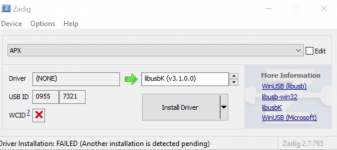
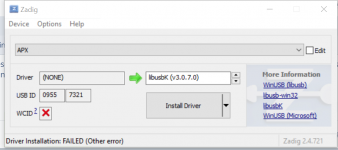



 them
them