You are using an out of date browser. It may not display this or other websites correctly.
You should upgrade or use an alternative browser.
You should upgrade or use an alternative browser.
Are you sure that you downloaded them in emuMMC?nope, nothing.
Hello does any body know how to fix lag when in certain games on the homebrew menu cuz mine used to not do it and I don't know what's goin on with it
Yeah, but just to make sure I also just checked sysNAND as well, can't see anything there.Are you sure that you downloaded them in emuMMC?
Well if you're sure that they were downloaded in emuMMC and you restored a backup that was made after they were downloaded but still don't see the games, then I'm afraid I don't know where the games are. Worst case scenario is you will simply have to redownload them.Yeah, but just to make sure I also just checked sysNAND as well, can't see anything there.
Ah alright then I tried my best. Thank you very very much for all the help you gave and I hope you have a good day.Well if you're sure that they were downloaded in emuMMC and you restored a backup that was made after they were downloaded but still don't see the games, then I'm afraid I don't know where the games are. Worst case scenario is you will simply have to redownload them.
- Joined
- Sep 13, 2022
- Messages
- 7,215
- Trophies
- 3
- Location
- The Wired
- Website
- m4x1mumrez87.neocities.org
- XP
- 22,089
- Country

It depends on the size of the SD card used.Is there a way to make the User partition of the emuNAND bigger?
Which games in particular?Hello does any body know how to fix lag when in certain games on the homebrew menu cuz mine used to not do it and I don't know what's goin on with it
That is clear, but how do I resize the partition, heakte only gives the option to make two 60GB NANDsIt depends on the size of the SD card used.
Eveything worked! Finally I made it to the end (almost, still have to install theme)! Thank you all on this forum for being helpful and kind, I wouldve never done it without you allYou update the payload file on the dongle.
- Well, you have to install every DLC file which depends on the game since some games package all the DLC as one while others have multiple DLC installments. As for updates, you only ever install the latest update
- Try launching TinWoo Installer using title override meaning hold R over an existing title to open the homebrew menu then launch TinWoo Installer
So just to make sure, please tell me more details about how you are playing homebrew minecraft. Is this through an emulator or something?Minecraft
Nope just on switchSo just to make sure, please tell me more details about how you are playing homebrew minecraft. Is this through an emulator or something?
What do you consider the homebrew menu? Perhaps a screenshot would help?Nope just on switch
I'm using NXdumptool to dump a game file that's 5gb, my SD card is formatted to FAT32, I selected "yes" for the file splitting option, but I couldn't the dumped file anywhere on the SD card. I checked the size of everything and it's only 4.9 GB (the dumped file is 5.19 GB) but I did notice the 5gb of space was used on the SD card compared to before the dump.
Where is the split file located at? Is it somehow hidden?
Where is the split file located at? Is it somehow hidden?
What do you consider the homebrew menu? Perhaps a screenshot would help?
Attachments
@stalloneem ok, I see you are in hbmenu in applet mode. Where is minecraft?
If NXDumptool determines that it needs to split it will create xxx.00, xxx.01, etc., etc. there won’t be any hidden files. They will all be in a folder (that will look normal under windows) that simply has the archive but set.I'm using NXdumptool to dump a game file that's 5gb, my SD card is formatted to FAT32, I selected "yes" for the file splitting option, but I couldn't the dumped file anywhere on the SD card. I checked the size of everything and it's only 4.9 GB (the dumped file is 5.19 GB) but I did notice the 5gb of space was used on the SD card compared to before the dump.
Where is the split file located at? Is it somehow hidden?
How are you determining space used? Are you sure you are using the same metric? GB != gb
E: I’m dumping my Super Mario Odyssey right now and will walk you through it:

In this image it’s telling me it;s writing the 00 file.
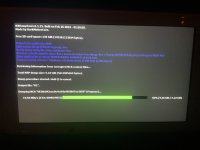
In this one we have moved on to the 01 file.

If you look at it from the Switch perspective it LOOKs like it is a regular nsp file...HOWEVER
If you open it in Windows you will see that what looks like an nsp file on the switch is ACTUALLY a directory with the archive bit set and inside that directory you will see file 00 and 01 as initially indicated in the dump process with 00 being 4GB and 01 the remainder.
Last edited by binkinator,
Similar threads
- Replies
- 19
- Views
- 4K
- Replies
- 6
- Views
- 2K
- Replies
- 1
- Views
- 1K
Site & Scene News
New Hot Discussed
-
-
29K views
Atmosphere CFW for Switch updated to pre-release version 1.7.0, adds support for firmware 18.0.0
After a couple days of Nintendo releasing their 18.0.0 firmware update, @SciresM releases a brand new update to his Atmosphere NX custom firmware for the Nintendo...by ShadowOne333 110 -
22K views
Wii U and 3DS online services shutting down today, but Pretendo is here to save the day
Today, April 8th, 2024, at 4PM PT, marks the day in which Nintendo permanently ends support for both the 3DS and the Wii U online services, which include co-op play...by ShadowOne333 179 -
18K views
GBAtemp Exclusive Introducing tempBOT AI - your new virtual GBAtemp companion and aide (April Fools)
Hello, GBAtemp members! After a prolonged absence, I am delighted to announce my return and upgraded form to you today... Introducing tempBOT AI 🤖 As the embodiment... -
15K views
The first retro emulator hits Apple's App Store, but you should probably avoid it
With Apple having recently updated their guidelines for the App Store, iOS users have been left to speculate on specific wording and whether retro emulators as we... -
15K views
Nintendo Switch firmware update 18.0.1 has been released
A new Nintendo Switch firmware update is here. System software version 18.0.1 has been released. This update offers the typical stability features as all other... -
14K views
Delta emulator now available on the App Store for iOS
The time has finally come, and after many, many years (if not decades) of Apple users having to side load emulator apps into their iOS devices through unofficial...by ShadowOne333 96 -
14K views
MisterFPGA has been updated to include an official release for its Nintendo 64 core
The highly popular and accurate FPGA hardware, MisterFGPA, has received today a brand new update with a long-awaited feature, or rather, a new core for hardcore...by ShadowOne333 54 -
12K views
"TMNT: The Hyperstone Heist" for the SEGA Genesis / Mega Drive gets a brand new DX romhack with new features
The romhacking community is always a source for new ways to play retro games, from completely new levels or stages, characters, quality of life improvements, to flat...by ShadowOne333 36 -
10K views
"Sonic 3" movie has wrapped production & Knuckles series gets its official poster
Quite a bit of news have unfolded in the past couple of days in regards to the Sonic franchise, for both its small and big screens outings. To start off, the...by ShadowOne333 27 -
10K views
Nintendo takes down Gmod content from Steam's Workshop
Nintendo might just as well be a law firm more than a videogame company at this point in time, since they have yet again issued their now almost trademarked usual...by ShadowOne333 113
-
-
-
179 replies
Wii U and 3DS online services shutting down today, but Pretendo is here to save the day
Today, April 8th, 2024, at 4PM PT, marks the day in which Nintendo permanently ends support for both the 3DS and the Wii U online services, which include co-op play...by ShadowOne333 -
169 replies
GBAtemp Exclusive Introducing tempBOT AI - your new virtual GBAtemp companion and aide (April Fools)
Hello, GBAtemp members! After a prolonged absence, I am delighted to announce my return and upgraded form to you today... Introducing tempBOT AI 🤖 As the embodiment...by tempBOT -
113 replies
Nintendo takes down Gmod content from Steam's Workshop
Nintendo might just as well be a law firm more than a videogame company at this point in time, since they have yet again issued their now almost trademarked usual...by ShadowOne333 -
110 replies
Atmosphere CFW for Switch updated to pre-release version 1.7.0, adds support for firmware 18.0.0
After a couple days of Nintendo releasing their 18.0.0 firmware update, @SciresM releases a brand new update to his Atmosphere NX custom firmware for the Nintendo...by ShadowOne333 -
97 replies
The first retro emulator hits Apple's App Store, but you should probably avoid it
With Apple having recently updated their guidelines for the App Store, iOS users have been left to speculate on specific wording and whether retro emulators as we...by Scarlet -
96 replies
Delta emulator now available on the App Store for iOS
The time has finally come, and after many, many years (if not decades) of Apple users having to side load emulator apps into their iOS devices through unofficial...by ShadowOne333 -
77 replies
Nintendo Switch firmware update 18.0.1 has been released
A new Nintendo Switch firmware update is here. System software version 18.0.1 has been released. This update offers the typical stability features as all other...by Chary -
55 replies
Nintendo Switch Online adds two more Nintendo 64 titles to its classic library
Two classic titles join the Nintendo Switch Online Expansion Pack game lineup. Available starting April 24th will be the motorcycle racing game Extreme G and another...by Chary -
54 replies
MisterFPGA has been updated to include an official release for its Nintendo 64 core
The highly popular and accurate FPGA hardware, MisterFGPA, has received today a brand new update with a long-awaited feature, or rather, a new core for hardcore...by ShadowOne333 -
53 replies
Nintendo "Indie World" stream announced for April 17th, 2024
Nintendo has recently announced through their social media accounts that a new Indie World stream will be airing tomorrow, scheduled for April 17th, 2024 at 7 a.m. PT...by ShadowOne333
-
Popular threads in this forum
General chit-chat
-
S
salazarcosplay
Loading…
-
 K3Nv2
Loading…
K3Nv2
Loading…
-
-
-
-
-
-
-
-
-
-
 @
SylverReZ:
Most commonly happens is when a site gets super popular and documented on the news, that it gets shutdown.
@
SylverReZ:
Most commonly happens is when a site gets super popular and documented on the news, that it gets shutdown. -
-
-
 @
SylverReZ:
Not only is it that, but Archive sometimes have this posted. I had to report that directly to the Wayback Machine guys to take their account down.
@
SylverReZ:
Not only is it that, but Archive sometimes have this posted. I had to report that directly to the Wayback Machine guys to take their account down. -
-
-
-
-
-
-
-
-
-
-
-





