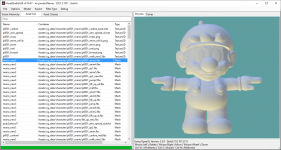- Joined
- Sep 19, 2022
- Messages
- 27
- Trophies
- 0
- Location
- Illinois
- Website
- spamzilla.unaux.com
- XP
- 171
- Country

The game has leaked and I want to be right on top of ripping the models and animations. The romFS can be dumped with Yuzu and the .bundle files can be viewed somewhat in AssetStudioGUI. Texture2D entries are scrambled but meshes can be exported as .obj and easily into Blender where the UV mapping stays intact. The animations though I cannot say as I don't really know this program having only picked it up a couple days ago. Could anybody provide any information on how to dump the model animations?