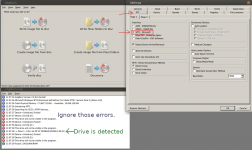Hi there,
to preserve my original ps1 collection, I did a backup of most my games. Once I burn them on a CD, most of them works well on my modified ps1. But a few of them have audio issue, like the sound effect works well, while the music is totally messed up, music sound like a radio interference, making the game totally unplayable for my hears.
So, why is this happening on some games while most of them works grate? I tried more time, but it seems to be a problem of some specific games, like rayman, puzzle bobble 3 and 4, time crisi project titan
to preserve my original ps1 collection, I did a backup of most my games. Once I burn them on a CD, most of them works well on my modified ps1. But a few of them have audio issue, like the sound effect works well, while the music is totally messed up, music sound like a radio interference, making the game totally unplayable for my hears.
So, why is this happening on some games while most of them works grate? I tried more time, but it seems to be a problem of some specific games, like rayman, puzzle bobble 3 and 4, time crisi project titan