You are using an out of date browser. It may not display this or other websites correctly.
You should upgrade or use an alternative browser.
You should upgrade or use an alternative browser.
- Joined
- May 20, 2015
- Messages
- 939
- Trophies
- 0
- Age
- 25
- Location
- Jersey, Jersey
- Website
- www.twitter.com
- XP
- 1,932
- Country

I'm not sure which is the problem, reading or writing, but I'm assuming Minecraft is doing both.
To clarify, I'm pretty sure Minecraft does a lot of SD card access while running, and I haven't had corruption issues so far on ofw.
Except for the fact that nothing is being written to the SD card to begin with...?
No official applications are allowed to write to the SD card. All savegame data is written to the emmc USER partition, which is formatted as fat32I'm not sure which is the problem, reading or writing, but I'm assuming Minecraft is doing both.
To clarify, I'm pretty sure Minecraft does a lot of SD card access while running, and I haven't had corruption issues so far on ofw.
Last edited by ZachyCatGames,
AFAIK exFat has file access time attribute and its constantly updates even if apps only reads files from SD. that's why folder records are open with write access on exfat.
FAT32 has no such attribute and SD in FAT32 is true read-only.
FAT32 has no such attribute and SD in FAT32 is true read-only.
- Joined
- Mar 26, 2016
- Messages
- 1,365
- Trophies
- 1
- Location
- ↑↑↓↓←→←→BA
- Website
- github.com
- XP
- 2,287
- Country

What about minecraft? I'm pretty sure that game is reading/writing to sd, no?
No? It writes to savedata like any other game. Which is A) on the eMMC user partition and B) uses a different API from raw filesystem access.
AFAIK exFat has file access time attribute and its constantly updates even if apps only reads files from SD. that's why folder records are open with write access on exfat.
FAT32 has no such attribute and SD in FAT32 is true read-only.
It's common sense to only rewrite the atime field when updating atimes and not the whole record. Nintendo rewrites the whole record. I know not whether it has to do with atimes or not, but the approach they use is not sane.
Aside from that, why should a game console be using atimes? They don't provide any useful information to the OS, and literally nobody except archivists needs to care about atimes.
It is the safest option. With USB installs, 4GB+ files are not even a thing, because Nintendo Switch breaks down the installs into pieces meant for Fat32. Unless you are loading blue-ray rips that are at a resolution too high for the Switch to handle, there is no point. Exfat doesn't offer any benefit. Only more risk. The whole point of Exfat is to handle 4+ GB files, and if you are installing NSPs via USB, then you don't have to worry about it. It's just stupid that this is even a topic.so FAT32 is the best option for my new 400gb card?
For people who are putting 4GB+ nsps on their SD cards: shame on you! If you want to be so inefficient, then just buy your games.
Last edited by tabzer,
Switch not breaks file into pieces.
It just uses custom FS to support big files.
As LFN was added to standard FAT as extra records as nintendo extends FAT for 4Gb+ files: it uses several records for this. One folder record with archive attibute and 1+ file records for file chunks.
It is only windows that sees this as separate files. FS driver in the HOS shows this as a single large FILE, not folder.
Just did some quick tests with python and fuse: it is very easy to write custom fs diver for linux, that will see this nintendo specific big files.
It just uses custom FS to support big files.
As LFN was added to standard FAT as extra records as nintendo extends FAT for 4Gb+ files: it uses several records for this. One folder record with archive attibute and 1+ file records for file chunks.
It is only windows that sees this as separate files. FS driver in the HOS shows this as a single large FILE, not folder.
Just did some quick tests with python and fuse: it is very easy to write custom fs diver for linux, that will see this nintendo specific big files.
Switch not breaks file into pieces.
It just uses custom FS to support big files.
As LFN was added to standard FAT as extra records as nintendo extends FAT for 4Gb+ files: it uses several records for this. One folder record with archive attibute and 1+ file records for file chunks.
It is only windows that sees this as separate files. FS driver in the HOS shows this as a single large FILE, not folder.
Just did some quick tests with python and fuse: it is very easy to write custom fs diver for linux, that will see this nintendo specific big files.
So it's literally a matter of interpretation. Is it easy to write a custom driver that will automatically write large (4GB+) in the same manner?
I was confused about it bc my buddy has a shit sd card and seemingly upgrading his card made MC lag much less. But on the switch the game is saving worlds to the game save partition made by horizon, not anywhere normally user accessible whether on SD or NAND. Either way, it's not writing to exfat partition of the SD, contrary to my suspicions.
I'm using an old version of Atmosphere and Retroarch and was about to upgrade to the new Kosmos version.
I was in the process of copying everything to a new microSD card. When all of a sudden the copying process stopped for two save state files, giving me this error;
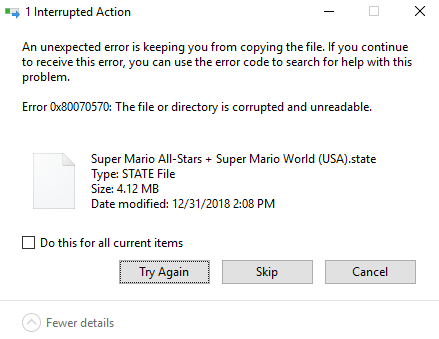
So I would play safe as I am doing right now and correctly formatting it into FAT32. I did not knew this. And just Googled this to see the discussion about this.
My feeling is there is a small risk using Exfat concerning corruption, obviously.
I haven't got any file over 4 GB because I only use homebrew and have all my games original as a game card.
I think it really depends on what you want with your Switch.
I was in the process of copying everything to a new microSD card. When all of a sudden the copying process stopped for two save state files, giving me this error;
So I would play safe as I am doing right now and correctly formatting it into FAT32. I did not knew this. And just Googled this to see the discussion about this.
My feeling is there is a small risk using Exfat concerning corruption, obviously.
I haven't got any file over 4 GB because I only use homebrew and have all my games original as a game card.
I think it really depends on what you want with your Switch.
I'm using an old version of Atmosphere and Retroarch and was about to upgrade to the new Kosmos version.
I was in the process of copying everything to a new microSD card. When all of a sudden the copying process stopped for two save state files, giving me this error;
View attachment 178145
So I would play safe as I am doing right now and correctly formatting it into FAT32. I did not knew this. And just Googled this to see the discussion about this.
My feeling is there is a small risk using Exfat concerning corruption, obviously.
I haven't got any file over 4 GB because I only use homebrew and have all my games original as a game card.
I think it really depends on what you want with your Switch.
The corruption comes from using homebrew. That could be Retroarch, or even Tinfoil to install a game. Any homebrew puts you at risk of corruption on ExFAT. It's smart to change to FAT32.
But just FYI if you did want to install a game over 4 gb you still can on FAT32, you just have to install through your usb type c cable.
Last edited by EmulateLife,
Yeah these are minor corruptions that can also happen while being on exfat. It doesn't corrupt your whole card but you will notice that some of the files can no longer be moved or deleted.I'm using an old version of Atmosphere and Retroarch and was about to upgrade to the new Kosmos version.
I was in the process of copying everything to a new microSD card. When all of a sudden the copying process stopped for two save state files, giving me this error;
View attachment 178145
So I would play safe as I am doing right now and correctly formatting it into FAT32. I did not knew this. And just Googled this to see the discussion about this.
My feeling is there is a small risk using Exfat concerning corruption, obviously.
I haven't got any file over 4 GB because I only use homebrew and have all my games original as a game card.
I think it really depends on what you want with your Switch.
Last year I reformat to fat32. No errors since then. Full retroarch and all set of brew apps working perfectly.
Don't use exfat
Don't use exfat
I use a 200gb card, I can't use fat32, But I have NO ISSUE
I use a 200gb cad too...with fat32.
I loose a lot of games and configs when I use exfat system, with fat32 no problem.
It is true that FAT32 has a max Filesystem size of 32GB, but Most modern OS's can work around this limitation and allow 2TB partitions in FAT32. I have a 256GB SDCard formatted as FAT32 that works as intended in my switch - Almost filled with Games tooI use a 200gb card, I can't use fat32, But I have NO ISSUE
That's not a filesystem limitation, it's a "microsoft locking it off to force you to use their newer filesystems" thingIt is true that FAT32 has a max Filesystem size of 32GB, but Most modern OS's can work around this limitation and allow 2TB partitions in FAT32. I have a 256GB SDCard formatted as FAT32 that works as intended in my switch - Almost filled with Games too
exFat is fine after 9.0.0 fw i have all my Switch consoles on ExFat after 9.0.0 never had an issue and even setup quite a few consoles for friends that are complete noobs with ExFat non of them had an single issue
Similar threads
- Replies
- 8
- Views
- 727
- Replies
- 20
- Views
- 4K
- Replies
- 4
- Views
- 1K
- Replies
- 13
- Views
- 1K
- Replies
- 352
- Views
- 71K
Site & Scene News
New Hot Discussed
-
-
28K views
Nintendo Switch firmware update 18.0.1 has been released
A new Nintendo Switch firmware update is here. System software version 18.0.1 has been released. This update offers the typical stability features as all other... -
22K views
Nintendo officially confirms Switch successor console, announces Nintendo Direct for next month
While rumors had been floating about rampantly as to the future plans of Nintendo, the President of the company, Shuntaro Furukawa, made a brief statement confirming... -
21K views
New static recompiler tool N64Recomp aims to seamlessly modernize N64 games
As each year passes, retro games become harder and harder to play, as the physical media begins to fall apart and becomes more difficult and expensive to obtain. The... -
21K views
TheFloW releases new PPPwn kernel exploit for PS4, works on firmware 11.00
TheFlow has done it again--a new kernel exploit has been released for PlayStation 4 consoles. This latest exploit is called PPPwn, and works on PlayStation 4 systems... -
20K views
Delta emulator now available on the App Store for iOS
The time has finally come, and after many, many years (if not decades) of Apple users having to side load emulator apps into their iOS devices through unofficial...by ShadowOne333 96 -
19K views
Nintendo takes down Gmod content from Steam's Workshop
Nintendo might just as well be a law firm more than a videogame company at this point in time, since they have yet again issued their now almost trademarked usual...by ShadowOne333 127 -
16K views
Name the Switch successor: what should Nintendo call its new console?
Nintendo has officially announced that a successor to the beloved Switch console is on the horizon. As we eagerly anticipate what innovations this new device will... -
15K views
A prototype of the original "The Legend of Zelda" for NES has been found and preserved
Another video game prototype has been found and preserved, and this time, it's none other than the game that spawned an entire franchise beloved by many, the very...by ShadowOne333 32 -
14K views
Anbernic reveals specs details of pocket-sized RG28XX retro handheld
Anbernic is back with yet another retro handheld device. The upcoming RG28XX is another console sporting the quad-core H700 chip of the company's recent RG35XX 2024... -
12K views
DOOM has been ported to the retro game console in Persona 5 Royal
DOOM is well-known for being ported to basically every device with some kind of input, and that list now includes the old retro game console in Persona 5 Royal...
-
-
-
263 replies
Name the Switch successor: what should Nintendo call its new console?
Nintendo has officially announced that a successor to the beloved Switch console is on the horizon. As we eagerly anticipate what innovations this new device will...by Costello -
230 replies
Nintendo officially confirms Switch successor console, announces Nintendo Direct for next month
While rumors had been floating about rampantly as to the future plans of Nintendo, the President of the company, Shuntaro Furukawa, made a brief statement confirming...by Chary -
127 replies
Nintendo takes down Gmod content from Steam's Workshop
Nintendo might just as well be a law firm more than a videogame company at this point in time, since they have yet again issued their now almost trademarked usual...by ShadowOne333 -
117 replies
New static recompiler tool N64Recomp aims to seamlessly modernize N64 games
As each year passes, retro games become harder and harder to play, as the physical media begins to fall apart and becomes more difficult and expensive to obtain. The...by Chary -
96 replies
Delta emulator now available on the App Store for iOS
The time has finally come, and after many, many years (if not decades) of Apple users having to side load emulator apps into their iOS devices through unofficial...by ShadowOne333 -
82 replies
Nintendo Switch firmware update 18.0.1 has been released
A new Nintendo Switch firmware update is here. System software version 18.0.1 has been released. This update offers the typical stability features as all other...by Chary -
80 replies
TheFloW releases new PPPwn kernel exploit for PS4, works on firmware 11.00
TheFlow has done it again--a new kernel exploit has been released for PlayStation 4 consoles. This latest exploit is called PPPwn, and works on PlayStation 4 systems...by Chary -
78 replies
"Nintendo World Championships: NES Edition", a new NES Remix-like game, launching July 18th
After rumour got out about an upcoming NES Edition release for the famed Nintendo World Championships, Nintendo has officially unveiled the new game, titled "Nintendo...by ShadowOne333 -
77 replies
Ubisoft reveals 'Assassin's Creed Shadows' which is set to launch later this year
Ubisoft has today officially revealed the next installment in the Assassin's Creed franchise: Assassin's Creed Shadows. This entry is set in late Sengoku-era Japan...by Prans -
71 replies
DOOM has been ported to the retro game console in Persona 5 Royal
DOOM is well-known for being ported to basically every device with some kind of input, and that list now includes the old retro game console in Persona 5 Royal...by relauby
-
Popular threads in this forum
General chit-chat
-
-
-
-
 @
Quincy:
Usually when such a big title leaks the Temp will be the first to report about it (going off of historical reports here, Pokemon SV being the latest one I can recall seeing pop up here)
@
Quincy:
Usually when such a big title leaks the Temp will be the first to report about it (going off of historical reports here, Pokemon SV being the latest one I can recall seeing pop up here) -
 @
K3Nv2:
I still like how a freaking mp3 file hacks webos all that security defeated by text yet again
@
K3Nv2:
I still like how a freaking mp3 file hacks webos all that security defeated by text yet again -
 @
BigOnYa:
They have simulators for everything nowdays, cray cray. How about a sim that shows you playing the Switch.
@
BigOnYa:
They have simulators for everything nowdays, cray cray. How about a sim that shows you playing the Switch. -
-
 @
K3Nv2:
https://www.verizon.com/home/intern...0a82b82a&vendorid=CJM&PID=552179&AID=11365093 can I cancel and keep the switch lol+1
@
K3Nv2:
https://www.verizon.com/home/intern...0a82b82a&vendorid=CJM&PID=552179&AID=11365093 can I cancel and keep the switch lol+1 -
 @
BigOnYa:
I want a 120hz 4k tv but crazy how more expensive the 120hz over the 60hz are. Or even more crazy is the price of 8k's.
@
BigOnYa:
I want a 120hz 4k tv but crazy how more expensive the 120hz over the 60hz are. Or even more crazy is the price of 8k's. -
-
 @
BigOnYa:
Not a big movie buff, more of a gamer tbh. And Series X is 120hz 8k ready, but yea only 120hz 4k games out right now, but thinking of in the future.
@
BigOnYa:
Not a big movie buff, more of a gamer tbh. And Series X is 120hz 8k ready, but yea only 120hz 4k games out right now, but thinking of in the future. -
-
 @
BigOnYa:
I only watch tv when i goto bed, it puts me to sleep, and I have a nas drive filled w my fav shows so i can watch them in order, commercial free. I usually watch Married w Children, or South Park
@
BigOnYa:
I only watch tv when i goto bed, it puts me to sleep, and I have a nas drive filled w my fav shows so i can watch them in order, commercial free. I usually watch Married w Children, or South Park -
-
 @
BigOnYa:
I stream from Nas to firestick, one on every tv, and use Kodi. I'm happy w it, plays everything. (I pirate/torrent shows/movies on pc, and put on nas)
@
BigOnYa:
I stream from Nas to firestick, one on every tv, and use Kodi. I'm happy w it, plays everything. (I pirate/torrent shows/movies on pc, and put on nas) -
-
-
-
 @
BigOnYa:
oh you mean the 3rd party apps on Kodi, yea i know what you mean, yea there are still a few cool ones, in fact watched the new planet of the apes movie other night w wifey thru one, was good pic surprisingly, not a cam
@
BigOnYa:
oh you mean the 3rd party apps on Kodi, yea i know what you mean, yea there are still a few cool ones, in fact watched the new planet of the apes movie other night w wifey thru one, was good pic surprisingly, not a cam -
-
-
 @
BigOnYa:
I got my Dad a firestick for Xmas and showed him those 3rd party sites on Kodi, he loves it, all he watches anymore. He said he has got 3 letters from AT&T already about pirating, but he says f them, let them shut my internet off (He wants out of his AT&T contract anyways)
@
BigOnYa:
I got my Dad a firestick for Xmas and showed him those 3rd party sites on Kodi, he loves it, all he watches anymore. He said he has got 3 letters from AT&T already about pirating, but he says f them, let them shut my internet off (He wants out of his AT&T contract anyways) -
-
 @
BigOnYa:
I just use a VPN, even give him my login and password so can use it also, and he refuses, he's funny.
@
BigOnYa:
I just use a VPN, even give him my login and password so can use it also, and he refuses, he's funny. -
 @
BigOnYa:
I had to find and get him an old style flip phone even without text, cause thats what he wanted. No text, no internet, only phone calls. Old, old school.
@
BigOnYa:
I had to find and get him an old style flip phone even without text, cause thats what he wanted. No text, no internet, only phone calls. Old, old school.







