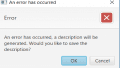I manually entered the same command that your bat file tried to run in elevated command prompt and got this error insteadA couple of things:
First, try simply opening it again TempNand, it might work a second time.
If that doesn't work, download the attached file and rename it from console ID.bat.txt to console ID.bat and put it in your TempNand folder. Then, drag the file you got from your DSi onto console ID.bat and tell me what happens
You are using an out of date browser. It may not display this or other websites correctly.
You should upgrade or use an alternative browser.
You should upgrade or use an alternative browser.
Homebrew [Release] TempNand - A simple nand manager for DSI
- Thread starter ThisIsDaAccount
- Start date
- Views 21,499
- Replies 53
- Likes 12
The file you're trying to open is a nand backup, you're using the wrong file. The file you need for getting the console ID can be obtained by going to system settings, then data management, and then clicking any app there and choosing "copy to SD". After that, turn off your console, put your SD back into your computer, and go into private > DS > title, and there you'll find the file, which will be named XXXXXXXX.bin (the x's being a series of 8 numbers that ends in 45)Already tried it a few times but get the same error every time, tried your batch file but I got this errorView attachment 122265
oh thank you it works nowThe file you're trying to open is a nand backup, you're using the wrong file. The file you need for getting the console ID can be obtained by going to system settings, then data management, and then clicking any app there and choosing "copy to SD". After that, turn off your console, put your SD back into your computer, and go into private > DS > title, and there you'll find the file, which will be named XXXXXXXX.bin (the x's being a series of 8 numbers that ends in 45)
You're not supposed to select your nand backup. When you get to fwtool on your DSi, there should an option that says Dump CID.bin (or something like that). What you should do is select that option in fwtool, then put your sd card back in your computer and find the file called CID.bin on your fwtool folder in the SD. That's the file you should be opening with "get cid from file"When I click "Get CID from file" I select my nand backup but nothing happens and I'm unable to proceed with opening my encrypted nand.
I have already got my console IDID getting that from file worked fine.
Ok so I now have my CID and console I'd and everything seems to work fine except
It doesn't seem to install Unlaunch
I load my nand and select install Unlaunch
Load the unlaunch.dsi file it loads for a second (so it does something)
I save for use in No$ but no Unlaunch splash appears and everything is as normal
It doesn't seem to install Unlaunch
I load my nand and select install Unlaunch
Load the unlaunch.dsi file it loads for a second (so it does something)
I save for use in No$ but no Unlaunch splash appears and everything is as normal
Not good, you must have a splash of UnlaunchOk so I now have my CID and console I'd and everything seems to work fine except
It doesn't seem to install Unlaunch
I load my nand and select install Unlaunch
Load the unlaunch.dsi file it loads for a second (so it does something)
I save for use in No$ but no Unlaunch splash appears and everything is as normal
With a dash of HiyaNot good, you must have a splash of Unlaunch
Anyway managed to sort it took the long route of downgrading to 1.4 and installing sudokuhax used that to install Unlaunch , worked a treat
A couple of things:
First, try simply opening it again TempNand, it might work a second time.
If that doesn't work, download the attached file and rename it from console ID.bat.txt to console ID.bat and put it in your TempNand folder. Then, drag the file you got from your DSi onto console ID.bat and tell me what happens
Im having the exact same problem
I managed to "get CID from file" but when i try to "Get ConsoleID from file" i get the an error occurred description will be generated AND THEN when i use the bat file on the CID file it just exits the bat window? Theres also no nand.bin or nand_init.bin in the tempnand folder and ive deleted and redownloaded the files like 3 times.
Attachments
Last edited by Slynnt,
Hi guys
I am hardmodding a Japanese DSi without any dsiware at all and on menu 1.0J
I am trying to add DSiWare and install unlaunch using TempNand but none of them shows up when I boot up on no$gba, the only thing that I got working was the updating to 1.4J
(I used the "downgrade" option even if I am actually on a lower firmware, I do not know if maybe is because of this that I cant install unlaunch or other DSiWare)
Maybe I have to manually update to 1.4.5J and then proceed to dump the nand again and modify using TempNand?
Any suggestions would be very appreciated
AnKi
I am hardmodding a Japanese DSi without any dsiware at all and on menu 1.0J
I am trying to add DSiWare and install unlaunch using TempNand but none of them shows up when I boot up on no$gba, the only thing that I got working was the updating to 1.4J
(I used the "downgrade" option even if I am actually on a lower firmware, I do not know if maybe is because of this that I cant install unlaunch or other DSiWare)
Maybe I have to manually update to 1.4.5J and then proceed to dump the nand again and modify using TempNand?
Any suggestions would be very appreciated
AnKi
Hi, @ThisIsDaAccount,
I have found a bug related to European DSi consoles and the tempNand unlaunch installer.
I have a European DSi console and I used your latest tempNand version to add unlaunch to my nand copy and then I opened this modified nand copy in OSFMount to look for any changes but, do you know what? I found that the .tmd file was not changed at all in the 484e4150 (EUR) folder, but a new folder, 484E4145 (US), was created with the unlaunch .tmd file instead! So I think this unlauch installer is not working properly for European DSi consoles. I'm attaching a file with the title 00030017 contents extracted from my nand copy so that you may see what I mean.
Could you please have a look at this issue and fix it if possible? I would like to install unlaunch through your tempNand tool since I have a strange issue that prevents me from installing directly through hbmenu (unlaunch apparently installs, but when I reboot the console nothing different happens, the home menu appears, and I can't launch bootcode.dsi. Key combinations do not work either).
UPDATE: Now I know what is the issue about not being able to install unlauch normally. If you downgrade a nand copy, something happens to the launcher title that makes it impossible to install unlaunch through its installer (it seems to install, but it doesn't). That's why it would be awesome to be able to use your installer in tempNand instead!
Thank you in advance.
I have found a bug related to European DSi consoles and the tempNand unlaunch installer.
I have a European DSi console and I used your latest tempNand version to add unlaunch to my nand copy and then I opened this modified nand copy in OSFMount to look for any changes but, do you know what? I found that the .tmd file was not changed at all in the 484e4150 (EUR) folder, but a new folder, 484E4145 (US), was created with the unlaunch .tmd file instead! So I think this unlauch installer is not working properly for European DSi consoles. I'm attaching a file with the title 00030017 contents extracted from my nand copy so that you may see what I mean.
Could you please have a look at this issue and fix it if possible? I would like to install unlaunch through your tempNand tool since I have a strange issue that prevents me from installing directly through hbmenu (unlaunch apparently installs, but when I reboot the console nothing different happens, the home menu appears, and I can't launch bootcode.dsi. Key combinations do not work either).
UPDATE: Now I know what is the issue about not being able to install unlauch normally. If you downgrade a nand copy, something happens to the launcher title that makes it impossible to install unlaunch through its installer (it seems to install, but it doesn't). That's why it would be awesome to be able to use your installer in tempNand instead!
Thank you in advance.
Attachments
Last edited by satelman,
There are some better tools around now for doing what this did, a lot's happened in the last 4 years with the DSi lolanother update ???
There's NTM if you just want to install DSiWare or such, otherwise there's ninfs which is more equivalent to what this did I think, then there's Safe NAND Manager as a less risky way to flash it now as well.
Note that while NAND modifications are a lot safer now than they were in 2018, messing with NAND is always a bit risky on DSi given we don't have an easy way to recover if something goes wrong. I strongly recommend using TWiLight Menu++ and/or hiyaCFW instead of messing with NAND when possible.
Similar threads
- Replies
- 8
- Views
- 3K
- Replies
- 2
- Views
- 815
-
- Article
- Replies
- 3
- Views
- 3K
Site & Scene News
New Hot Discussed
-
-
30K views
Atmosphere CFW for Switch updated to pre-release version 1.7.0, adds support for firmware 18.0.0
After a couple days of Nintendo releasing their 18.0.0 firmware update, @SciresM releases a brand new update to his Atmosphere NX custom firmware for the Nintendo...by ShadowOne333 110 -
22K views
Wii U and 3DS online services shutting down today, but Pretendo is here to save the day
Today, April 8th, 2024, at 4PM PT, marks the day in which Nintendo permanently ends support for both the 3DS and the Wii U online services, which include co-op play...by ShadowOne333 179 -
18K views
GBAtemp Exclusive Introducing tempBOT AI - your new virtual GBAtemp companion and aide (April Fools)
Hello, GBAtemp members! After a prolonged absence, I am delighted to announce my return and upgraded form to you today... Introducing tempBOT AI 🤖 As the embodiment... -
15K views
The first retro emulator hits Apple's App Store, but you should probably avoid it
With Apple having recently updated their guidelines for the App Store, iOS users have been left to speculate on specific wording and whether retro emulators as we... -
15K views
Nintendo Switch firmware update 18.0.1 has been released
A new Nintendo Switch firmware update is here. System software version 18.0.1 has been released. This update offers the typical stability features as all other... -
14K views
Delta emulator now available on the App Store for iOS
The time has finally come, and after many, many years (if not decades) of Apple users having to side load emulator apps into their iOS devices through unofficial...by ShadowOne333 96 -
14K views
MisterFPGA has been updated to include an official release for its Nintendo 64 core
The highly popular and accurate FPGA hardware, MisterFGPA, has received today a brand new update with a long-awaited feature, or rather, a new core for hardcore...by ShadowOne333 54 -
12K views
"TMNT: The Hyperstone Heist" for the SEGA Genesis / Mega Drive gets a brand new DX romhack with new features
The romhacking community is always a source for new ways to play retro games, from completely new levels or stages, characters, quality of life improvements, to flat...by ShadowOne333 36 -
10K views
Nintendo takes down Gmod content from Steam's Workshop
Nintendo might just as well be a law firm more than a videogame company at this point in time, since they have yet again issued their now almost trademarked usual...by ShadowOne333 113 -
10K views
"Sonic 3" movie has wrapped production & Knuckles series gets its official poster
Quite a bit of news have unfolded in the past couple of days in regards to the Sonic franchise, for both its small and big screens outings. To start off, the...by ShadowOne333 27
-
-
-
179 replies
Wii U and 3DS online services shutting down today, but Pretendo is here to save the day
Today, April 8th, 2024, at 4PM PT, marks the day in which Nintendo permanently ends support for both the 3DS and the Wii U online services, which include co-op play...by ShadowOne333 -
169 replies
GBAtemp Exclusive Introducing tempBOT AI - your new virtual GBAtemp companion and aide (April Fools)
Hello, GBAtemp members! After a prolonged absence, I am delighted to announce my return and upgraded form to you today... Introducing tempBOT AI 🤖 As the embodiment...by tempBOT -
113 replies
Nintendo takes down Gmod content from Steam's Workshop
Nintendo might just as well be a law firm more than a videogame company at this point in time, since they have yet again issued their now almost trademarked usual...by ShadowOne333 -
110 replies
Atmosphere CFW for Switch updated to pre-release version 1.7.0, adds support for firmware 18.0.0
After a couple days of Nintendo releasing their 18.0.0 firmware update, @SciresM releases a brand new update to his Atmosphere NX custom firmware for the Nintendo...by ShadowOne333 -
97 replies
The first retro emulator hits Apple's App Store, but you should probably avoid it
With Apple having recently updated their guidelines for the App Store, iOS users have been left to speculate on specific wording and whether retro emulators as we...by Scarlet -
96 replies
Delta emulator now available on the App Store for iOS
The time has finally come, and after many, many years (if not decades) of Apple users having to side load emulator apps into their iOS devices through unofficial...by ShadowOne333 -
77 replies
Nintendo Switch firmware update 18.0.1 has been released
A new Nintendo Switch firmware update is here. System software version 18.0.1 has been released. This update offers the typical stability features as all other...by Chary -
55 replies
Nintendo Switch Online adds two more Nintendo 64 titles to its classic library
Two classic titles join the Nintendo Switch Online Expansion Pack game lineup. Available starting April 24th will be the motorcycle racing game Extreme G and another...by Chary -
54 replies
MisterFPGA has been updated to include an official release for its Nintendo 64 core
The highly popular and accurate FPGA hardware, MisterFGPA, has received today a brand new update with a long-awaited feature, or rather, a new core for hardcore...by ShadowOne333 -
53 replies
Nintendo "Indie World" stream announced for April 17th, 2024
Nintendo has recently announced through their social media accounts that a new Indie World stream will be airing tomorrow, scheduled for April 17th, 2024 at 7 a.m. PT...by ShadowOne333
-
Popular threads in this forum
General chit-chat
-
S
salazarcosplay
Loading…
-
-
-
-
-
-
-
-
 @
SylverReZ:
Most commonly happens is when a site gets super popular and documented on the news, that it gets shutdown.
@
SylverReZ:
Most commonly happens is when a site gets super popular and documented on the news, that it gets shutdown. -
-
-
 @
SylverReZ:
Not only is it that, but Archive sometimes have this posted. I had to report that directly to the Wayback Machine guys to take their account down.
@
SylverReZ:
Not only is it that, but Archive sometimes have this posted. I had to report that directly to the Wayback Machine guys to take their account down. -
-
-
-
-
-
-
-
-
-
-
-
-
-