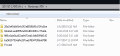You are using an out of date browser. It may not display this or other websites correctly.
You should upgrade or use an alternative browser.
You should upgrade or use an alternative browser.
- Status
- Not open for further replies.
Already have that + NTRbut experimenting with my N3ds is fun

I know that feeling, I love that too
I've an A9LH setup with CtrBootManager who can boot to UnCart, EmuNAND9, Decrypt9, AuReiNand, ReiNand and CakesFW (main CFW), can't wait for RxTools to have them all
that has been said. repeatedly.Rxtools is not ready for a9lh on N3ds i guess....It freezes always on console start but launching from hbl is fine.
Hey there guys! Quick question.
I happened to be helping a friend softmod his New 3DS XL & the SysUpdater for the first time ever failed midway through and gave out the Error screen which asked to turn off the power. It seems to have successfully changed/downgraded Sysnand's firmware back to 9.2 with said 'label' on display in System Settings...but here's the issue! RxTools gives me a red screen error on start up (like on higher firmwares) & Emunand9 doesn't run, it just boots you out back to homebrew menu/CTR Boot menu.
Guessing I got what they call a 'Frankenstein' firmware...how do I go about installing the same firmware/overlapping so I can properly fix its issues? What would be the best app? (With link to said app if possible)
I know the firmware files are legit, it's not the first New 3DS I downgrade.
I happened to be helping a friend softmod his New 3DS XL & the SysUpdater for the first time ever failed midway through and gave out the Error screen which asked to turn off the power. It seems to have successfully changed/downgraded Sysnand's firmware back to 9.2 with said 'label' on display in System Settings...but here's the issue! RxTools gives me a red screen error on start up (like on higher firmwares) & Emunand9 doesn't run, it just boots you out back to homebrew menu/CTR Boot menu.
Guessing I got what they call a 'Frankenstein' firmware...how do I go about installing the same firmware/overlapping so I can properly fix its issues? What would be the best app? (With link to said app if possible)
I know the firmware files are legit, it's not the first New 3DS I downgrade.
Remember how you guys were supposedly working on a secret feature for 3.0? Now that plans for rxTools has changed, did that change as well?Without the tools part, we have all time to work at new patches.. Once everything will be working, we'll start to work on a special, awesome feature
Look at some of the various frankenfirmware threads, I believe there's even one in the tutorials section to help fix the issue.Hey there guys! Quick question.
I happened to be helping a friend softmod his New 3DS XL & the SysUpdater for the first time ever failed midway through and gave out the Error screen which asked to turn off the power. It seems to have successfully changed/downgraded Sysnand's firmware back to 9.2 with said 'label' on display in System Settings...but here's the issue! RxTools gives me a red screen error on start up (like on higher firmwares) & Emunand9 doesn't run, it just boots you out back to homebrew menu/CTR Boot menu.
Guessing I got what they call a 'Frankenstein' firmware...how do I go about installing the same firmware/overlapping so I can properly fix its issues? What would be the best app? (With link to said app if possible)
I know the firmware files are legit, it's not the first New 3DS I downgrade.
Just installed the latest nightly and it looks very different.
I know it's not as important but I miss the extra features that rxtools had before, will they return or are they out for good?
I know it's not as important but I miss the extra features that rxtools had before, will they return or are they out for good?
They're gone, RxTools will focus on the CFW only, since Decrypt9 can do (better) pretty much everything RxTools does.Just installed the latest nightly and it looks very different.
I know it's not as important but I miss the extra features that rxtools had before, will they return or are they out for good?
That secret feature probably was >9.5 emunand support, but reinand and cakes beat them to itRemember how you guys were supposedly working on a secret feature for 3.0? Now that plans for rxTools has changed, did that change as well?
--------------------- MERGED ---------------------------
This was like discussed a million times already. It's done, it's over. Decrypt9 can do everything rxtools did better and easier.Just installed the latest nightly and it looks very different.
I know it's not as important but I miss the extra features that rxtools had before, will they return or are they out for good?
there are an ctrboot rxtools compatible for A9HL?
RxTools can be loaded by CtrBoot. It only works on o3DS at the moment, like it has been said A LOT of times before...
If decrypt9/emunand9 doesn't work, the native_firm wasn't downgraded. Launch PASTA MODE and use sysupdater to install the full 9.2 pack again. You probably need to press the button for downgrading.What would be the best app? (With link to said app if possible)
I know the firmware files are legit, it's not the first New 3DS I downgrade.
thanks it nedd to be configured first ?RxTools can be loaded by CtrBoot. It only works on o3DS at the moment, like it has been said A LOT of times before...
data installation suite has to be done first. If you already have a version of rxTools installed, use the .py to get the /firm folder with the .bin files, then check it against the files you already have on your card. If they match, just keep the /firm and /data folder that you have and delete the other stuff and replace with the arm9loaderhax branch.thanks it nedd to be configured first ?
I used TinyFormat to format my EmuNAND, and now all of my games are gone on EmuNAND, which is fine. But if I wanted to actually delete them from my SD Card, where would they be saved at on the SD Card? They're not showing up in BigBlueMenu for me to uninstall, and I need to free up space on my SD card, because it's storage is full.
Update: I'm actually following the OTP Guide found here https://github.com/Plailect/OTP/blob/master/Old_3DS_Spider.md and got to step 16 before I noticed that I'm not going to have enough space on my SD card to copy my EmuNAND/SysNAND backups to my SD card. I'm sure the CIA files I installed are located in SD:/Nintendo 3DS folder but since I've done all the previous steps, I now have 5 folders located there and don't know what is okay to delete.
Update: I'm actually following the OTP Guide found here https://github.com/Plailect/OTP/blob/master/Old_3DS_Spider.md and got to step 16 before I noticed that I'm not going to have enough space on my SD card to copy my EmuNAND/SysNAND backups to my SD card. I'm sure the CIA files I installed are located in SD:/Nintendo 3DS folder but since I've done all the previous steps, I now have 5 folders located there and don't know what is okay to delete.
Attachments
Last edited by MSearles,
If decrypt9/emunand9 doesn't work, the native_firm wasn't downgraded. Launch PASTA MODE and use sysupdater to install the full 9.2 pack again. You probably need to press the button for downgrading.
How do you launch Pasta Mode when you can't access RxTools nor PastaCFW? I can always keep trying my look with SysUpdater by itself...but the boot rate on this is so low. lol!
EDIT: Nvm, Just as I made this post I was able to successfully fully boot SysUpdater and this time it didn't error out on me while installing the CIA update files.
Thanks for all the help!
Last edited by Kaneco,
I used TinyFormat to format my EmuNAND, and now all of my games are gone on EmuNAND, which is fine. But if I wanted to actually delete them from my SD Card, where would they be saved at on the SD Card? They're not showing up in BigBlueMenu for me to uninstall, and I need to free up space on my SD card, because it's storage is full.
Update: I'm actually following the OTP Guide found here https://github.com/Plailect/OTP/blob/master/Old_3DS_Spider.md and got to step 16 before I noticed that I'm not going to have enough space on my SD card to copy my EmuNAND/SysNAND backups to my SD card. I'm sure the CIA files I installed are located in SD:/Nintendo 3DS folder but since I've done all the previous steps, I now have 5 folders located there and don't know what is okay to delete.
You followed the steps, then look at Step 12 of Section I: Copy all files from your SD card into Old_3DS_Spider_[U/E/J]/Section_I/Backup/SD_Backup on your computer.
That's your reference for what was in the Nintendo folder before you started, you should have had 2 folders if you unlinked your NNID.
Also you shouldn't be asking for help on this in here, there is this thread: https://gbatemp.net/threads/otp-guide.415140/
Where can I find it now? The nightly build, that is.Hum. Intriguing. Don't have a clue about what you are saying. Will search the net.
Nope, it's more recent. Use 16.02.22 (made 6 days ago, how could it be older ?)
Where can I find it now? The nightly build, that is.
Build 012a9c2: https://mega.nz/#!NMEmyLiB!rMDLUTahih-tTPdOWtR6cahmuSk6vLVO0fkFXXpSz7c
Last edited by Michierusama,
Thanks, but the installation fails,too.
EDIT: To specify, I'm looking for the lastest build that doesn't fail at installation.
EDIT2: I read that this build was the newest one that worked. Does anyone have that build?
Last edited by MushGuy,
- Status
- Not open for further replies.
Similar threads
- Replies
- 31
- Views
- 12K
- Replies
- 2
- Views
- 868
- Replies
- 8
- Views
- 2K
- Replies
- 123
- Views
- 27K
Site & Scene News
New Hot Discussed
-
-
30K views
New static recompiler tool N64Recomp aims to seamlessly modernize N64 games
As each year passes, retro games become harder and harder to play, as the physical media begins to fall apart and becomes more difficult and expensive to obtain. The... -
26K views
Nintendo officially confirms Switch successor console, announces Nintendo Direct for next month
While rumors had been floating about rampantly as to the future plans of Nintendo, the President of the company, Shuntaro Furukawa, made a brief statement confirming... -
24K views
TheFloW releases new PPPwn kernel exploit for PS4, works on firmware 11.00
TheFlow has done it again--a new kernel exploit has been released for PlayStation 4 consoles. This latest exploit is called PPPwn, and works on PlayStation 4 systems... -
23K views
Name the Switch successor: what should Nintendo call its new console?
Nintendo has officially announced that a successor to the beloved Switch console is on the horizon. As we eagerly anticipate what innovations this new device will... -
18K views
A prototype of the original "The Legend of Zelda" for NES has been found and preserved
Another video game prototype has been found and preserved, and this time, it's none other than the game that spawned an entire franchise beloved by many, the very...by ShadowOne333 32 -
14K views
DOOM has been ported to the retro game console in Persona 5 Royal
DOOM is well-known for being ported to basically every device with some kind of input, and that list now includes the old retro game console in Persona 5 Royal... -
12K views
AYANEO officially launches the Pocket S, its next-generation Android gaming handheld
Earlier this year, AYANEO revealed details of its next Android-based gaming handheld, the AYANEO Pocket S. However, the actual launch of the device was unknown; that... -
12K views
Delta emulator for iOS will support iPad devices in its next update
With just a couple weeks after its initial release in the App Store, the Delta emulator for iOS was received with great success, after Apple loosened up its rules in...by ShadowOne333 36 -
12K views
Mario Builder 64 is the N64's answer to Super Mario Maker
With the vast success of Super Mario Maker and its Switch sequel Super Mario Maker 2, Nintendo fans have long been calling for "Maker" titles for other iconic genres... -
11K views
Anbernic reveals the RG35XXSP, a GBA SP-inspired retro handheld
Retro handheld manufacturer Anbernic has revealed its first clamshell device: the Anbernic RG35XXSP. As the suffix indicates, this handheld's design is inspired by...
-
-
-
306 replies
Name the Switch successor: what should Nintendo call its new console?
Nintendo has officially announced that a successor to the beloved Switch console is on the horizon. As we eagerly anticipate what innovations this new device will...by Costello -
233 replies
Nintendo officially confirms Switch successor console, announces Nintendo Direct for next month
While rumors had been floating about rampantly as to the future plans of Nintendo, the President of the company, Shuntaro Furukawa, made a brief statement confirming...by Chary -
133 replies
New static recompiler tool N64Recomp aims to seamlessly modernize N64 games
As each year passes, retro games become harder and harder to play, as the physical media begins to fall apart and becomes more difficult and expensive to obtain. The...by Chary -
96 replies
Ubisoft reveals 'Assassin's Creed Shadows' which is set to launch later this year
Ubisoft has today officially revealed the next installment in the Assassin's Creed franchise: Assassin's Creed Shadows. This entry is set in late Sengoku-era Japan...by Prans -
88 replies
The Kingdom Hearts games are coming to Steam
After a little more than three years of exclusivity with the Epic Games Store, Square Enix has decided to bring their beloved Kingdom Hearts franchise to Steam. The...by Chary -
80 replies
TheFloW releases new PPPwn kernel exploit for PS4, works on firmware 11.00
TheFlow has done it again--a new kernel exploit has been released for PlayStation 4 consoles. This latest exploit is called PPPwn, and works on PlayStation 4 systems...by Chary -
78 replies
"Nintendo World Championships: NES Edition", a new NES Remix-like game, launching July 18th
After rumour got out about an upcoming NES Edition release for the famed Nintendo World Championships, Nintendo has officially unveiled the new game, titled "Nintendo...by ShadowOne333 -
71 replies
DOOM has been ported to the retro game console in Persona 5 Royal
DOOM is well-known for being ported to basically every device with some kind of input, and that list now includes the old retro game console in Persona 5 Royal...by relauby -
65 replies
Microsoft is closing down several gaming studios, including Tango Gameworks and Arkane Austin
The number of layoffs and cuts in the videogame industry sadly continue to grow, with the latest huge layoffs coming from Microsoft, due to what MIcrosoft calls a...by ShadowOne333 -
62 replies
Mario Builder 64 is the N64's answer to Super Mario Maker
With the vast success of Super Mario Maker and its Switch sequel Super Mario Maker 2, Nintendo fans have long been calling for "Maker" titles for other iconic genres...by Scarlet
-