## How to Install Gentoo and Turn Your PS4 into a Console ;-)
## Intro:
Intro:
If Your System Firmware is <9.00, you already know that you have the luck to use a Kernel Exploit which gives you the ability to run a Linux Distribution.
The principle is the same as Fedora for firmware 1.76 (thx fail0verflow Team), you need to copy the image file to a USB stick or hard drive. You can use the tools
"RUFUS" (GUI) for Windows,
Etcher for MacOSx
DD for Linux,
After installation, you can enlarge the Linux partition with a preinstalled Partitions-tool under Gentoo.
My Models CUH-1006A(FW5.05) and CUH-7016B (FW5.05 & FW6.72)









## Prerequisites
- A dedicated 20GB+ SSD Drive
- ps4gentooV2 image: || soon
- Rufus for Windows: (https://github.com/pbatard/rufus/releases/download/v3.20/rufus-3.20.exe)
- Etcher for Mac OSX: (https://www.balena.io/etcher/)
## How to under Windows
- Download ps4gentooV2 and Rufus
- Open Rufus
- Select the image of Gentoo and your target SSD Drive or your Slow USB Stick ...
- Then click on Start Once done,
- Plug your prepared USB / HDD or SSD drive into the USB port of your PS4
- Open this (https://ps4gentoo.github.io) on your PS4 Webbrowser
- Inject the Linux Payload.
Select your Linux Payload for your Model (thx @Prb for the Exploit Host)

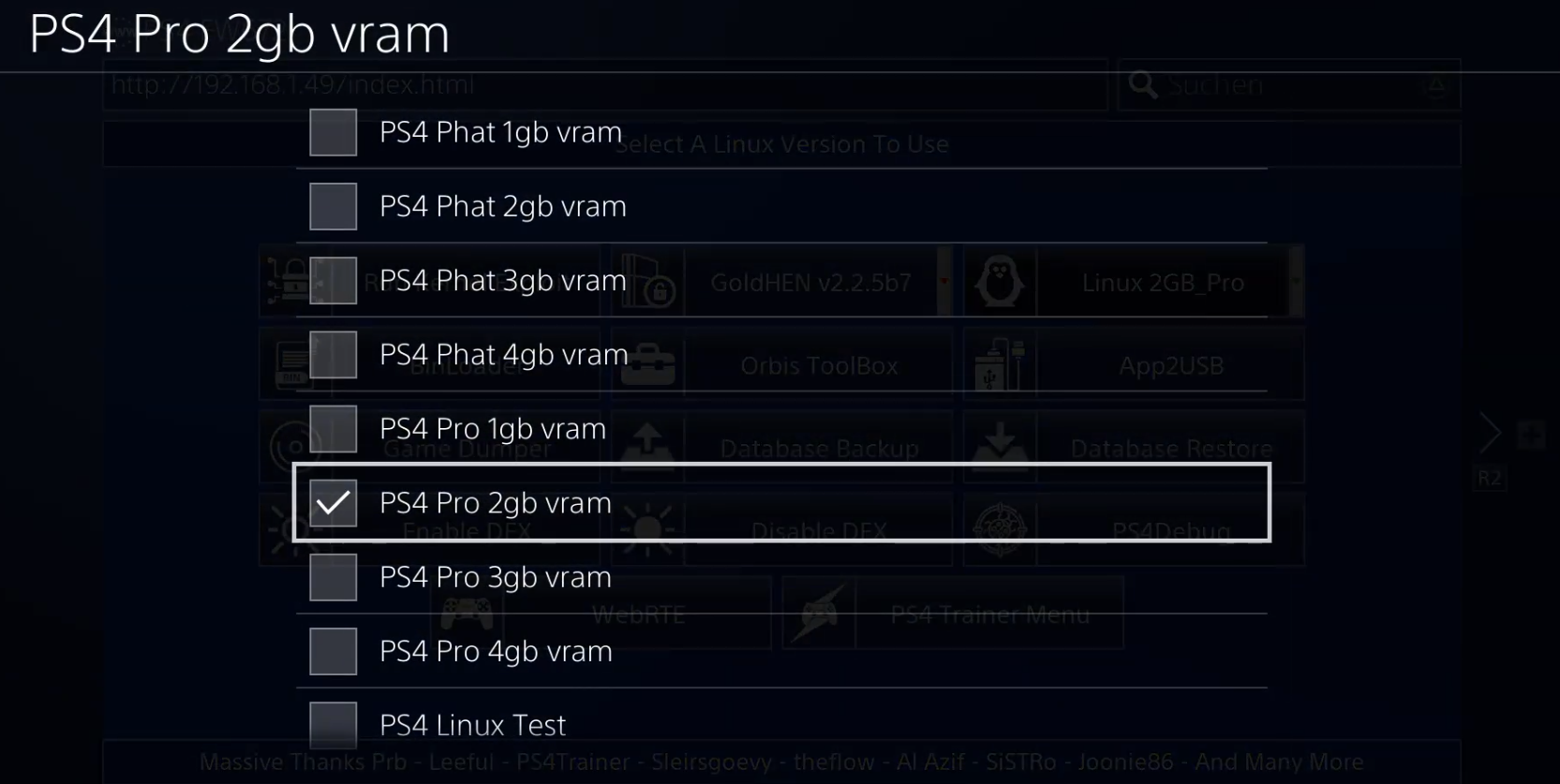
## How to install the "Rescueshell" without a FAT32 Partition.
(works for all Models)
- Download bzImage and initramfs.cpio.gz
-
-
-
## Info
- You can change portage mirror in /etc/portage/make.conf with root rights
https://www.gentoo.org/downloads/mirrors
-VirtualManger KVM you need to run libvirtd with root before you can use
or
## What works / what doesn't?
## Changelog
Update coming soon.
## Installed Software
- Desktop / Window Manager:
- Browser:
Brave, Chrome (Browser), Telegram, Discord (Messenger), Filezilla (Ftp-Client)
- Emulators:
Emulationstation (Front End -> Retroarch (AllinOne Emulator), Steam (Steam),
Lutris (Play Games on Linux), Chiaki (PS4rViewer), ScumVM,
pcsx, pcsx2, pcsx3 (PS1-3 Emulator), Dolphin (Gamecube Emulator)
- Multimedia & Graphics:
Kodi, Vlc, MakeMKV, Gimp, Gwenview, MuPDF, Spectacle, Simplescreenrecorder,
- Systemtools:
Geany, Gkrellm, Ark, krfb, AntimicroX, Gparted, Spectacle, Ksysguard, Kinfocenter,
### Bugs (Linux without Bugs? maybe in the Year 2160...)
- Blackscreen problem for all newer Consoles as CUH12XX with some Screens, it looks we have this problem 4ever
(i dont have this problem with my CUH 10XX, every Screen works without any Issues,
but we can fix it with diffrent bootargs. (bootargs.txt) )
### My Discord-Channel for Release (Kernel/Initramfs and other Howtos for using Linux on the PS4)...
My Discord-Channel for Release (Kernel/Initramfs and other Howtos for using Linux on the PS4)...
[Discord] (https://discord.gg/2mqCVTAsX6)
(is just a release (bzimage/initramfs what i use) and info about ps4gentoo .
if you have Issues or something post it here, maybe you will help other guys too ... for this we have forums in the world wide web..)
### Gentoo-Sources
Linux Kernel Source: [Link](https://github.com/ps4gentoo/ps4-linux)
Linux Loader Source: [Link](https://github.com/ps4gentoo/PS4-Linux-Loader)
Linux PS4 Video Driver (libdrm, mesa, xf86-video-amdgpu): [Link](https://github.com/ps4gentoo/ps4-overlay) (thanks marcan)
### Thanks To &
& Credits.
Credits.
 Masterzorag & EEEply (Linux) & @Leeful (Exploit Host Menü)
Masterzorag & EEEply (Linux) & @Leeful (Exploit Host Menü)
- qwertyoruiopz, flatz, Specter, xVortex, Stooged, OpenOrbis, 5u770n, KiiWii, LightningMods, RetroGamer74, CelesteBlue, AlAzif, c0d3m4st4, EdiTzZ, Zecoxao, Zer0xFF
- eeply, valentino, rancido, astromatik, fabien, cedasill, shim and and and ..................
(ps4gentooV1)
## Prerequisites
- A dedicated 13GB+ SSD Drive
- The ps4gentooV1 image: || [G-DRIVE] https://cutt.ly/Yrc7RAK
- Rufus for Windows: (https://github.com/pbatard/rufus/releases/download/v3.20/rufus-3.20.exe)
- Etcher for Mac OSX: (https://www.balena.io/etcher/)
- PS4 Exploit Host (https://ps4gentoo.github.io) (thanks @Leeful for this Exploit Host.)
## How to under Windows
- Download [ps4gentoo Image] and [Rufus]
- Open Rufus
- Select the image of Gentoo and your target SSD Drive or your Slow USB Stick ...
- Then click on Start Once done,
- Plug your prepared USB / HDD or SSD drive into the USB port of your PS4
- Open this (https://ps4gentoo.github.io) on your PS4 Webbrowser
- Inject the linux load from USB payload 5.05 and Wait ...
!RESIZE the linux partition after installation under Gentoo !
VIDEO --->
https://mega.nz/embed#!1MlBBCIR!0ga5sVYVD9r8TcFzwkCIif6CsNicDFDWqr_Yy1mjSGc
##
 Intro:
Intro:If Your System Firmware is <9.00, you already know that you have the luck to use a Kernel Exploit which gives you the ability to run a Linux Distribution.
The principle is the same as Fedora for firmware 1.76 (thx fail0verflow Team), you need to copy the image file to a USB stick or hard drive. You can use the tools
"RUFUS" (GUI) for Windows,
Etcher for MacOSx
DD for Linux,
After installation, you can enlarge the Linux partition with a preinstalled Partitions-tool under Gentoo.
My Models CUH-1006A(FW5.05) and CUH-7016B (FW5.05 & FW6.72)





## Prerequisites
- A dedicated 20GB+ SSD Drive
- ps4gentooV2 image: || soon
- Rufus for Windows: (https://github.com/pbatard/rufus/releases/download/v3.20/rufus-3.20.exe)
- Etcher for Mac OSX: (https://www.balena.io/etcher/)
## How to under Windows
- Download ps4gentooV2 and Rufus
- Open Rufus
- Select the image of Gentoo and your target SSD Drive or your Slow USB Stick ...
- Then click on Start Once done,
- Plug your prepared USB / HDD or SSD drive into the USB port of your PS4
- Open this (https://ps4gentoo.github.io) on your PS4 Webbrowser
- Inject the Linux Payload.
Select your Linux Payload for your Model (thx @Prb for the Exploit Host)
## How to install the "Rescueshell" without a FAT32 Partition.
(works for all Models)
- Download bzImage and initramfs.cpio.gz
-
-
-
## Info
Partition:1 FAT32 (initramfs/bzImage)
Partition:2 ext4 (ps4gentoo)
- Username: ps4
- Password: ps4
- Username: root
- Password: ps4
change the password!!
- You can change portage mirror in /etc/portage/make.conf with root rights
Code:
nano /etc/portage/make.conf-VirtualManger KVM you need to run libvirtd with root before you can use
Code:
systemctl start libvirtd
Code:
systemctl enable libvirtd## What works / what doesn't?
CUH10XX & CUH11XX
- Ethernet : works
- Wi-Fi : works
- Bluetooth : works
- Sata: works
- Audio: works
- GPU: works
- GPU acceleration : works
- Power button : works
- BD Drive : works
- USB : works
- Power management / Suspend : suspend doesnt work shutdown and reboot : works
CUH12XX & CUH2XXX (have not this Models for testing...)
- Ethernet: works ?? im not sure Wired doesnt not work for Baikal Models?
- Wi-Fi : works ?? im not sure
- Bluetooth : works
- Sata: works
- Audio : works
- GPU : Works
- GPU acceleration : works
- Power button: works
- BD Drive: works
- USB : works for some Model
- Power management / Suspend : suspend doesn`t work, shutdown and reboot : works
CUH70XX PS4 Pro (Belize Model)
- Ethernet : works
- Wi-Fi : works
- Bluetooth : works
- Sata: WIP
- Audio : works
- GPU: works
- GPU acceleration: works
- Power button: works
- USB: works
- BD Drive: works
- Power management / Suspend: suspend doesn`t work, shutdown and reboot : works
```
## Changelog
Update coming soon.
## Installed Software
- Desktop / Window Manager:
- Browser:
Brave, Chrome (Browser), Telegram, Discord (Messenger), Filezilla (Ftp-Client)
- Emulators:
Emulationstation (Front End -> Retroarch (AllinOne Emulator), Steam (Steam),
Lutris (Play Games on Linux), Chiaki (PS4rViewer), ScumVM,
pcsx, pcsx2, pcsx3 (PS1-3 Emulator), Dolphin (Gamecube Emulator)
- Multimedia & Graphics:
Kodi, Vlc, MakeMKV, Gimp, Gwenview, MuPDF, Spectacle, Simplescreenrecorder,
- Systemtools:
Geany, Gkrellm, Ark, krfb, AntimicroX, Gparted, Spectacle, Ksysguard, Kinfocenter,
### Bugs (Linux without Bugs? maybe in the Year 2160...)
- Blackscreen problem for all newer Consoles as CUH12XX with some Screens, it looks we have this problem 4ever
(i dont have this problem with my CUH 10XX, every Screen works without any Issues,
but we can fix it with diffrent bootargs. (bootargs.txt) )
###
 My Discord-Channel for Release (Kernel/Initramfs and other Howtos for using Linux on the PS4)...
My Discord-Channel for Release (Kernel/Initramfs and other Howtos for using Linux on the PS4)... [Discord] (https://discord.gg/2mqCVTAsX6)
(is just a release (bzimage/initramfs what i use) and info about ps4gentoo .
if you have Issues or something post it here, maybe you will help other guys too ... for this we have forums in the world wide web..)
### Gentoo-Sources
Linux Kernel Source: [Link](https://github.com/ps4gentoo/ps4-linux)
Linux Loader Source: [Link](https://github.com/ps4gentoo/PS4-Linux-Loader)
Linux PS4 Video Driver (libdrm, mesa, xf86-video-amdgpu): [Link](https://github.com/ps4gentoo/ps4-overlay) (thanks marcan)
### Thanks To
 &
& Credits.
Credits. Masterzorag & EEEply (Linux) & @Leeful (Exploit Host Menü)
Masterzorag & EEEply (Linux) & @Leeful (Exploit Host Menü)
- qwertyoruiopz, flatz, Specter, xVortex, Stooged, OpenOrbis, 5u770n, KiiWii, LightningMods, RetroGamer74, CelesteBlue, AlAzif, c0d3m4st4, EdiTzZ, Zecoxao, Zer0xFF
- eeply, valentino, rancido, astromatik, fabien, cedasill, shim and and and ..................
(ps4gentooV1)
## Prerequisites
- A dedicated 13GB+ SSD Drive
- The ps4gentooV1 image: || [G-DRIVE] https://cutt.ly/Yrc7RAK
- Rufus for Windows: (https://github.com/pbatard/rufus/releases/download/v3.20/rufus-3.20.exe)
- Etcher for Mac OSX: (https://www.balena.io/etcher/)
- PS4 Exploit Host (https://ps4gentoo.github.io) (thanks @Leeful for this Exploit Host.)
## How to under Windows
- Download [ps4gentoo Image] and [Rufus]
- Open Rufus
- Select the image of Gentoo and your target SSD Drive or your Slow USB Stick ...
- Then click on Start Once done,
- Plug your prepared USB / HDD or SSD drive into the USB port of your PS4
- Open this (https://ps4gentoo.github.io) on your PS4 Webbrowser
- Inject the linux load from USB payload 5.05 and Wait ...
!RESIZE the linux partition after installation under Gentoo !
VIDEO --->
https://mega.nz/embed#!1MlBBCIR!0ga5sVYVD9r8TcFzwkCIif6CsNicDFDWqr_Yy1mjSGc
Last edited by mircoho,



