What do you peepz think? What are Ideas you have to improve things? What changes to some Apps do you wish would happen, and what limitations are you frustrated with?
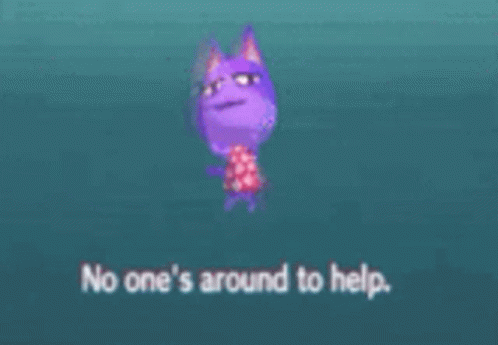
The Nintendo Switch is pretty powerful when it comes to CFW, but sometimes it feels more trapped by limitations than any other modded system I've ever used, I'm happy that what can be done currently exists, don't get me wrong, but its strange how we've gotten this far into modding it, yet are still lacking a way to fully take this thing over... Nintendo sure made a pretty handy device, even tho we've broke this far in, we still have yet to crack the safe in the back room!
And before you go about saying "OMG THESE PEOPLE MAKE THIS STUFF IN THEIR FREE TIME, BLAH BLAH" or the "OMG THERE IS LIMITATIONS, THEY CAN'T DO THAT", "blah blah that's not CFW blah blah that's Homebrew blah blah", it's all meant in it's general form, rant about CFW or Homebrew, It's all game, trying to derail just cause you want to correct someone, that's not what this post if for. Obviously I'm already aware of all of that, you're not helping throwing that stuff in lol.
Being stuck in that box of thinking will never make us expand or try new things! Just cause it's not done yet, does not mean it's not gonna be possible later! Everything has the possibility to be impossible, Until you finally do it...
Anyways.... My rant... Related to some Homebrew limitations/annoyances...
I know you can add toggles in our cheat file by setting button presses to hold or push to make a cheat work and all that. That's actually pretty useful in some cases. Tho this method is somewhat limited, there are only so many controller buttons, kinda wish this was just a feature by default in the EdiZon Tesla Overlay menu somehow. Like in the menu when it says on, it's on, and when you turn it off it just simply turns the cheat off, no need for a button press or a visible off code to be shown...
Some codes were not made to work nicely with a controller button press in some cases... I unno. It works for a code that requires an on the fly choice, but what if it's something that's always on... Also I could see this causing conflicting button combos if you're using more than one cheat at a time in some cases, and having to remember every button to push to do something would be crazy if you're using multiple codes.
Also would be nice if there was a set formula for how to lay things out, so cheats stay constantly formatted, so there is no confusion between users.
Also there is not currently a way to auto toggle a code off, Like the code Max Pokebux in the BDSP cheats or whatever, you just have to turn it on and off again using two separate codes, a button hold or press is pointless for this cheat, cause you still have to hop in the menu to turn it off after cause it's no longer needed thus making the toggle redundant. kinda wish you could just click it once in the menu and it'd knew to auto turn it off on it's own after that one click, just make it flash on for a second and off again on it's own...
Let me walk you thru how this code and many like it work.
You have two codes
To turn it on, you turn the first cheat on, it applies the cheat the second you do that, so you turn it off.... But the code is not off, you have to THEN click on the off code and turn it on, it undoes the previous code when you do this, then you have to turn it off again.... So many extra unnecessary steps...
Plus the fact there is not a nice visible way to add notes to each cheat to explain it's use, kinda wish you could push X in the EdiZon Tesla overlay menu for info on a cheat, to see how to use it, or explain in better detail what it's for [if not fully obvious]. Maybe supplying a accompanying text file that has a line for each code, so when you push X on that code, it finds the same line that code appears on in the accompanying text file, and displays it on the screen, and you just push B when you're done and it just hops back to the previous cheat menu page.
so using my previous example, it would work something like this.
You put your selection over "[Max PokeBux (ON)]", simply would push X, and it hops to the next page and simply says:
"This code obviously is used to give you the max amount of in game money".
After you see that page, you then push B to go back to the previous page. Now you know what that cheat does! This would be a nice feature cause sometimes a cheat needs to be explained, and Tesla or EdiZon Overlay has a limited space for text... so you can't even fully describe easily something that may not be as obvious as this example...
To expand on this example, there is a cheat for BDSP to get a shiny pokemon by holding L on an encounter, pretty simple, but there is a catch to this cheat, it can set your starter to shiny when you acquire it at the start, but only if you press and hold L AFTER you click that you want that pokemon to make it shiny, if you don't do that, it fails to work, and in my case it str8 up crashed my game when I was doing it wrong. if there was a Press X for info, and I went to that cheat, and it said:
"This Cheat makes pokemon encounters shiny when you encounter them, NOTE: This code also works on your starters if you hold L right after you select that pokemon. Warning: This code potentially has the ability to crash your game."...
That would of all be nice information to know before using it, When I first did it, I thought the cheat did not work, and was broken, someone had to explain to me the timing of when to hold L for me to get it to finally work on my starter.... A person not even in that post would have never known that, never used the code in that manor, and would assume it's broken.... Information is important sometimes...
Another example is the [Insta KO (Hold ZR)], the catch with this one, is if you hold it, and the enemy pokemon is faster than you and happens to go first, it backfires and KO you instead... would have been nice if there was a note that would have explained this from the start! lol
Anywho..
Kinda miss how the cheats worked on my 3DS, it was cleaner, had no off codes, just simple off and on toggles in the menu, and some cases a hold button. that junk was implemented even in the small ugly simple Rosalina menu lol... But in the fancy overlay ones that came later on, for example the one ACNL had, it was all nice, super easy to use, and could tell you exactly how to use a code, and let you set hotkeys on the fly. Shame we have nothing like this fully implemented yet on the switch. I do understand the Tesla menu has very limited space to run and all, maybe that's why it's not done yet/ever. oof.
oof.
Not really complaining, or maybe I am a lil bit, sorry... I am thankful there is some type of cheating/ AR type code available for games, I just feel it's rather messy with little to no optimization, or ease of use in mind. I kinda have a hard time understanding why that is...
I'm just venting my frustrations of said limitations, or the lack of optimizations for ease of use in general, if it's because of limitations, that's fine, I can still vent about that tho. I do still use all the current tools available and I'm happy for them, and I'm happy people exist that are willing to make these neat things. Seriously, none of us would be here without you peeps!
Also here, have some useful things that do improve on the existing overlay!
A fork of EdiZon Overlay edited by some awesome peep that allows collapsible Sub-menu lists! Wow, This exists, and it's so Nice being able to collapse my cheat categories, and navigate my cheats so much more easy than scrolling for days trying to locate the right code!
And a link to my BDSP Cheat file I edited to use the neat Sub-menus!, all the codes come from the awesome BDSP Cheat Database post, and the beautiful wounderful people that make them! Check it out!
The Nintendo Switch is pretty powerful when it comes to CFW, but sometimes it feels more trapped by limitations than any other modded system I've ever used, I'm happy that what can be done currently exists, don't get me wrong, but its strange how we've gotten this far into modding it, yet are still lacking a way to fully take this thing over... Nintendo sure made a pretty handy device, even tho we've broke this far in, we still have yet to crack the safe in the back room!
And before you go about saying "OMG THESE PEOPLE MAKE THIS STUFF IN THEIR FREE TIME, BLAH BLAH" or the "OMG THERE IS LIMITATIONS, THEY CAN'T DO THAT", "blah blah that's not CFW blah blah that's Homebrew blah blah", it's all meant in it's general form, rant about CFW or Homebrew, It's all game, trying to derail just cause you want to correct someone, that's not what this post if for. Obviously I'm already aware of all of that, you're not helping throwing that stuff in lol.
Being stuck in that box of thinking will never make us expand or try new things! Just cause it's not done yet, does not mean it's not gonna be possible later! Everything has the possibility to be impossible, Until you finally do it...
Anyways.... My rant... Related to some Homebrew limitations/annoyances...
I know you can add toggles in our cheat file by setting button presses to hold or push to make a cheat work and all that. That's actually pretty useful in some cases. Tho this method is somewhat limited, there are only so many controller buttons, kinda wish this was just a feature by default in the EdiZon Tesla Overlay menu somehow. Like in the menu when it says on, it's on, and when you turn it off it just simply turns the cheat off, no need for a button press or a visible off code to be shown...
Some codes were not made to work nicely with a controller button press in some cases... I unno. It works for a code that requires an on the fly choice, but what if it's something that's always on... Also I could see this causing conflicting button combos if you're using more than one cheat at a time in some cases, and having to remember every button to push to do something would be crazy if you're using multiple codes.
Also would be nice if there was a set formula for how to lay things out, so cheats stay constantly formatted, so there is no confusion between users.
Also there is not currently a way to auto toggle a code off, Like the code Max Pokebux in the BDSP cheats or whatever, you just have to turn it on and off again using two separate codes, a button hold or press is pointless for this cheat, cause you still have to hop in the menu to turn it off after cause it's no longer needed thus making the toggle redundant. kinda wish you could just click it once in the menu and it'd knew to auto turn it off on it's own after that one click, just make it flash on for a second and off again on it's own...
Let me walk you thru how this code and many like it work.
You have two codes
[Max PokeBux (ON)]
[MaxPokeBux (OFF)]
To turn it on, you turn the first cheat on, it applies the cheat the second you do that, so you turn it off.... But the code is not off, you have to THEN click on the off code and turn it on, it undoes the previous code when you do this, then you have to turn it off again.... So many extra unnecessary steps...
Plus the fact there is not a nice visible way to add notes to each cheat to explain it's use, kinda wish you could push X in the EdiZon Tesla overlay menu for info on a cheat, to see how to use it, or explain in better detail what it's for [if not fully obvious]. Maybe supplying a accompanying text file that has a line for each code, so when you push X on that code, it finds the same line that code appears on in the accompanying text file, and displays it on the screen, and you just push B when you're done and it just hops back to the previous cheat menu page.
so using my previous example, it would work something like this.
You put your selection over "[Max PokeBux (ON)]", simply would push X, and it hops to the next page and simply says:
"This code obviously is used to give you the max amount of in game money".
After you see that page, you then push B to go back to the previous page. Now you know what that cheat does! This would be a nice feature cause sometimes a cheat needs to be explained, and Tesla or EdiZon Overlay has a limited space for text... so you can't even fully describe easily something that may not be as obvious as this example...
To expand on this example, there is a cheat for BDSP to get a shiny pokemon by holding L on an encounter, pretty simple, but there is a catch to this cheat, it can set your starter to shiny when you acquire it at the start, but only if you press and hold L AFTER you click that you want that pokemon to make it shiny, if you don't do that, it fails to work, and in my case it str8 up crashed my game when I was doing it wrong. if there was a Press X for info, and I went to that cheat, and it said:
"This Cheat makes pokemon encounters shiny when you encounter them, NOTE: This code also works on your starters if you hold L right after you select that pokemon. Warning: This code potentially has the ability to crash your game."...
That would of all be nice information to know before using it, When I first did it, I thought the cheat did not work, and was broken, someone had to explain to me the timing of when to hold L for me to get it to finally work on my starter.... A person not even in that post would have never known that, never used the code in that manor, and would assume it's broken.... Information is important sometimes...
Another example is the [Insta KO (Hold ZR)], the catch with this one, is if you hold it, and the enemy pokemon is faster than you and happens to go first, it backfires and KO you instead... would have been nice if there was a note that would have explained this from the start! lol
Anywho..
Kinda miss how the cheats worked on my 3DS, it was cleaner, had no off codes, just simple off and on toggles in the menu, and some cases a hold button. that junk was implemented even in the small ugly simple Rosalina menu lol... But in the fancy overlay ones that came later on, for example the one ACNL had, it was all nice, super easy to use, and could tell you exactly how to use a code, and let you set hotkeys on the fly. Shame we have nothing like this fully implemented yet on the switch. I do understand the Tesla menu has very limited space to run and all, maybe that's why it's not done yet/ever.
 oof.
oof.Not really complaining, or maybe I am a lil bit, sorry... I am thankful there is some type of cheating/ AR type code available for games, I just feel it's rather messy with little to no optimization, or ease of use in mind. I kinda have a hard time understanding why that is...
I'm just venting my frustrations of said limitations, or the lack of optimizations for ease of use in general, if it's because of limitations, that's fine, I can still vent about that tho. I do still use all the current tools available and I'm happy for them, and I'm happy people exist that are willing to make these neat things. Seriously, none of us would be here without you peeps!
Also here, have some useful things that do improve on the existing overlay!
A fork of EdiZon Overlay edited by some awesome peep that allows collapsible Sub-menu lists! Wow, This exists, and it's so Nice being able to collapse my cheat categories, and navigate my cheats so much more easy than scrolling for days trying to locate the right code!
And a link to my BDSP Cheat file I edited to use the neat Sub-menus!, all the codes come from the awesome BDSP Cheat Database post, and the beautiful wounderful people that make them! Check it out!
Last edited by JayBae,










