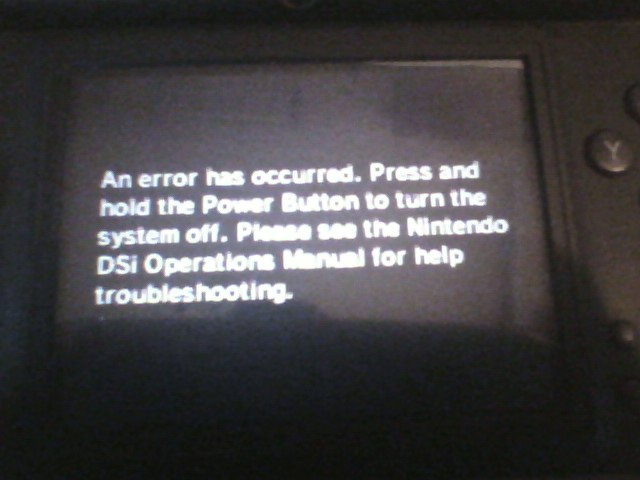- Joined
- Jun 12, 2012
- Messages
- 509
- Trophies
- 1
- Location
- HELL
- Website
- tiduscrying.wordpress.com
- XP
- 2,491
- Country

Olright. So, I have a R4i SDHC for my DSi (It is a white card marked "Dual Core". Has a red PCB and runs the wood interface). The DSi's firmware is only at 1.4.3. Yesterday, I was trying to put a loader type thing so I could play Shin Megami Tensei: Strange Journey. The loader dual booted the official R4 YSMENU. But when I ran the dual booting program, the screen went blank and froze. Then I restarted the DSi and tried to boot back up my R4. Instead of booting back into wood, it gave me the DSi error message. I have since formatted the card with Windows and the SD formatting program. I have also reloaded my flash carts firmware four or five times. Even when I take out the micro sd card, the DSi still displays the same message. What does this mean? Does anyone have any thoughts or suggestions? This has happened to me once before, but I cannot remember what I did to the cart to make it work again. Perhaps to make sure it isn't the cart itself, should I put the cart into a standard DS Lite? This is the cards website. I have crawled it for any answers, but am still at a loss. Any help is greatly appreciated.