As we know that R4ids.cn has released the update news that their R4i gold flashcart is working on the latest 3DS update firmware 2.0.0-2,and today they added another news and the confirmed video,let's take a look!
Here is the quote from r4ids.cn official site
"R4i GOLD 3DS can support Nintendo 3DS Ver 2.0.0-2?J,E,U?successfully without any updating,
anyway please download The Patch V1.4.2c if you don't get a "Spongebob Squarepants" Icon
after loading your 3DS card... (2011-06-07)"
and here is the video for you
[youtube]7TepXVXWJX4[/youtube]
You may feel confused about what is the meaning , and Let's make it clear and tell you when to use the V1.4.2 patch and when to just use the latest wood firmware
After you insert your R4i flashcart and power on your 3SD console , if you see the "SpongeBob;s Atlantis Squarepantis THQ" icon, then you dont neeed to use any patch , just use the latest wood firmware V1.30 and run on 3DS v2.0.0-2
here is the pic of "SpongeBob;s Atlantis Squarepantis THQ" icon
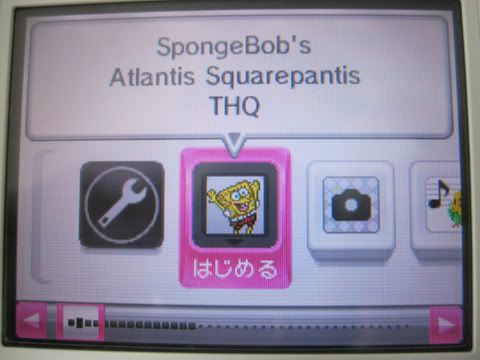
But if you see the "Miami Nights 3D Ubisoft", then you need download the V1.4.2C patch and then install it,Notice , you need use a DS/DSi console to do the update , after you download the file , you will see a "Read me.txt " file, you will find the step by step instruction there.
here is the pic of "Miami Nights 3D Ubisoft"
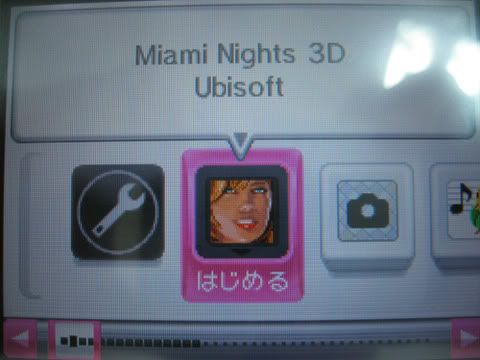
here is the quote of the guide
This patch is designed for r4ids gold 3ds released by r4ids.cn
In order to make your r4ids gold 3ds run on NDSi V1.4.2, you should update your r4ids gold with this patch.
Please do as the procedures listed below.
(1)The procedures for V142C_Patch_R4iGOLD_NDSL.nds
1.Download the latest WOOD R4 for R4ids gold from www.r4ids.cn and unzip it to the root directory of your tf card
2.Copy V142C_Patch_R4iGOLD_NDSL.nds to your tf card
3.You should get a NDSL
4.Just power your NDSL on and boot up V142C_Patch_R4iGOLD_NDSL.nds
5.Take your R4ids Gold out of the NDSL
6.Reinsert your R4ids Gold into the NDSL
7.Press KEY_A and the updating process will begin
8.You should keep your NDSL powered on during the updating process
9.IF the result shows SUCCESS, it means you have updated your R4ids Gold with success and this card can work on NDSi V1.4.2
For the users whose R4ids Gold has been broken, you can get a NDSL and another flashcard.
Just boot up V142C_Patch_R4iGOLD_NDSL.nds with the other flashcard and reinsert your R4ids Gold.
You can also update your R4ids Gold.
(2)The procedures for V142C_Patch_R4iGOLD_NDSi.nds
1.Download the latest WOOD R4 for R4ids Gold from www.r4ids.cn and unzip it to the root directory of your tf card
2.Copy V142C_Patch_R4iGOLD_NDSi.nds to your tf card
3.You should get a NDSi
4.Just power your NDSi on and boot up V142C_Patch_R4iGOLD_NDSi.nds
5.Attention:do not take out your R4ids Gold
6.Press KEY_A and the updating process will begin
7.You should keep your NDSL powered on during the updating process
8.IF the result shows SUCCESS, it means you have updated your R4ids Gold with success and this card can work on NDSi V1.4.2
Here is the quote from r4ids.cn official site
"R4i GOLD 3DS can support Nintendo 3DS Ver 2.0.0-2?J,E,U?successfully without any updating,
anyway please download The Patch V1.4.2c if you don't get a "Spongebob Squarepants" Icon
after loading your 3DS card... (2011-06-07)"
and here is the video for you
[youtube]7TepXVXWJX4[/youtube]
You may feel confused about what is the meaning , and Let's make it clear and tell you when to use the V1.4.2 patch and when to just use the latest wood firmware
After you insert your R4i flashcart and power on your 3SD console , if you see the "SpongeBob;s Atlantis Squarepantis THQ" icon, then you dont neeed to use any patch , just use the latest wood firmware V1.30 and run on 3DS v2.0.0-2
here is the pic of "SpongeBob;s Atlantis Squarepantis THQ" icon
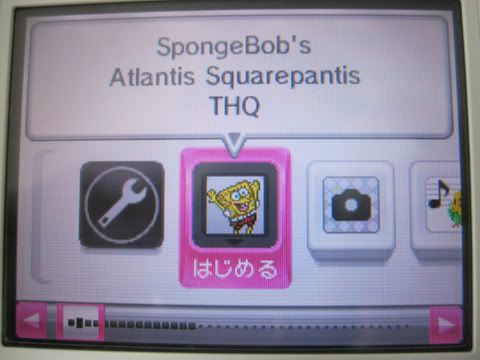
But if you see the "Miami Nights 3D Ubisoft", then you need download the V1.4.2C patch and then install it,Notice , you need use a DS/DSi console to do the update , after you download the file , you will see a "Read me.txt " file, you will find the step by step instruction there.
here is the pic of "Miami Nights 3D Ubisoft"
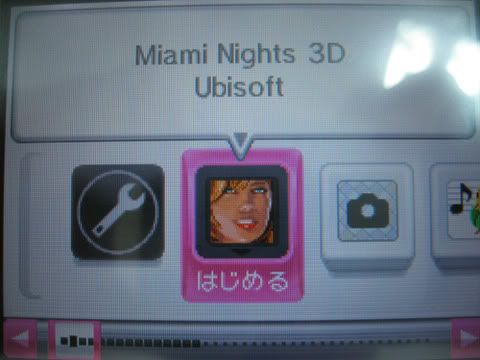
here is the quote of the guide
This patch is designed for r4ids gold 3ds released by r4ids.cn
In order to make your r4ids gold 3ds run on NDSi V1.4.2, you should update your r4ids gold with this patch.
Please do as the procedures listed below.
(1)The procedures for V142C_Patch_R4iGOLD_NDSL.nds
1.Download the latest WOOD R4 for R4ids gold from www.r4ids.cn and unzip it to the root directory of your tf card
2.Copy V142C_Patch_R4iGOLD_NDSL.nds to your tf card
3.You should get a NDSL
4.Just power your NDSL on and boot up V142C_Patch_R4iGOLD_NDSL.nds
5.Take your R4ids Gold out of the NDSL
6.Reinsert your R4ids Gold into the NDSL
7.Press KEY_A and the updating process will begin
8.You should keep your NDSL powered on during the updating process
9.IF the result shows SUCCESS, it means you have updated your R4ids Gold with success and this card can work on NDSi V1.4.2
For the users whose R4ids Gold has been broken, you can get a NDSL and another flashcard.
Just boot up V142C_Patch_R4iGOLD_NDSL.nds with the other flashcard and reinsert your R4ids Gold.
You can also update your R4ids Gold.
(2)The procedures for V142C_Patch_R4iGOLD_NDSi.nds
1.Download the latest WOOD R4 for R4ids Gold from www.r4ids.cn and unzip it to the root directory of your tf card
2.Copy V142C_Patch_R4iGOLD_NDSi.nds to your tf card
3.You should get a NDSi
4.Just power your NDSi on and boot up V142C_Patch_R4iGOLD_NDSi.nds
5.Attention:do not take out your R4ids Gold
6.Press KEY_A and the updating process will begin
7.You should keep your NDSL powered on during the updating process
8.IF the result shows SUCCESS, it means you have updated your R4ids Gold with success and this card can work on NDSi V1.4.2





