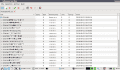When I read my SD card that was in my R4 ("WiFi R4 (i) RTS 3DS" from r4i-sdhc) with my computer, I get treated to a bunch of junk files and no write support (beyond whole partition actions like formatting). It was formatted as FAT32, and had the stock firmware from the site. I tested to see what the culprit is by testing various operations:
FAT16 (Test game: Mariokart DS (U, #168)
FAT16 (Test game: Mariokart DS (U, #168)
- Loading firmware: PASS
- Creating a .sav: PASS
- Modifying a .sav: PASS
- No tests done