Hey guys,
I owned a old 3DS XL SSB Edition with firmware 8.1 last week and I want to set it up with rxtools.
I downloaded the latest nightly build but now I'm at a point with an error and I dont know what to do. I never used rxTools before, so any help would be useful for me.
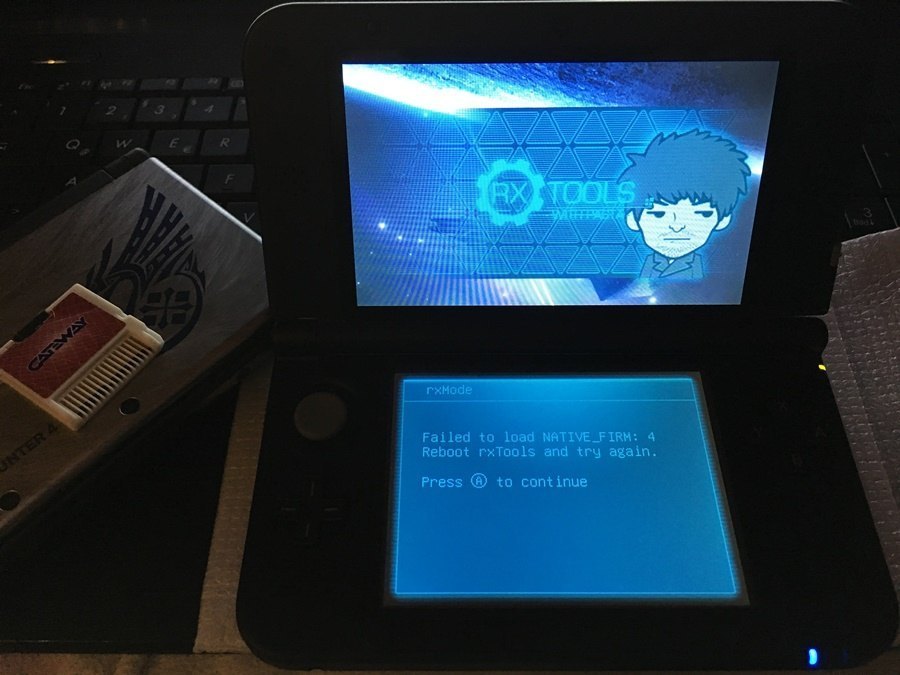
Thanks in advance for any help.
I owned a old 3DS XL SSB Edition with firmware 8.1 last week and I want to set it up with rxtools.
I downloaded the latest nightly build but now I'm at a point with an error and I dont know what to do. I never used rxTools before, so any help would be useful for me.
Thanks in advance for any help.




