I just updated my switch CFW to the latest stable version of atmosphere and to firmware version 16.1.0 and in doing so, I messed something up. Whenever I hit launch and select my emuMMC CFW boot option I get this error:
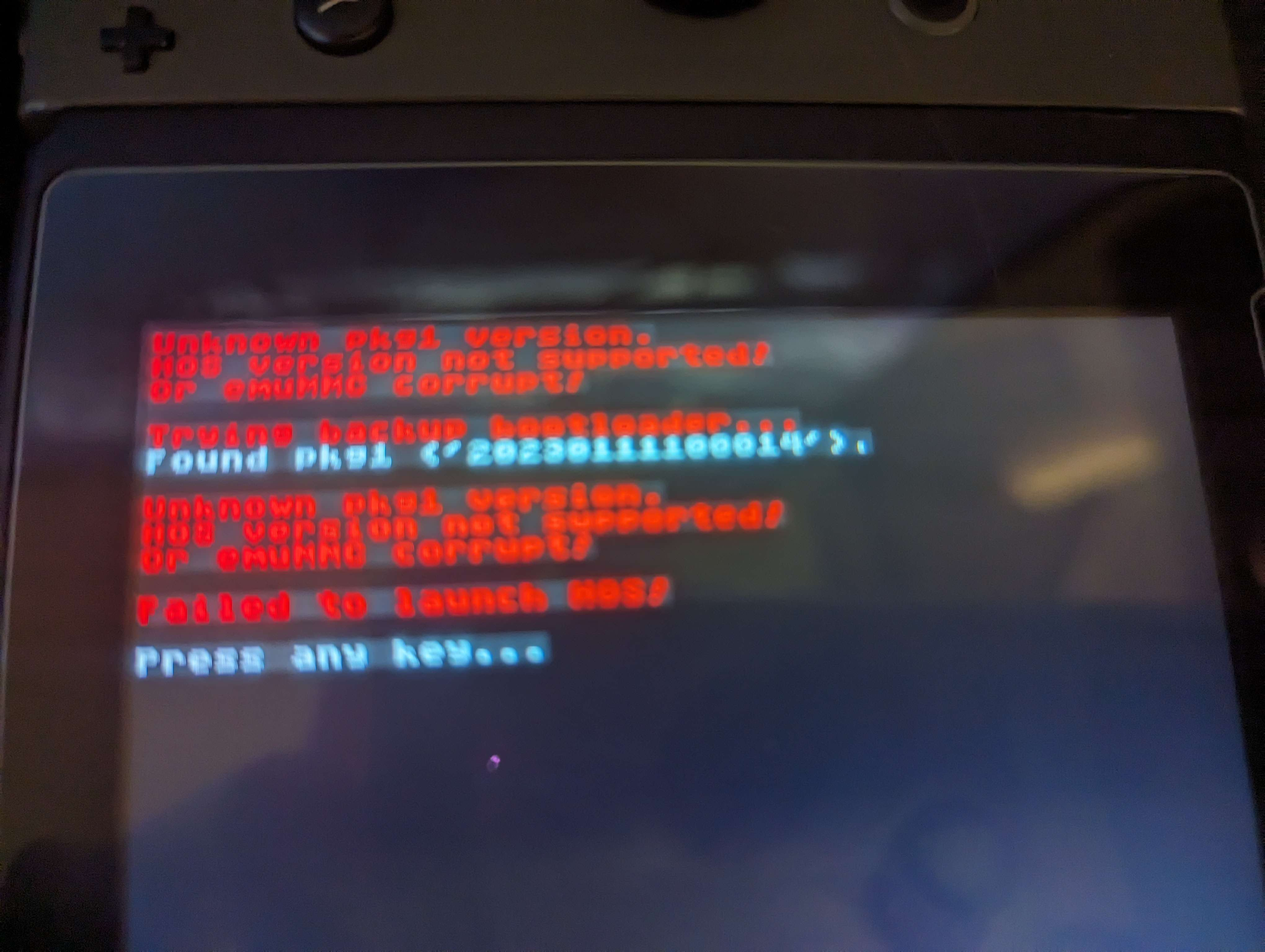
However, if I manually select the payload from the payloads button it loads atmosphere just fine. I am trying to fix this but I just don't understand exactly how editing the "hekate_ipl.ini" file works.
This is my current boot shortcut in the ini and I don't know what to do to update and fix this.
Any help lol?
resolved
i forgor update hekate lmfao
However, if I manually select the payload from the payloads button it loads atmosphere just fine. I am trying to fix this but I just don't understand exactly how editing the "hekate_ipl.ini" file works.
[CFW - emuMMC]
fss0=atmosphere/package3
kip1patch=nosigchk
emummcforce=1
atmosphere=1
icon=bootloader/res/icon_payload.bmp
This is my current boot shortcut in the ini and I don't know what to do to update and fix this.
Any help lol?
resolved
i forgor update hekate lmfao
Last edited by Tryfle,
