Hi Guys! Just started messing around in Hex editor and I started translating the eboot.bin file but when I save it and save the whole PSP game to .ISO file to proof the PSP doesn't read it it says Code 8002000.
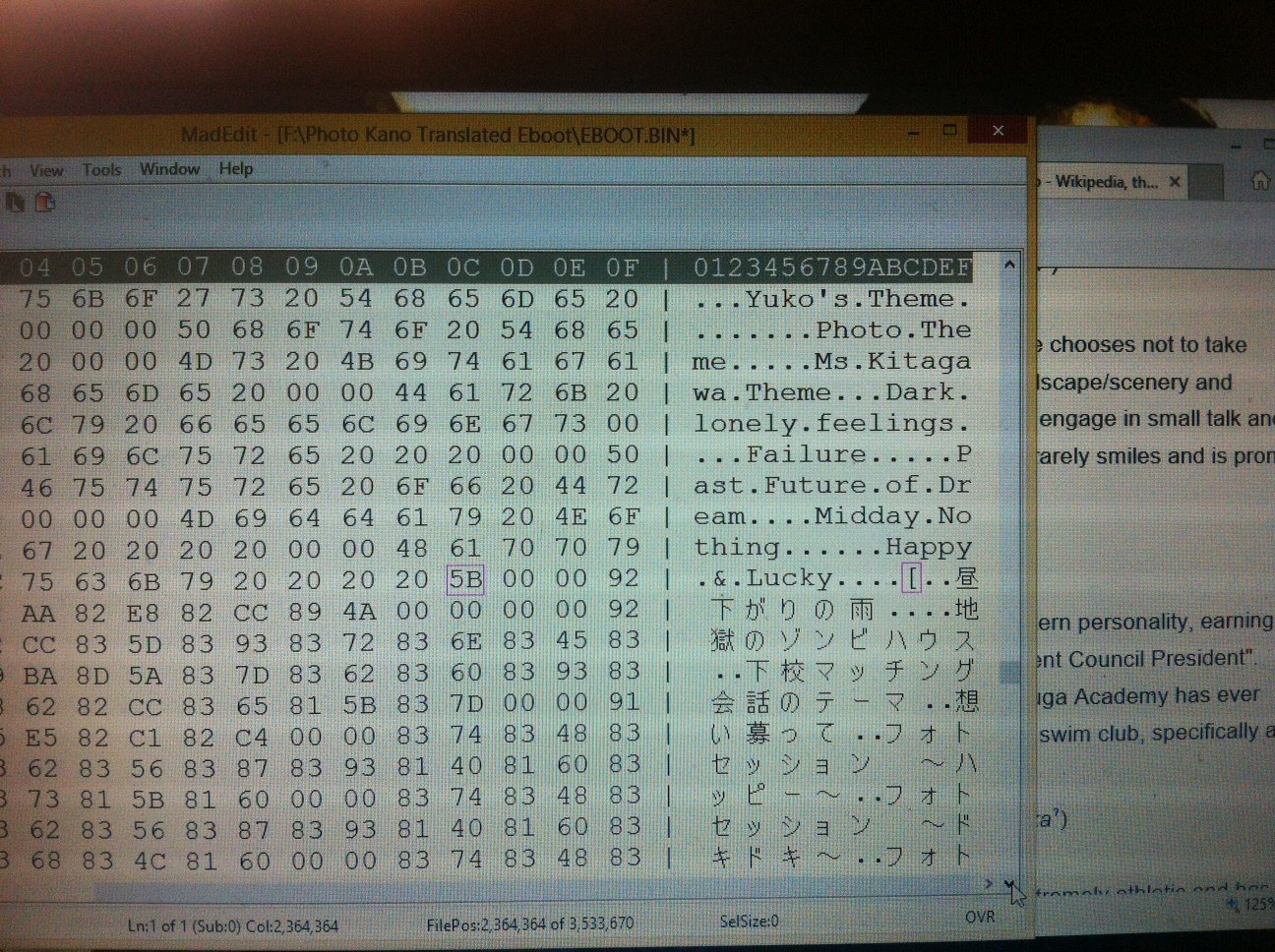 What do you guys suggest? Ive included a pic so you can see what I am doing. Your Suggestions are much appreciated!
What do you guys suggest? Ive included a pic so you can see what I am doing. Your Suggestions are much appreciated!
You are using an out of date browser. It may not display this or other websites correctly.
You should upgrade or use an alternative browser.
You should upgrade or use an alternative browser.
Hacking Photo Kano Translation
- Thread starter Holyshield
- Start date
- Views 27,177
- Replies 35
- Likes 3
Does it sound like the error you get when you can't load a game (because signature does not match)? Or is it an in-game error?
Did you try fullwidth SHIFT-JIS?
Other than that, the only think I can think of is a signature check.
And I'm not sure the point of translated menus and such for a visual novel game. But whatever floats your boat.
Did you try fullwidth SHIFT-JIS?
Other than that, the only think I can think of is a signature check.
And I'm not sure the point of translated menus and such for a visual novel game. But whatever floats your boat.
I have no ideal about hacking but I have one thing to say, keep translating it. I will be waiting even if it takes years to finish.
Uou, I never though
Me too, just the basic about C++ and python.I have no ideal about hacking but I have one thing to say, keep translating it. I will be waiting even if it takes years to finish.
Are you increasing the file by adding in extra bytes from your insertion?
If you did this, chances are, stuff is shifted around and not pointing to proper location.
Did you use UMDGen and make sure to create a File Allocation table?
This will make a table of the file locations in the ISO. When you edit something and put it back in, make sure you select the import option after you have loaded all the files back in BUT before you save it in an uncompressed format. The save option is under the "Save As" option just above "File List".
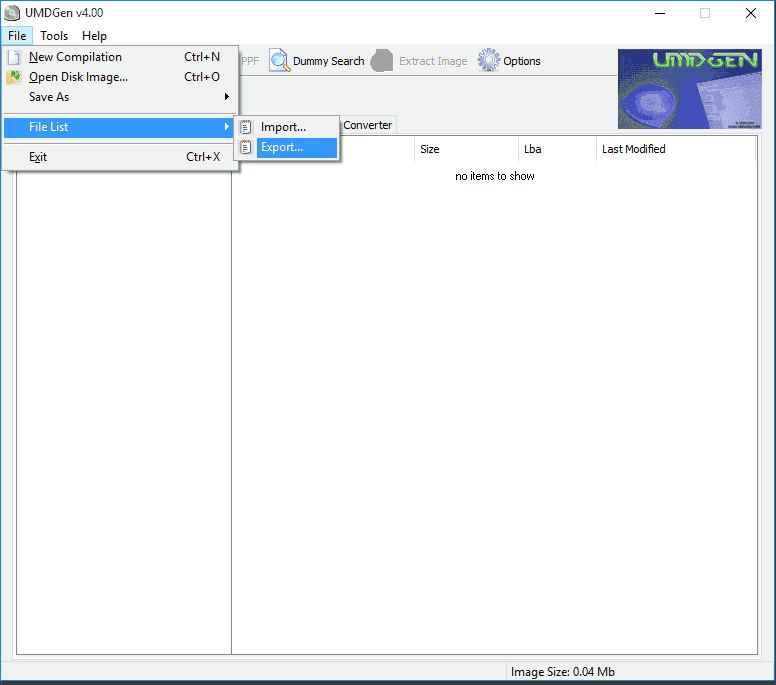
Try this stuff and see if it helps.
If you did this, chances are, stuff is shifted around and not pointing to proper location.
Did you use UMDGen and make sure to create a File Allocation table?
This will make a table of the file locations in the ISO. When you edit something and put it back in, make sure you select the import option after you have loaded all the files back in BUT before you save it in an uncompressed format. The save option is under the "Save As" option just above "File List".
Try this stuff and see if it helps.
Thanks for your suggestions Zero_G Monkey Ill give them a shot. 
--------------------- MERGED ---------------------------
Its a Sig Check Error. I am using Shift JIS. But Im gonna try some stuff. Thanks!
--------------------- MERGED ---------------------------
Its a Sig Check Error. I am using Shift JIS. But Im gonna try some stuff. Thanks!
Ok im sure the script is in the Data.DNS files anyone got a suggestion for a program that can extract data from these types? Much appreciated!
Ok im sure the script is in the Data.DNS files anyone got a suggestion for a program that can extract data from these types? Much appreciated!
Data1, 2, 3 and 4 are PGD files.
Change their file extensions to .PGD and use PSNPKGDecryptor&Extractor to decrypt them.
For 1, 2 and 3, the decrypted result is a Criware CPK file. Data4 looks compressed but I don't know how.
I tried using cpktools and CriPakTools to unpack the first three, but those tools weren't working. Using http://aluigi.altervista.org/bms/cpk.bms with quickbms did extract the archives, but without filenames.
The script files look to be contained in Data1. The script filetype's header is GSC2, with the text encoded as shift-jis.
Forgive me ZZZZZZ but if you have access to this Data1 file could you send it my way? I would greatly appreciate it and It would help me ! I tried downloading several versions of PSNPKGDecryptor&Extractor but they didn't work. DO you have steps for trying your quickbms method? Thanks!Data1, 2, 3 and 4 are PGD files.
Change their file extensions to .PGD and use PSNPKGDecryptor&Extractor to decrypt them.
For 1, 2 and 3, the decrypted result is a Criware CPK file. Data4 looks compressed but I don't know how.
I tried using cpktools and CriPakTools to unpack the first three, but those tools weren't working. Using http://aluigi.altervista.org/bms/cpk.bms with quickbms did extract the archives, but without filenames.
The script files look to be contained in Data1. The script filetype's header is GSC2, with the text encoded as shift-jis.
--------------------- MERGED ---------------------------
Ill let you know Ok? Thanks!look a nice work until now! o3o
I don't know this game I will look about it XD
do you need help with graphhics editing? o3oiswhat I can do lol
--------------------- MERGED ---------------------------
Thanks so much!Are you increasing the file by adding in extra bytes from your insertion?
If you did this, chances are, stuff is shifted around and not pointing to proper location.
Did you use UMDGen and make sure to create a File Allocation table?
This will make a table of the file locations in the ISO. When you edit something and put it back in, make sure you select the import option after you have loaded all the files back in BUT before you save it in an uncompressed format. The save option is under the "Save As" option just above "File List".
View attachment 30037
Try this stuff and see if it helps.
To find the Data files, just extract the iso and navigate to PSP_GAME\INSDIRForgive me ZZZZZZ but if you have access to this Data1 file could you send it my way? I would greatly appreciate it and It would help me ! I tried downloading several versions of PSNPKGDecryptor&Extractor but they didn't work. DO you have steps for trying your quickbms method? Thanks!
Download PSNPKGDecryptor&Extractor from the bottom of the page at https://sites.google.com/site/theleecherman/psnpkgdecryptor-extractor
Before you use the tool, rename the files' extensions to .PGD and then you should be able to just drag n' drop to decrypt them.
To use the quickbms cpk unpack script, first download the quickbms application from http://aluigi.altervista.org/papers/quickbms.zip and unpack and save it somewhere. Then copy and paste the script from http://aluigi.altervista.org/bms/cpk.bms into a text file and save that with whatever name you like. Now open quickbms.exe, select the textfile, select the decrypted Data file, and then choose where you want to save the exported files. Because the script is only working somewhat correctly, it'll try to name everything NULL. Type r to choose to rename the files so that they don't overwrite each other
Your help has been invaluable! Im working on translating some now. Do you know how I would go about in putting everything back once I'm done with the files? Thanks !!!To find the Data files, just extract the iso and navigate to PSP_GAME\INSDIR
Download PSNPKGDecryptor&Extractor from the bottom of the page at https://sites.google.com/site/theleecherman/psnpkgdecryptor-extractor
Before you use the tool, rename the files' extensions to .PGD and then you should be able to just drag n' drop to decrypt them.
To use the quickbms cpk unpack script, first download the quickbms application from http://aluigi.altervista.org/papers/quickbms.zip and unpack and save it somewhere. Then copy and paste the script from http://aluigi.altervista.org/bms/cpk.bms into a text file and save that with whatever name you like. Now open quickbms.exe, select the textfile, select the decrypted Data file, and then choose where you want to save the exported files. Because the script is only working somewhat correctly, it'll try to name everything NULL. Type r to choose to rename the files so that they don't overwrite each other
You'll need a a tool that can rebuild the cpk, then you can rename that cpk to Data1.DNS and replace the iso's original file. Apparently it's not necessary to reencrypt it to PGD?Your help has been invaluable! Im working on translating some now. Do you know how I would go about in putting everything back once I'm done with the files? Thanks !!!
There are some programs like CriPackedFileMaker and CPKTools that can build a cpk given a directory of files, but when I tried these out the result wouldn't load in ppsspp. I'm not sure if that's because the quickbms script is unpacking the cpk improperly, thus preventing a proper rebuild, or if the rebuilt cpk is not compatible with the game's original cpk version CPKMC2.18.04, DLL2.78.04
Most excellent! I'll try some things I'll keep you updated! Thanks!You'll need a a tool that can rebuild the cpk, then you can rename that cpk to Data1.DNS and replace the iso's original file. Apparently it's not necessary to reencrypt it to PGD?
View attachment 31507
There are some programs like CriPackedFileMaker and CPKTools that can build a cpk given a directory of files, but when I tried these out the result wouldn't load in ppsspp. I'm not sure if that's because the quickbms script is unpacking the cpk improperly, thus preventing a proper rebuild, or if the rebuilt cpk is not compatible with the game's original cpk version CPKMC2.18.04, DLL2.78.04
Similar threads
- Replies
- 2
- Views
- 818
- Replies
- 3
- Views
- 2K
- Replies
- 2
- Views
- 505
Site & Scene News
New Hot Discussed
-
-
23K views
Wii U and 3DS online services shutting down today, but Pretendo is here to save the day
Today, April 8th, 2024, at 4PM PT, marks the day in which Nintendo permanently ends support for both the 3DS and the Wii U online services, which include co-op play...by ShadowOne333 179 -
16K views
Nintendo Switch firmware update 18.0.1 has been released
A new Nintendo Switch firmware update is here. System software version 18.0.1 has been released. This update offers the typical stability features as all other... -
16K views
The first retro emulator hits Apple's App Store, but you should probably avoid it
With Apple having recently updated their guidelines for the App Store, iOS users have been left to speculate on specific wording and whether retro emulators as we... -
15K views
Delta emulator now available on the App Store for iOS
The time has finally come, and after many, many years (if not decades) of Apple users having to side load emulator apps into their iOS devices through unofficial...by ShadowOne333 96 -
14K views
MisterFPGA has been updated to include an official release for its Nintendo 64 core
The highly popular and accurate FPGA hardware, MisterFGPA, has received today a brand new update with a long-awaited feature, or rather, a new core for hardcore...by ShadowOne333 54 -
10K views
Nintendo takes down Gmod content from Steam's Workshop
Nintendo might just as well be a law firm more than a videogame company at this point in time, since they have yet again issued their now almost trademarked usual...by ShadowOne333 113 -
9K views
A prototype of the original "The Legend of Zelda" for NES has been found and preserved
Another video game prototype has been found and preserved, and this time, it's none other than the game that spawned an entire franchise beloved by many, the very...by ShadowOne333 31 -
8K views
Nintendo "Indie World" stream announced for April 17th, 2024
Nintendo has recently announced through their social media accounts that a new Indie World stream will be airing tomorrow, scheduled for April 17th, 2024 at 7 a.m. PT...by ShadowOne333 53 -
8K views
Anbernic reveals specs details of pocket-sized RG28XX retro handheld
Anbernic is back with yet another retro handheld device. The upcoming RG28XX is another console sporting the quad-core H700 chip of the company's recent RG35XX 2024... -
8K views
"Famidash", a new fanmade demake for the NES of Geometry Dash
Homebrew games for retro consoles have seen a rise over the years thanks to new tools and community-made development kits, which help a lot in the process of creating...by ShadowOne333 23
-
-
-
179 replies
Wii U and 3DS online services shutting down today, but Pretendo is here to save the day
Today, April 8th, 2024, at 4PM PT, marks the day in which Nintendo permanently ends support for both the 3DS and the Wii U online services, which include co-op play...by ShadowOne333 -
113 replies
Nintendo takes down Gmod content from Steam's Workshop
Nintendo might just as well be a law firm more than a videogame company at this point in time, since they have yet again issued their now almost trademarked usual...by ShadowOne333 -
97 replies
The first retro emulator hits Apple's App Store, but you should probably avoid it
With Apple having recently updated their guidelines for the App Store, iOS users have been left to speculate on specific wording and whether retro emulators as we...by Scarlet -
96 replies
Delta emulator now available on the App Store for iOS
The time has finally come, and after many, many years (if not decades) of Apple users having to side load emulator apps into their iOS devices through unofficial...by ShadowOne333 -
77 replies
Nintendo Switch firmware update 18.0.1 has been released
A new Nintendo Switch firmware update is here. System software version 18.0.1 has been released. This update offers the typical stability features as all other...by Chary -
58 replies
TheFloW releases new PPPwn kernel exploit for PS4, works on firmware 11.00
TheFlow has done it again--a new kernel exploit has been released for PlayStation 4 consoles. This latest exploit is called PPPwn, and works on PlayStation 4 systems...by Chary -
55 replies
Nintendo Switch Online adds two more Nintendo 64 titles to its classic library
Two classic titles join the Nintendo Switch Online Expansion Pack game lineup. Available starting April 24th will be the motorcycle racing game Extreme G and another...by Chary -
54 replies
MisterFPGA has been updated to include an official release for its Nintendo 64 core
The highly popular and accurate FPGA hardware, MisterFGPA, has received today a brand new update with a long-awaited feature, or rather, a new core for hardcore...by ShadowOne333 -
53 replies
Nintendo "Indie World" stream announced for April 17th, 2024
Nintendo has recently announced through their social media accounts that a new Indie World stream will be airing tomorrow, scheduled for April 17th, 2024 at 7 a.m. PT...by ShadowOne333 -
52 replies
The FCC has voted to restore net neutrality, reversing ruling from 2017
In 2017, the United States Federal Communications Commission (FCC) repealed net neutrality. At the time, it was a major controversy between internet service providers...by Chary
-
Popular threads in this forum
General chit-chat
-
 BigOnYa
Loading…
BigOnYa
Loading… -
 K3Nv2
Loading…
K3Nv2
Loading… -
 Psionic Roshambo
Loading…
Psionic Roshambo
Loading…
-
-
-
-
 @
Psionic Roshambo:
I would like a Predator game "Kill Team" it takes place in the Jungle of the first movie, your team is sent to hunt the predator, using current tech drones and a trained team. Set traps use strategy to hunt and trap or kill the predator.
@
Psionic Roshambo:
I would like a Predator game "Kill Team" it takes place in the Jungle of the first movie, your team is sent to hunt the predator, using current tech drones and a trained team. Set traps use strategy to hunt and trap or kill the predator. -
 @
BigOnYa:
Ill stick with my Battlefield. Yea a predator hunting game like that would be cool. Esp if you can be Arnold and say "Get to da choppa"+1
@
BigOnYa:
Ill stick with my Battlefield. Yea a predator hunting game like that would be cool. Esp if you can be Arnold and say "Get to da choppa"+1 -
 @
Psionic Roshambo:
Maybe Arnold could do a cameo voice acting, he is the one briefing you on the mission+1
@
Psionic Roshambo:
Maybe Arnold could do a cameo voice acting, he is the one briefing you on the mission+1 -
 @
Psionic Roshambo:
Honestly surprised they didn't make a tie in game for Predators that movie was awesome
@
Psionic Roshambo:
Honestly surprised they didn't make a tie in game for Predators that movie was awesome -
-
-
-
 @
BigOnYa:
I went today and looked at a motorcycle someone was selling. I get there and the battery on it was dead, so the guy grabbed a battery charger and hooked it up. He plugged it into the wall, and the motorcycle sparked and started smoking. Come to find out the bike uses a 6 volt battery and the guy had the charger set to 12v. I said sorry to the dude and walked away. I felt bad for him tho.
@
BigOnYa:
I went today and looked at a motorcycle someone was selling. I get there and the battery on it was dead, so the guy grabbed a battery charger and hooked it up. He plugged it into the wall, and the motorcycle sparked and started smoking. Come to find out the bike uses a 6 volt battery and the guy had the charger set to 12v. I said sorry to the dude and walked away. I felt bad for him tho. -
-
-
 @
BigOnYa:
He ruined it basically. Sad cause it was a decent old bike. It would take more money to rewire the bike than it was worth tho.
@
BigOnYa:
He ruined it basically. Sad cause it was a decent old bike. It would take more money to rewire the bike than it was worth tho. -
-
-
-
-
-
-
-
-
 @
BigOnYa:
I think it be cool to have one that would fit in my pickup truck bed, then I could put down ramps n drive it off.
@
BigOnYa:
I think it be cool to have one that would fit in my pickup truck bed, then I could put down ramps n drive it off. -
-






