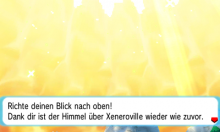~~~~~~~~~~~~~~~~~~~~~~~~~~~~~~~~~~~~~~~~~~~~~~~~~~~~~~~~~~~~~~~~~~~~~~
EDIT: This is pretty much obsolete, you can look on "that iso site" for the full .cias
~~~~~~~~~~~~~~~~~~~~~~~~~~~~~~~~~~~~~~~~~~~~~~~~~~~~~~~~~~~~~~~~~~~~~~
I've just made some xDelta patches for Star Sapphire 1.1 to add Reisyukaku's Bust May Mod. Just download xDelta GUI and add the patch that you want to Star Sapphire 1.1's cia, which can be found on
that iso site on a thread called "Pokemon 3DS hacks collection"
. (
None of this patches work on the original Pokemon Alpha Sapphire cia)
The original Star Sapphire 1.1's cia's MD5 is this one: f2c9380e1a34676f38af3c88a5f61789
(MD5 of the uncompressed cia file, not the zip file)
Links:
Patch to Star Sapphire + Bust May Mod (Final result is Star Sapphire mod + Bust May Mod)
Patch to Original Pokemon Alpha Sapphire + Busty May Mod (Final result is Original Alpha Sapphire + Bust May Mod)
Credits to
Reisyukaku (Busty May mod creator),
DioVento (Star Sapphire mod creator) and
Asia81 (rom decrypting tutorial)