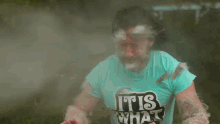I'm working on modding this game with Travis Touchdown as a navigator overlaying Aoi (see travis.jpg). I'm able to listen to/convert the .wav.opus files just fine in Foobar. The game is recognizing the files - it just crashes on the main menu as soon as it does. After doing some research, I heard that it may not be passing a check from an audio header. Scrolling down I found VoiceList.csv and I'm not really sure what I have. What I do know is that the file name vl_aoi/jp_navi_vl_aoi_game_012.wav is the file I edited that caused the crashes, and that Miitopia has similar file formats.
Would anyone have a clue as to what I'm looking at here? Is it similar to any other games with .opus files?
Would anyone have a clue as to what I'm looking at here? Is it similar to any other games with .opus files?