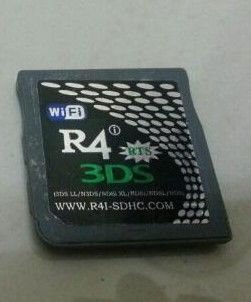NTRBoot Released!
It's here!


Info
@Normmatt has created a way to run B9S .firm files from bootrom via a DSi Flashcard and a magnet! This works on every 3DS on any firmware version.
For installation without a PC, user @TheCyberQuake has created a pack which will automatically install B9S and copy over essential starter homebrew from the flashcard's SD to the 3DS's. This will mainly be used for PC-less B9S installations. If you have a PC with you, use 3ds.guide. Read more here: https://gbatemp.net/threads/481141/
How does this work?
This works because of a flaw in the bootrom. Before the bootrom boots the NAND, it checks to see if Start+Select+X is held down, and if the shell is closed. If these requirements are met, it will boot an NDS cartridge from the bootrom. This give that cartridge bootrom access. You might be wondering how you'd hold down buttons while the shell is closed, and why you need a magnet. If you put a magnet in a specific spot on the 3DS, it will go into sleep mode. Using this, you can boot the NDS cartridge with the buttons held down while in sleep mode! Using a reflashable flashcard, you can boot B9SInstaller using the flashcard, and easily install it on your 3DS.
The 2DS doesn't need a magnet since a switch puts it to sleep instead of a magnet.
What does this mean?
- Any 3DS model on any firmware can be hacked with minimal effort
- You can unbrick any 3DS model from any type of brick.
- Remember, you don't need a NAND backup for this. Just do a CTRTransfer.
- This does not apply to MCU bricks. - Even consoles with fried NAND, or even the NAND chip physically removed, can use this
FAQ
Q: Can Nintendo patch this?
A: Nope! Not without a new hardware revision.
Q: My flashcard is blocked by my firmware! Can I still use this?
A: Yes! The flashcard blacklist is not enabled on the bootrom.
Q: Why can't this work with my flashcard?
A: The installation requires you to flash NTRBoot to the flashcard's nand. Most DS flashcards, such as the original R4, have a ROM, which is not flashable.
Q: Can I install NTRBoot on my flashcard without another 3DS system?
A: If you can run NDS roms on your 3DS with it, then yes. If it's blocked on your 3DS version, then you'll need another 3DS system to use it.
Q: Will my 3DS flashcard work?
A: No, only the NDSi flashcards listed above.
Q: Will any other flash cards work?
A: Only the ones listed in the OP. However keep in mind that flashcards such as the DSTT, Supercard DS2 and R4 SDHC Dualcore are planned to be supported in the future.
Q: I tried to do this with my cartridge and it didn't work?
A: It doesn't work with regular DS cards.
Q: Can I unbrick from a ____ brick?
A: Considering the card has access to the bootrom, yes! This can unbrick any brick (except MCU), unless you've taken a knife to the motherboard.
Q: Can I install B9S on the latest firmware with this?
A: Again, since the card has access to the bootrom, you can do this easily! Just plug in your flashcard, boot up using the magnet and button combination, and install.
Q: Does this work on the New Nintendo 2DS XL?
A: Yes!
Here is SciresM's post about this
Please see SciresM's presentation on bootromhax.
Last edited by Deleted member 381889,