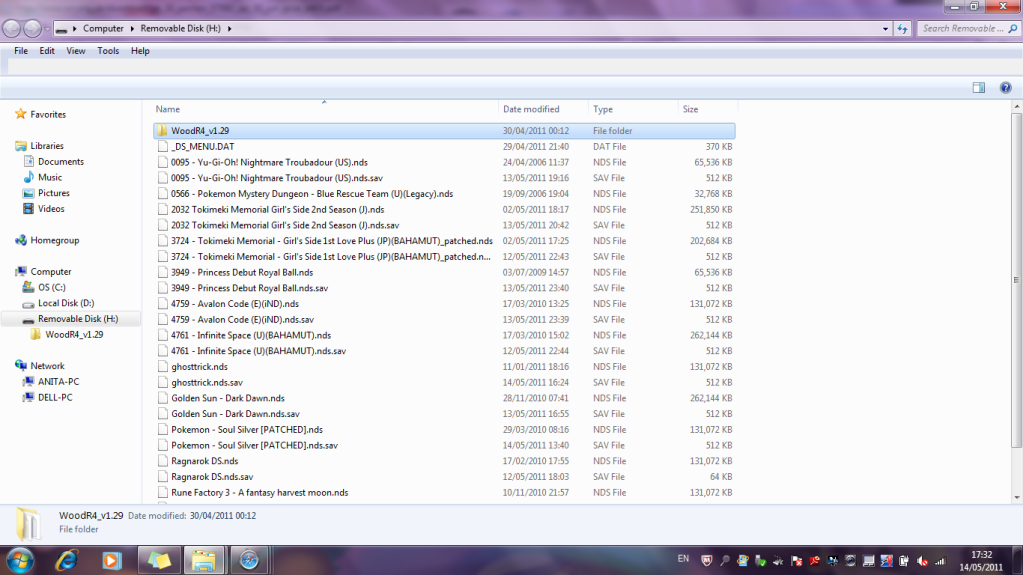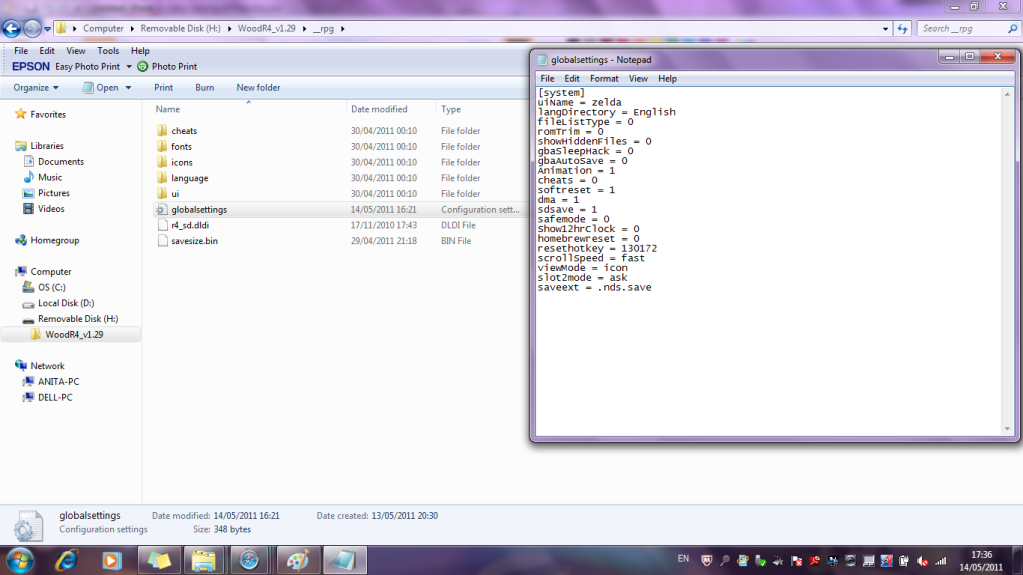The other day, I added wood r4 v1.29 onto my SD card. It had a 1Gb MicroSD card. I felt that this was too small (I could only fit about 3-4 games depending on which one) and then switched it to a 2Gb card.
Note: I have an original r4 card.
The problem:
Whenever I now open the game, it has a black screen at the top and the bottom only shows the 3 menu icons - no text. When I click A on the folder icon for the games, I can still play the games on it and everything, but I can't get to the cheats nor check anything out. It worked before, but then it stopped when I deleted the 'zelda' and 'gbatemp' skin.
What I have done already:
I put a back-up off all my games and deleted them all off my SD card. Then, I formatted it with the Panasonic SD formatter, downloaded Wood r4 v1.29 and put it back on. I followed the steps on http://gbatemp.net/t227742-new-users-guide...ting-up-wood-r4, copying and pasting the ".dat" onto the main of my SD card. I've done this twice, but the same thing still happens.
I've also changed things in the globalsettings.ini and saved it. The system settings menu appears when I hold L + Y, but there is no text. Maybe the problem is to do with the text colour? If this is the case, then what can I do to fix it?
Any help would really be appreciated. Thanks~
Note: I have an original r4 card.
The problem:
Whenever I now open the game, it has a black screen at the top and the bottom only shows the 3 menu icons - no text. When I click A on the folder icon for the games, I can still play the games on it and everything, but I can't get to the cheats nor check anything out. It worked before, but then it stopped when I deleted the 'zelda' and 'gbatemp' skin.
What I have done already:
I put a back-up off all my games and deleted them all off my SD card. Then, I formatted it with the Panasonic SD formatter, downloaded Wood r4 v1.29 and put it back on. I followed the steps on http://gbatemp.net/t227742-new-users-guide...ting-up-wood-r4, copying and pasting the ".dat" onto the main of my SD card. I've done this twice, but the same thing still happens.
I've also changed things in the globalsettings.ini and saved it. The system settings menu appears when I hold L + Y, but there is no text. Maybe the problem is to do with the text colour? If this is the case, then what can I do to fix it?
Any help would really be appreciated. Thanks~