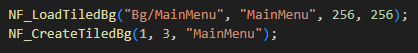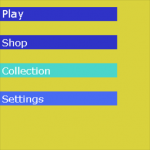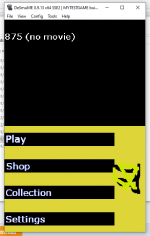On a project I am working on I am trying to create my own backgrounds and use them, the problem with the backgrounds I make is that they will often just pick one of the colours being used and set that as the transparency.
I was thinking this is likely an issue with either my GRIT bat conversion or perhaps the config of my images in GIMP.
I have created a branch on my github for this project called "BGTransparentBug" where the entire compiled project so far can be found
(https://github.com/MrMoneyBags100/NDS_Game/tree/BGTransparentBug)
If anyone is able to help I can be contacted alot easier from my discord: MrMoneyBags#9573
Original file
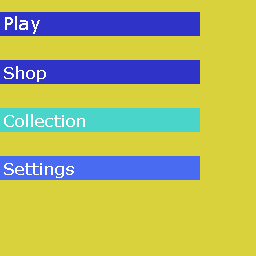
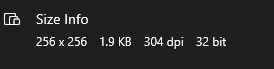
Output on emulator/hardware (the squiggle is a test sprite):
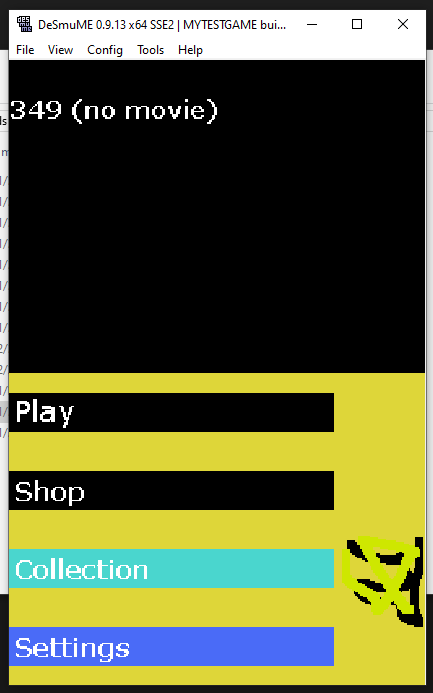
The following is the bat file I am running to convert all the .png files in its directory
Code for loading and drawing the background
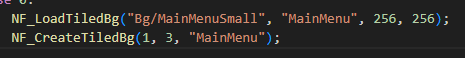
GIMP Config settings for the file / GIMP Config settings for converting project to .png
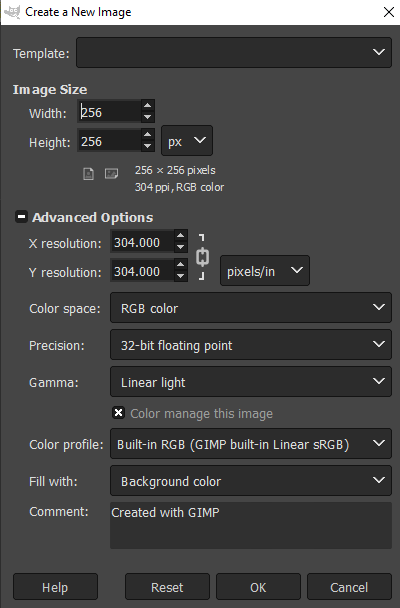
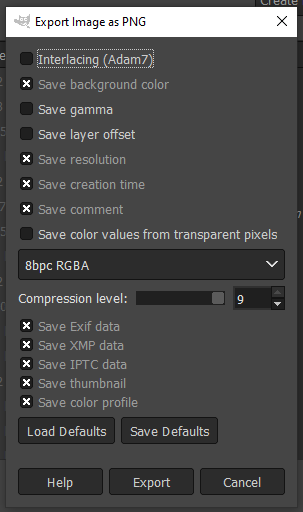
I was thinking this is likely an issue with either my GRIT bat conversion or perhaps the config of my images in GIMP.
I have created a branch on my github for this project called "BGTransparentBug" where the entire compiled project so far can be found
(https://github.com/MrMoneyBags100/NDS_Game/tree/BGTransparentBug)
If anyone is able to help I can be contacted alot easier from my discord: MrMoneyBags#9573
Original file
Output on emulator/hardware (the squiggle is a test sprite):
The following is the bat file I am running to convert all the .png files in its directory
Code:
@echo off
:: Process all PNG files using grit
for %%F in (*.png *.bmp) do (
C:\devkitPro\tools\bin\grit "%%F" -ftb -fh! -gTFF00FF -gt -gB8 -mR8 -mLs
)
:: Rename BIN files (remove .bin extension)
for %%F in (*.bin) do (
move "%%F" "%%~nF"
)
:: Move PAL, IMG, MAP files to the specified directory
move *.pal *.img *.map C:\devkitPro\examples\nds\MYTESTGAME\nitrofiles\BgCode for loading and drawing the background
GIMP Config settings for the file / GIMP Config settings for converting project to .png