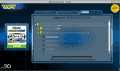I have a few questions 
I have a UK powersaves pro with a UK licence key.
I have a US Yo-kai watch but on Sky3DS
I wanted to know if I wanted to use powersaves pro on a US game would i have to Purchase just the US licence
Key or would i have to purchase the US Licence key and a US device?
My Animal crossing new leaf on Sky3DS worked with powersaves, will Yo kai watch on Sky3DS work on powersaves?
Thanks for any help
I have a UK powersaves pro with a UK licence key.
I have a US Yo-kai watch but on Sky3DS
I wanted to know if I wanted to use powersaves pro on a US game would i have to Purchase just the US licence
Key or would i have to purchase the US Licence key and a US device?
My Animal crossing new leaf on Sky3DS worked with powersaves, will Yo kai watch on Sky3DS work on powersaves?
Thanks for any help