It works only in Windows OSs, with .NET Framework. For patching uses CLI-apps u64aap and rn64crc.
Description
I made this little app just to automate tasks that I need to do for several hundred ROM-files. I use it just once. I'm not sure if it will be useful to anyone. Yes, it far from perfect, but it works. However, if there are requests, I can improve the application by adding features and fixing it.
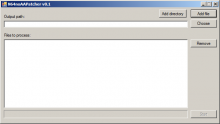
Features
- Cool UI from 90's
- Convert *.n64 and *.v64 to *.z64
- Disable AA in ROM
- Update checksum of ROM
- Save result file
Issues
- Because all work in main thread, after click "Start" button UI no respond.
- CLI-apps run just with timeout
- Optimization needed
- If some ROMs not in output path, then input ROM not compatible with noAA fix or something wrong with input ROM-file
How to use
- Run N64noAAPActher.exe
- Add files or directory with files (subdirectories are allow)
- Choose output path
- Click "Start" button
- Be patient
Download link: Unfortunately, I'm a new member and can't post any url to download. But you can find app by searching "N64noAAPatcher" on github.
Staff edit
https://github.com/mrdemkin/N64noAAPatcher/releases/tag/0.1.0
and download attached.
You will find this project:
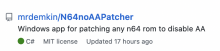
Click on it and in right part of screen click on "Releases"
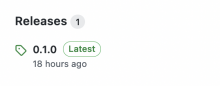
P.S. Sorry for bad English, not native speaker.
Description
I made this little app just to automate tasks that I need to do for several hundred ROM-files. I use it just once. I'm not sure if it will be useful to anyone. Yes, it far from perfect, but it works. However, if there are requests, I can improve the application by adding features and fixing it.
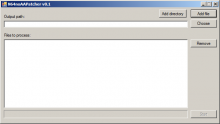
Features
- Cool UI from 90's
- Convert *.n64 and *.v64 to *.z64
- Disable AA in ROM
- Update checksum of ROM
- Save result file
Issues
- Because all work in main thread, after click "Start" button UI no respond.
- CLI-apps run just with timeout
- Optimization needed
- If some ROMs not in output path, then input ROM not compatible with noAA fix or something wrong with input ROM-file
How to use
- Run N64noAAPActher.exe
- Add files or directory with files (subdirectories are allow)
- Choose output path
- Click "Start" button
- Be patient
Download link: Unfortunately, I'm a new member and can't post any url to download. But you can find app by searching "N64noAAPatcher" on github.
Staff edit
https://github.com/mrdemkin/N64noAAPatcher/releases/tag/0.1.0
and download attached.
You will find this project:
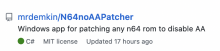
Click on it and in right part of screen click on "Releases"
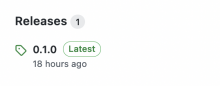
P.S. Sorry for bad English, not native speaker.
Attachments
Last edited by mrdemkin,




