MyPass, yet another one...
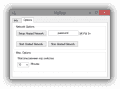
I know there are others, but macycle keeps hogging my cpu so...
here is mine.
same rules apply for this one.
Requirements:
-Windows 7/8 (Or, if you're using XP, a Nintendo Wi-Fi USB Adapter, then follow instructions in this post.)
-Active Internet connection
-A working Nintendo Zone hotspot with the name "Wi-Fi" on your computer (Like Chaldron's program requires) - gonna make it changeable
Credits
-Chaldron for the original script for changing MACs, MAC Cycler.
-The creators of macshift.
-The people that took the time to write out this set of MACs that most of the cyclers here are using.
-Teamfail, for Macycle
Changelog version 1.0.3:
Added the option to choose FW9+ for 3ds, re-enables the passes on latest 3ds update
previous downloads 24




 If can't change, well, you can only report your MAC so others can visit you. No, you can't try other macshift/MacCycle/Mac-whatever- all are working over the driver which was just checked for the real MAC change.
If can't change, well, you can only report your MAC so others can visit you. No, you can't try other macshift/MacCycle/Mac-whatever- all are working over the driver which was just checked for the real MAC change.