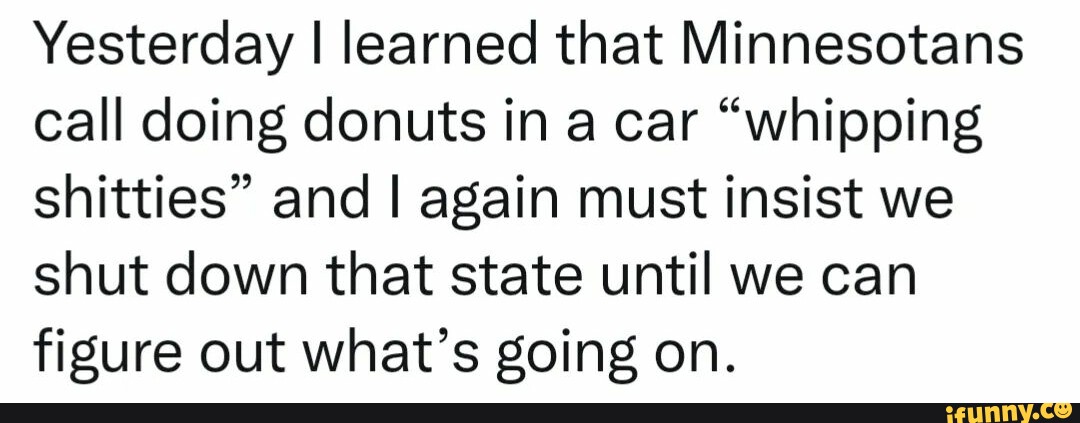I'm trying to set up A9LH by following the guides in the github howto. I have an O3DS XL which is already on 9.2. I have menuhax installed but when I try starting Luma 5.5 on HBL, it starts fine just 1 out of 10 times. Most of the times I just get a black screen and I'm forced to hard shutdown. This is my first attempt in modding my console, never owned any flashcard whatsoever. The only black screen troubleshooting I found was about a GW downgrade, but it's not my case. What should I do?
Last edited by Montblanc,