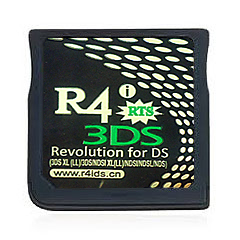Okay okay, so I'll put it out there to begin with...I'm not a huge gamer. I don't know much at all about video games of any variety with the exception of putting the game in and playing. Outside of that? Nothing, nada, zip, zilch!
SO, why I am here? Well, my 6yr old is VERY into his DS Lite. I ran across a craigslist ad (yeah, lesson learned) for game cards...game cards that could hold bunches of games (yeah, should've ran at the too good to be true part). Anyhow, purchased what I think is a major knockoff/cheap R4 SDHC. Actually, I purchased four...one for each of my children and two for friends.
Here's where things lose me Three out of four, for a fact, quit working. The most recent being my sons. He's devastated as the card had a ton of his favorite games on it. Now, I know next to nothing about these cards. Okay, nothing at all. I know I purchased it, it worked with a bunch of games already on it at purchase.
Three out of four, for a fact, quit working. The most recent being my sons. He's devastated as the card had a ton of his favorite games on it. Now, I know next to nothing about these cards. Okay, nothing at all. I know I purchased it, it worked with a bunch of games already on it at purchase.
Maybe you all can help? This is what I know
Card is white w/silver sticker on front (nothing on back)
Card says (from top to bottom): NEW, R4, SDHC, 3DS DSi, www.r4isdhc.com, Dual-Core, Smart Update
Card displays random game icon on DS Lite but gives two white screens when tapped into
Micro SD is still functional, if I put it in my daughter's R4 (same type) it plays just fine
Here's what I need to know, is it possible to just buy a new card, put the micro SD in and play? No other steps necessary? If so, can someone tell me what type of card I need and where is the most reliable (quality card wise) to get it? If not, how difficult would it be to transfer said games/progress/content/whatever to another card? Thanks in advance, sorry for not being nearly as game savvy as I could be
SO, why I am here? Well, my 6yr old is VERY into his DS Lite. I ran across a craigslist ad (yeah, lesson learned) for game cards...game cards that could hold bunches of games (yeah, should've ran at the too good to be true part). Anyhow, purchased what I think is a major knockoff/cheap R4 SDHC. Actually, I purchased four...one for each of my children and two for friends.
Here's where things lose me
Maybe you all can help? This is what I know
Card is white w/silver sticker on front (nothing on back)
Card says (from top to bottom): NEW, R4, SDHC, 3DS DSi, www.r4isdhc.com, Dual-Core, Smart Update
Card displays random game icon on DS Lite but gives two white screens when tapped into
Micro SD is still functional, if I put it in my daughter's R4 (same type) it plays just fine
Here's what I need to know, is it possible to just buy a new card, put the micro SD in and play? No other steps necessary? If so, can someone tell me what type of card I need and where is the most reliable (quality card wise) to get it? If not, how difficult would it be to transfer said games/progress/content/whatever to another card? Thanks in advance, sorry for not being nearly as game savvy as I could be