Here are my newest animations. Attempts on Shading and Lighting.
1st Attempt:
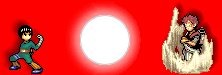
2nd Attempt:
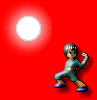
Brighter:
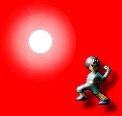
3rd Attempt:
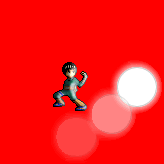
Darker Background:
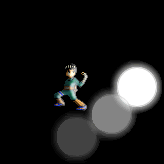
Final Attempt:
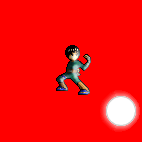
Darker Background:
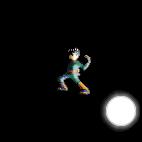
It only took me a few tries to perfect it

1st Attempt:
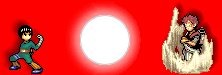
2nd Attempt:
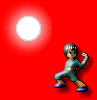
Brighter:
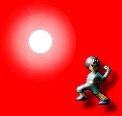
3rd Attempt:
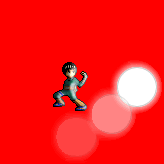
Darker Background:
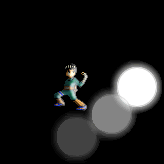
Final Attempt:
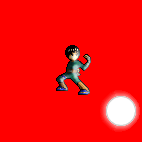
Darker Background:
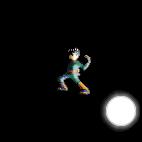
It only took me a few tries to perfect it





