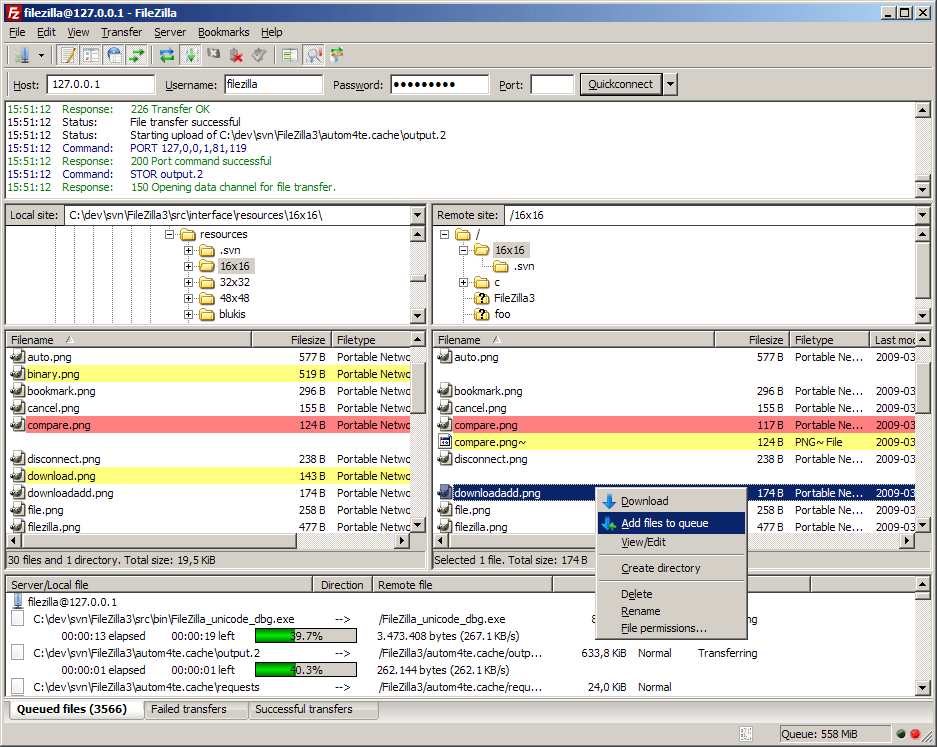"XEXMENU is installed as is NXE2GOD"
NXE2GOD does as it says on the tin and transforms games you install with the NXE install/copy to drive feature. From here while you should be able to use XEXmenu you can also just run them from the drive.
You can get away with some USB stick stuff but it is all about the FTP really. FTP is simple, fast, reliable, widely known and widely understood so there is not likely to be anything else soon.
The idea is brutally simple, indeed it is probably no more complex than typing in a web address.
http://filezilla-project.org/ is a very nice FTP client.
Portable apps also do a version but we can leave that for later.
Stealing a screenshot from their site, it roughly corresponds to most FTP apps as well.
In that screenshot there is 127.0.0.1 which is the address (analogous to www.gbatemp.net), it might be set in stone by the app, it might be set in an ini/config file for the app and it might be given to you by DCHP (dial up your router and see what IP addresses it has assigned).
The port is standard so you can leave it blank or put 21 (the standard) in if you want (80 is standard HTTP but it can change which is why you will sometimes see www.somesite.com:8080 or something)
username and password depends on your application of choice, the NFO/readme should detail that or how you can find it out. Xexmenu which probably has the best built in FTP server right now is xbox for both the user and password.
The left hand pane is your PC, the right hand pane is the xbox. What goes where depends on what you are doing.
I will mention at this point there are starting to be applications that sort things for you but learn the manual way at least for a few days.
When you say hard drives USB drive and SATA drives would mean different things here:
XBReboot allows the use of any sata drive from the 360 drive port (on stock/dvd firmware modded boxes you are limited to official or a small selection of drives that then have to be hacked). The 360 will take care of formatting (sidenote, some versions of the rebooter apps messed up original xbox compatibility so there are applications to sort that).
USB drives are fairly compatible and just about everything will work. USB itself was somewhat unstable for a while but is now OK. I am not sure which formats are supported these days (it is somewhat application dependent (I saw a bunch added HFS+ support in the last round of updates)