Recently I have discover Koopatlas Editor for the World Map in New Super Mario Bros Wii, but know I ask me give it a Koopatlas for New Super Mario Bros U.
In
G:\\New Super Mario Bros. U + New Super Luigi U [ATWP01]\content\Common\course_select\CS_W1.szs
I have discover three files:
CS_W1.bfres
pointW1.csv
and routeW1.csv
When I extract this CS_W1.bfres file with BFRES Tool I get many Image files (dds. files) with the texture if different things in world 1 but I can’t edit the 3D World map and the Level Path who Mario goes when he finish a Level
When I extract it with BFRES Model Importer I get many 3D Objects: (CS_W1, CS_W1_Snychro, CS_W1_World, RFd02W1X0, RW102W1S0, RW103W104, RW1S0W3J0
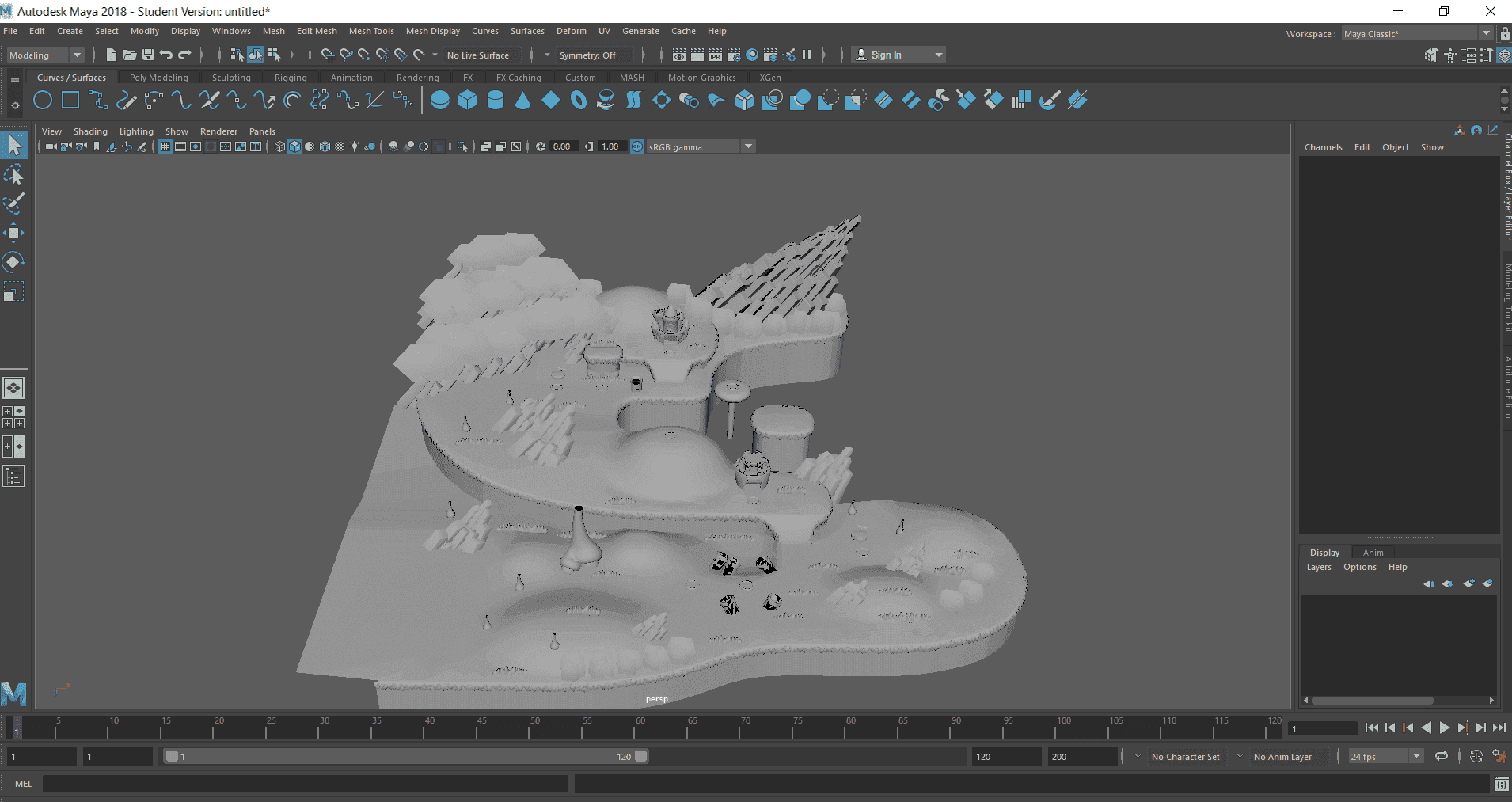
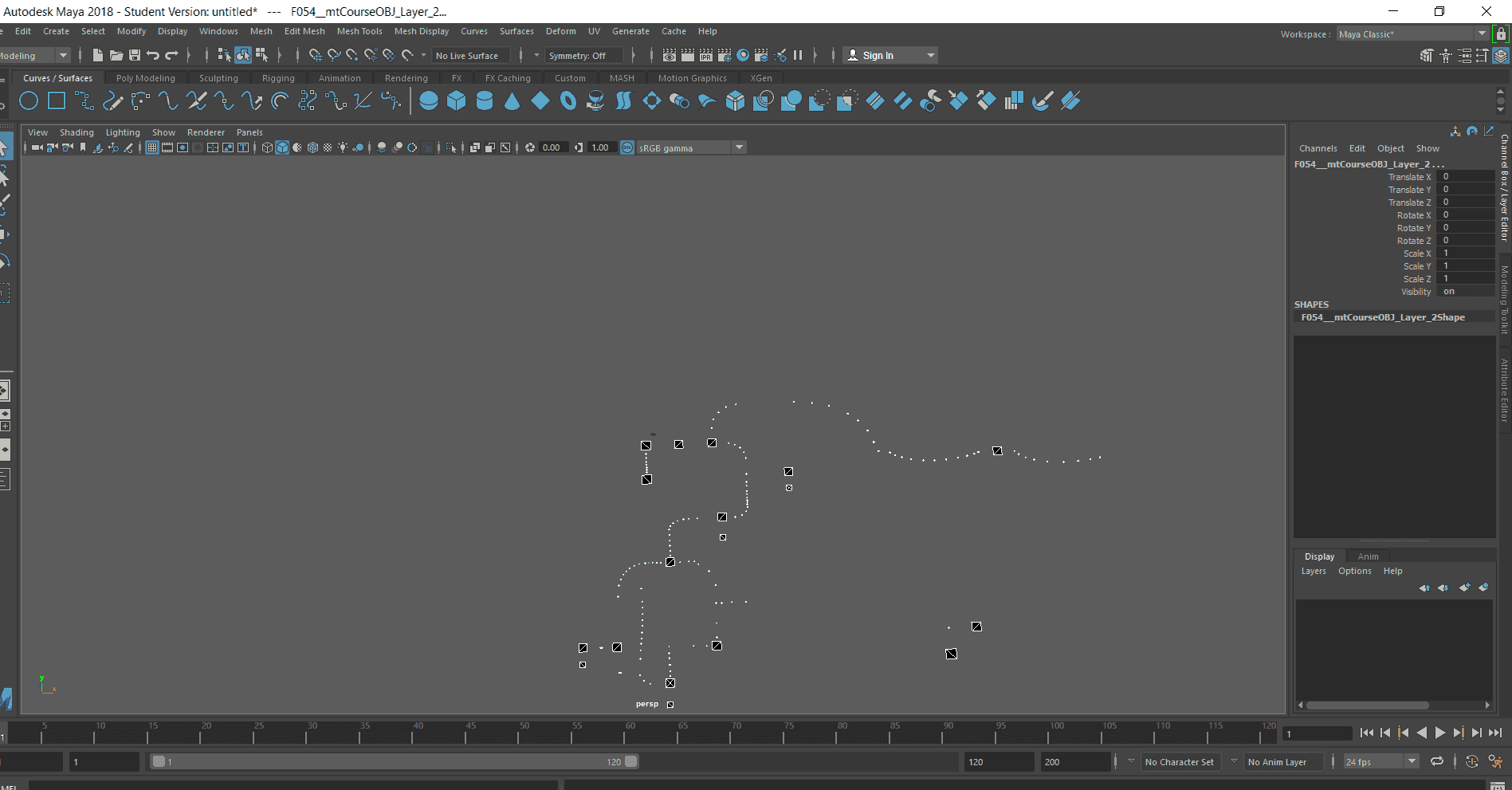
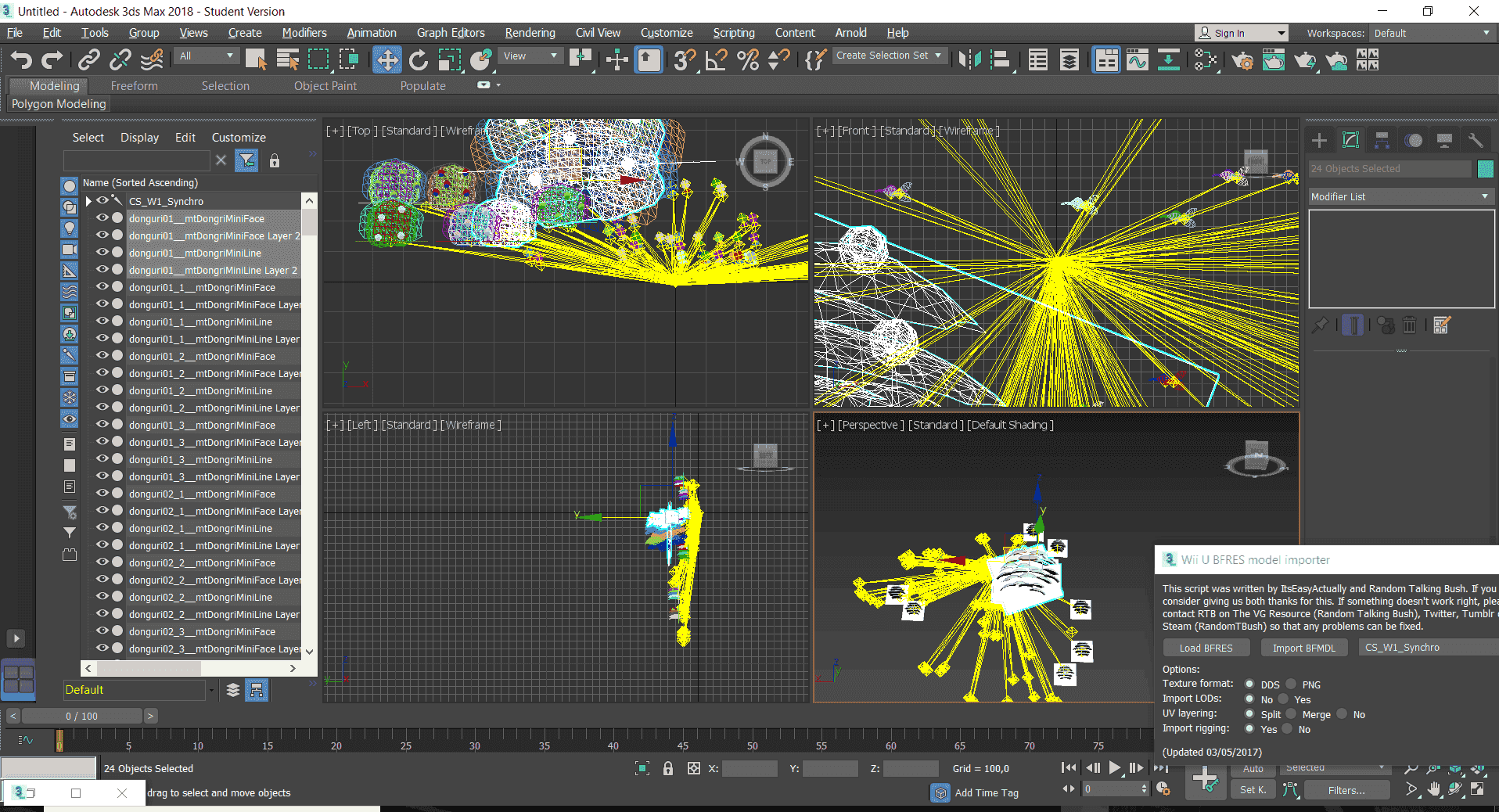
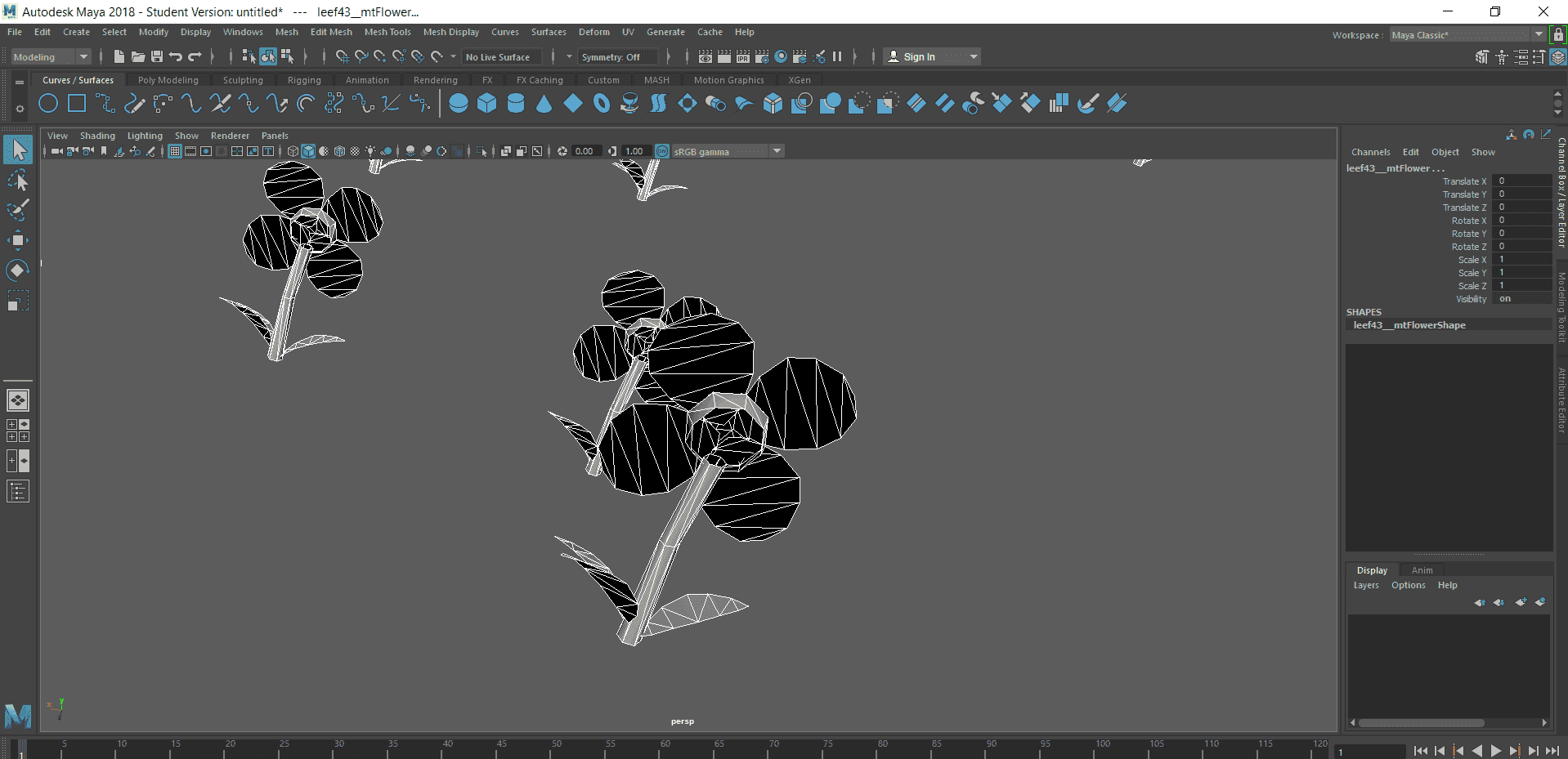
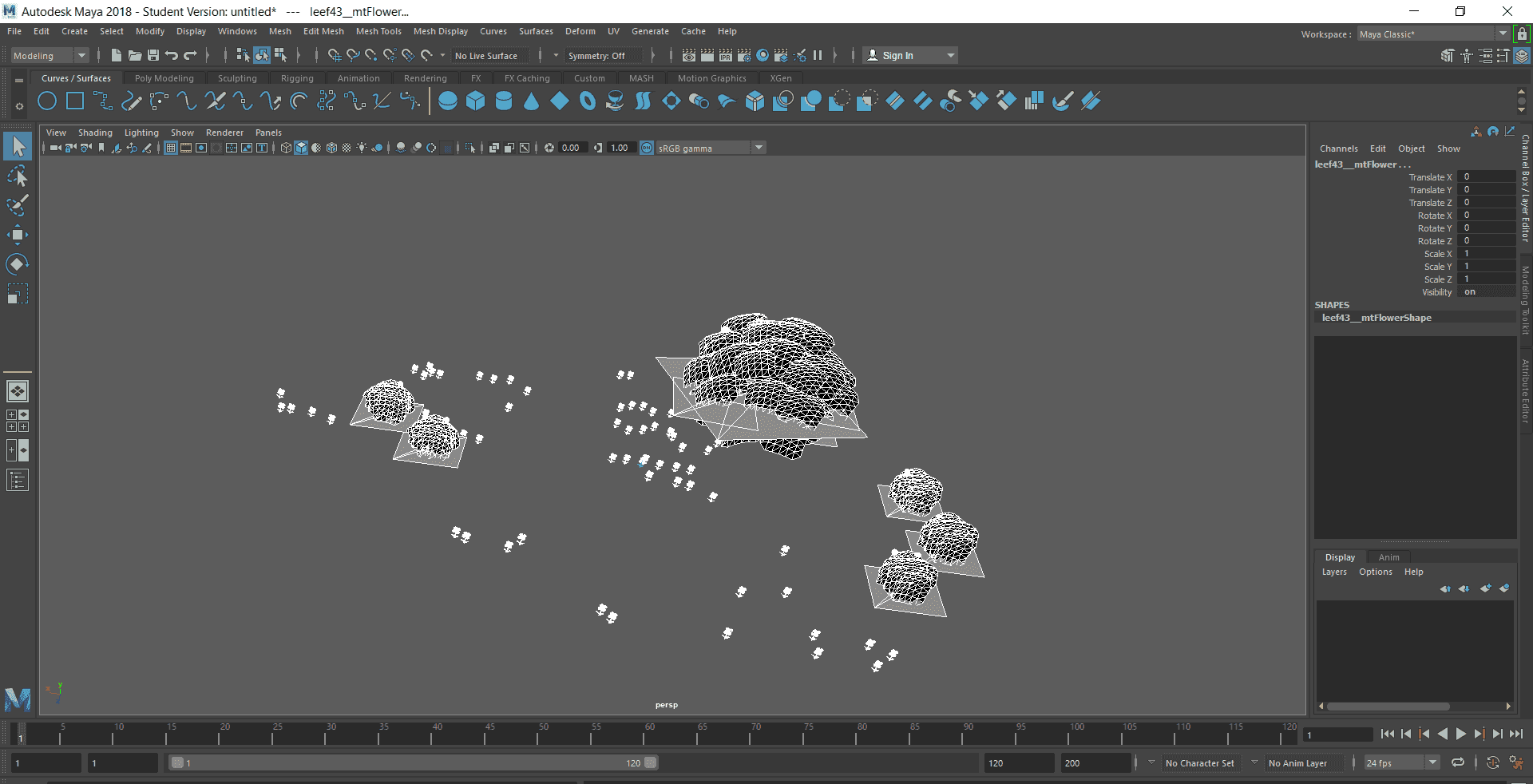
But there I can "only" change the 3D Model but I wan’t to edit it with Animations and level Path where an secret Exit is and where not, I wan’t to get a Programm like Koopatlas for NSMB U.
Can you help me in this matter?
Thank You for your efforts
Best Regards Tzpi
In
G:\\New Super Mario Bros. U + New Super Luigi U [ATWP01]\content\Common\course_select\CS_W1.szs
I have discover three files:
CS_W1.bfres
pointW1.csv
and routeW1.csv
When I extract this CS_W1.bfres file with BFRES Tool I get many Image files (dds. files) with the texture if different things in world 1 but I can’t edit the 3D World map and the Level Path who Mario goes when he finish a Level
When I extract it with BFRES Model Importer I get many 3D Objects: (CS_W1, CS_W1_Snychro, CS_W1_World, RFd02W1X0, RW102W1S0, RW103W104, RW1S0W3J0
But there I can "only" change the 3D Model but I wan’t to edit it with Animations and level Path where an secret Exit is and where not, I wan’t to get a Programm like Koopatlas for NSMB U.
Can you help me in this matter?
Thank You for your efforts
Best Regards Tzpi

