Hi all,
First post - just got myself a secondhand new 2DS XL last week and very pleased so far - last DS I had was a DSi a few years ago so a nice upgrade.
Anyway, I think I may have an issue with the top screen - there's a horizontal line (blue I think) running across it.
When I first got the console, I didn't notice it and actually don't think it was there. I noticed it a few days later (I installed CFW in the meantime) and I'm sure after restarting it disappeared for a while (unless I just couldn't see it as it's hard to see against certain backgrounds). Now it's back though and a restart doesn't seem to get rid of it unfortunately. Also rather weirdly, I can't see it at all when the screen goes fully white. You'd think I'd be able to see it as it's blue... with that in mind, not sure if it's hardware or software.
Can anyone offer any advice on what might solve it, or is it hardware and something I'll just have to live with...? I've included a couple of pictures below. As you can see it's very subtly against grey etc, but against red it's very noticeable. I understand the new 2DS XL doesn't have the greatest screen in the world so not sure if it's just that either!!
Thanks in advance.
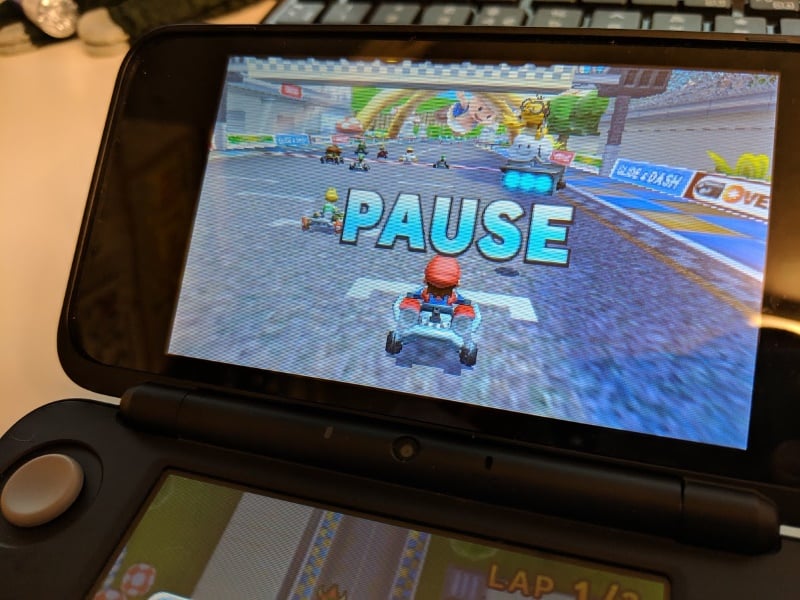
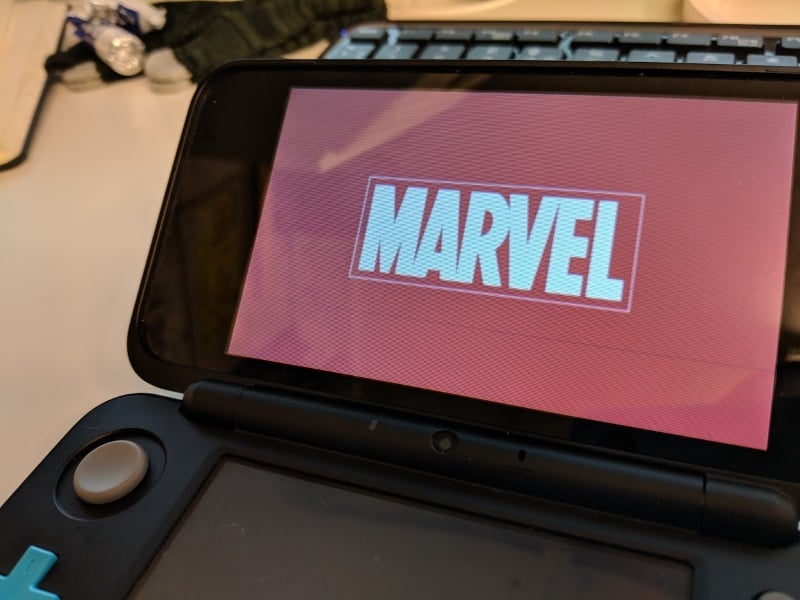
First post - just got myself a secondhand new 2DS XL last week and very pleased so far - last DS I had was a DSi a few years ago so a nice upgrade.
Anyway, I think I may have an issue with the top screen - there's a horizontal line (blue I think) running across it.
When I first got the console, I didn't notice it and actually don't think it was there. I noticed it a few days later (I installed CFW in the meantime) and I'm sure after restarting it disappeared for a while (unless I just couldn't see it as it's hard to see against certain backgrounds). Now it's back though and a restart doesn't seem to get rid of it unfortunately. Also rather weirdly, I can't see it at all when the screen goes fully white. You'd think I'd be able to see it as it's blue... with that in mind, not sure if it's hardware or software.
Can anyone offer any advice on what might solve it, or is it hardware and something I'll just have to live with...? I've included a couple of pictures below. As you can see it's very subtly against grey etc, but against red it's very noticeable. I understand the new 2DS XL doesn't have the greatest screen in the world so not sure if it's just that either!!
Thanks in advance.


