I checked my storage using windows 10 settings cause I kept getting low storage warnings. After I restarted my pc for an driver update, I gained some space back which i find odd. But now that I went to do some cleanup of updates windows doesn't fully remove, I find this obnoxious sight. 
Is the largest files on my system for some reason and I don't remember this when I got this laptop 3 years ago. So if anyone has ideas, I would like to know.
By the way, the laptop is a sager clevo from xotic pc, if that helps.
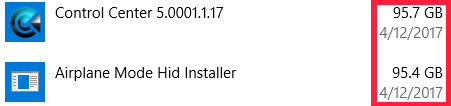
Is the largest files on my system for some reason and I don't remember this when I got this laptop 3 years ago. So if anyone has ideas, I would like to know.
By the way, the laptop is a sager clevo from xotic pc, if that helps.


 New
New