When you are banned, Nintendo still cannot stop you from playing backups or updating them (for the time being). You just cannot play games online or access the eShop. Some people don't see this as much of a hindrance since you can still pirate freely.What If i use a different backup loader/Installer and i get banned, will i still be able to play when Cardridge is banned ? Or when Account, console and Cardridge is banned ? Can i still play the Games and Update ? That would be super cool, but stupid from Nintendo xD
Gesendet von meinem TA-1053 mit Tapatalk
You are using an out of date browser. It may not display this or other websites correctly.
You should upgrade or use an alternative browser.
You should upgrade or use an alternative browser.
ThanksWhen you are banned, Nintendo still cannot stop you from playing backups or updating them (for the time being). You just cannot play games online or access the eShop. Some people don't see this as much of a hindrance since you can still pirate freely.
Thats fine.
Gesendet von meinem TA-1053 mit Tapatalk
When you are banned, Nintendo still cannot stop you from playing backups or updating them (for the time being). You just cannot play games online or access the eShop. Some people don't see this as much of a hindrance since you can still pirate freely.
Does this not depend of what kind of ban you have?
Yes, but a console and account ban hamper the same abilities of going online. A certificate ban is the most lenient and gives you full access to online. Most users are not reporting certificate bans but full bans so it appears Nintendo is not taking any prisoners.Does this not depend of what kind of ban you have?
hope I won't get banned because my switch decided to download the freakin update (currently on SX OS) but canceled it before it got to 5%. should I remove my Nintendo account? because u have a bunch of eshop games their.
btw by removing the header file of the game would it prevent it from downloading the update (btw the game is splatoon 2 I only want to play the single player mode).
btw by removing the header file of the game would it prevent it from downloading the update (btw the game is splatoon 2 I only want to play the single player mode).
I don't think unlinking your NID account from your console will make any difference. Removing the header file of the games don't prevent them from downloading updates.hope I won't get banned because my switch decided to download the freakin update (currently on SX OS) but canceled it before it got to 5%. should I remove my Nintendo account? because u have a bunch of eshop games their.
btw by removing the header file of the game would it prevent it from downloading the update (btw the game is splatoon 2 I only want to play the single player mode).
If someone want to be safe to only Update the games on SX OS, just use CCProxy with this Block List (Blocks Everything except the server with doubleslash //).
Save this to a text file, and then:
Im using CCProxy with this, and im still fine, i even update the game using the SX OS and during Playing.
Code:
//Services
aauth-*.ndas.srv.nintendo.net; //App Authentication; Generates the App Key (Needed to Play Online)
dauth-*.ndas.srv.nintendo.net; //Device Authentication; Generates the Device Key (Needed to Play Online)
api-*.*.srv.nintendo.net; //Get App Data
app-*.*.npns.srv.nintendo.net; //Get App Data
broker.*.npns.srv.nintendo.net;
consumer.*.npns.srv.nintendo.net;
web-*.share.srv.nintendo.net; //Social Network Share
assets-*.share.srv.nintendo.net; //Social Network Share
receive-*.*.srv.nintendo.net; //Log Server
//Connection Test
//ctest.cdn.nintendo.net; //Need Unblocked to Let Connection to Internet
ctest-*-*.cdn.nintendo.net;
nasc.nintendowifi.net
//Game Checks CERT, Gold, etc...
beach.hac.*.eshop.nintendo.net; //Checks the Game CERT, RetrieveGold Feature, Link Device and VirtualAccount?
//Updates
sun.hac.*.d4c.nintendo.net; //Check for System Updates
//aqua.hac.*.d4c.nintendo.net; //Check for Updates and Check Required System Update; Needed to GameUpdates
//superfly.hac.*.d4c.nintendo.net; //Check for Updates and Get TitleInfo; Needed to GameUpdates
//atum.hac.*.d4c.nintendo.net; //CDN-Download for Games/Updates; Needed to GameUpdates
atumn.hac.*.d4c.nintendo.net; //CDN-Download for System Apps
tagaya.hac.*.eshop.nintendo.net; //VersionList for Games
pearljam.hac.*.eshop.nintendo.net; //Sugar and Civil?
//Account
accounts.nintendo.com; //Access to Account and eShop
api.accounts.nintendo.com; //Account Metadata (Needed to Play Online)
*.baas.nintendo.com; //Account Metadata, Blocked Friends, View and Add Friends (Needed to Play Online)
//eShop
bugyo.hac.*.eshop.nintendo.net; //Access to eShop
ecs-*.hac.shop.nintendo.net; //Access to eShop and GetTickets/AccountStatus
pushmo.hac.*.eshop.nintendo.net; //Download Games/App from eShop
ias-*.hac.shop.nintendo.net; //Reg-Challenge-Unreg-RegInfo-TicketSync-AccountTransfer-SyncReg
//News and Content
bcat-topics-*.cdn.nintendo.net; //News&Content Topics
bcat-list-*.cdn.nintendo.net; //News&Content List
service-status-*.cdn.nintendo.net;
g*-*.s.n.srv.nintendo.net;Save this to a text file, and then:
-> Open CCProxy
-> Goto Account->Web Filter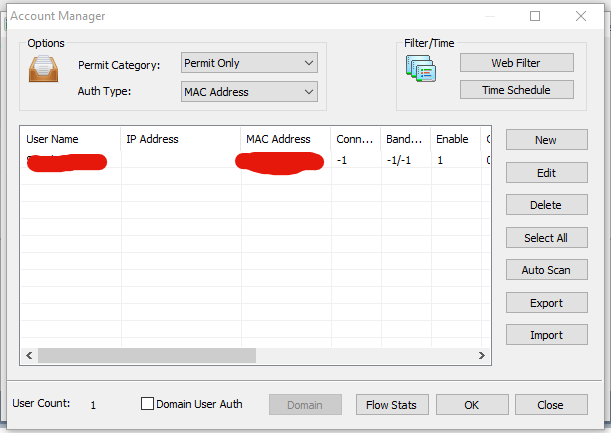
-> Configure like this: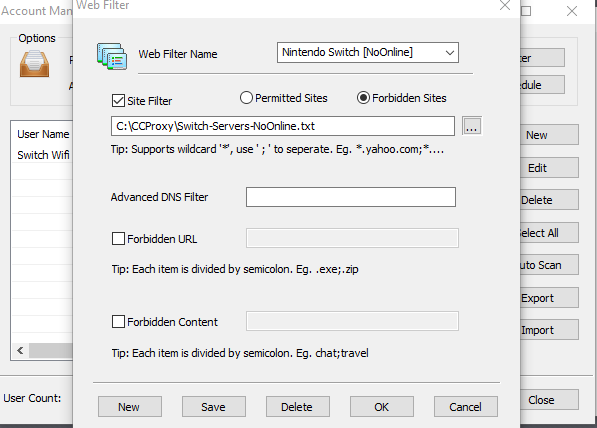
Site Filter [Forbidden Sites] , then click on the 3 dots and browse/open the txt file where you save this. leave anything else unchecked, and give a filter name "switch noonline" , click Save then OK.
-> Add a New user: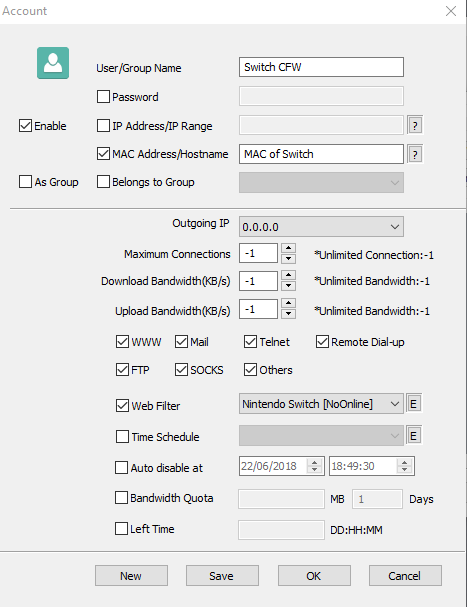
user name "switch cfw" , by MAC and input the mac address of the switch wifi without :, enabled "web filter" and select the one you created before. click Save then OK.
-> On the Account Screen, just click OK.
-> Start CCProxy.
-> Goto the Switch , edit or add your connection, and add the proxy settings, IP (your computer IP) and the Port (normally 8080, i setted to 8888).
-> Save and try to connect. The connection test will pass, but the Block list which you can Monitor by clicking the Monitor button on CCProxy after "Account-Register buttons" will block everything except the Update Game Servers.
Im using CCProxy with this, and im still fine, i even update the game using the SX OS and during Playing.
Last edited by x7l7j8cc,
how do u use this on ccproxy?Im using CCProxy with this, and im still fine, i even update the game using the SX OS and during Playing.
just save to a txt file, then:how do u use this on ccproxy?
-> Open CCProxy
-> Goto Account->Web Filter
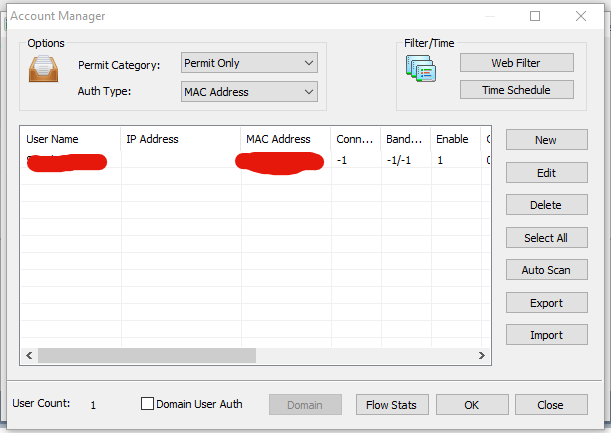
-> Configure like this:
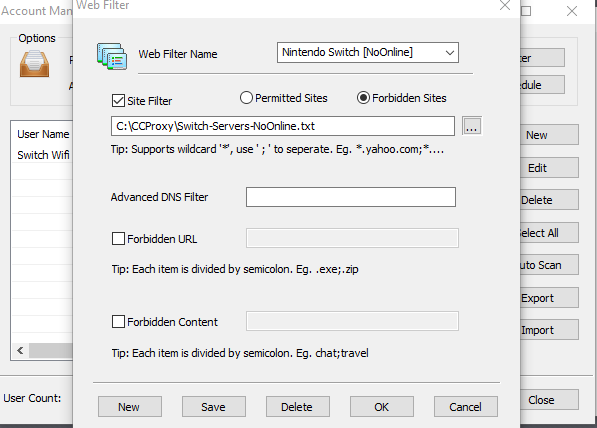
Site Filter [Forbidden Sites] , then click on the 3 dots and browse/open the txt file where you save this. leave anything else unchecked, and give a filter name "switch noonline" , click Save then OK.
-> Add a New user:
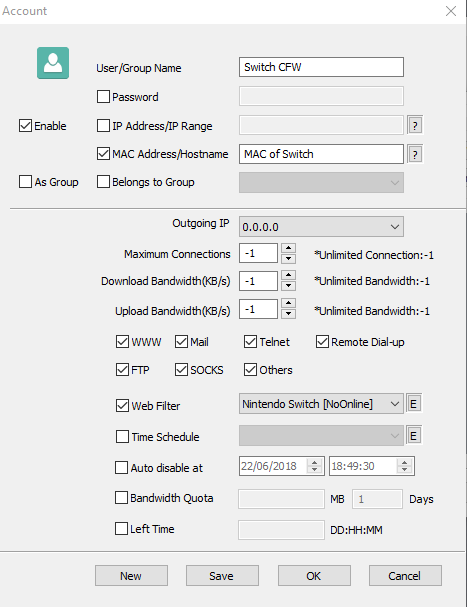
user name "switch cfw" , by MAC and input the mac address of the switch wifi without :, enabled "web filter" and select the one you created before. click Save then OK.
-> On the Account Screen, just click OK.
-> Start CCProxy.
-> Goto the Switch , edit or add your connection, and add the proxy settings, IP (your computer IP) and the Port (normally 8080, i setted to 8888).
-> Save and try to connect. The connection test will pass, but the Block list which you can Monitor by clicking the Monitor button on CCProxy after "Account-Register buttons" will block everything except the Update Game Servers.
Last edited by x7l7j8cc,
thank you!just save to a txt file, then:
-> Open CCProxy
-> Goto Account->Web Filter
-> Configure like this: Site Filter [Forbidden Sites] , then click on the 3 dots and browse/open the txt file where you save this. leave anything else unchecked, and give a filter name "switch noonline" , click Save then OK.
-> Add a New user: user name "switch cfw" , by MAC and input the mac address of the switch wifi without :, enabled "web filter" and select the one you created before. click Save then OK.
-> On the Account Screen, just click OK.
-> Start CCProxy.
-> Goto the Switch , edit or add your connection, and add the proxy settings, IP (your computer IP) and the Port (normally 8080, i setted to 8888).
-> Save and try to connect. The connection test will pass, but the Block list which you can Monitor by clicking the Monitor button on CCProxy after "Account-Register buttons" will block everything except the Update Game Servers.
I removed the SDcard and rebooted to OFW. Without SDcard, it installed all the updates to the internal storage - I am just paranoid that Nintendo can see all the XCI files in the SDcard when online.
Yes, but a console and account ban hamper the same abilities of going online. A certificate ban is the most lenient and gives you full access to online. Most users are not reporting certificate bans but full bans so it appears Nintendo is not taking any prisoners.
In 1 other topic we got 2 people with bans, and different error codes
Some people are getting console bans, some people are getting account bans, and some are getting both. We have to wait until the reports stop flooding in to process the information. Right now, its safe to assume anything you do that involves going online may get you banned. Maybe not immediately but eventually.In 1 other topic we got 2 people with bans, and different error codes
I removed the SDcard and rebooted to OFW. Without SDcard, it installed all the updates to the internal storage - I am just paranoid that Nintendo can see all the XCI files in the SDcard when online.
Great idea to save space on the sd card. Nice.
just save to a txt file, then:
-> Open CCProxy
-> Goto Account->Web Filter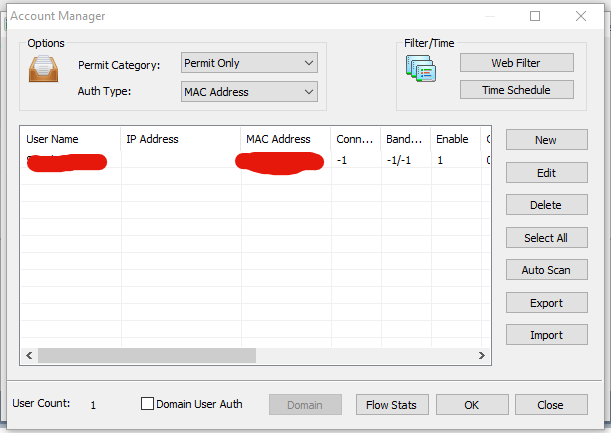
-> Configure like this: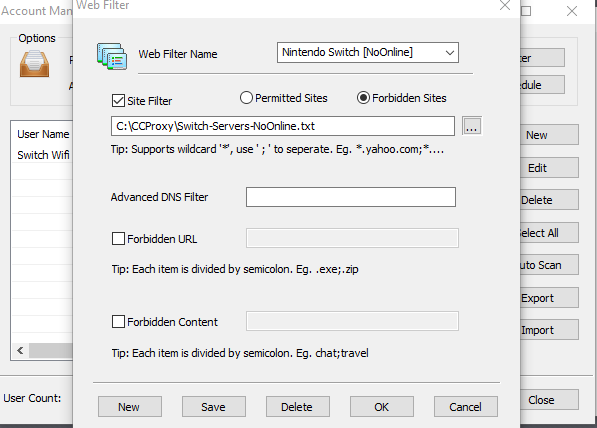
Site Filter [Forbidden Sites] , then click on the 3 dots and browse/open the txt file where you save this. leave anything else unchecked, and give a filter name "switch noonline" , click Save then OK.
-> Add a New user: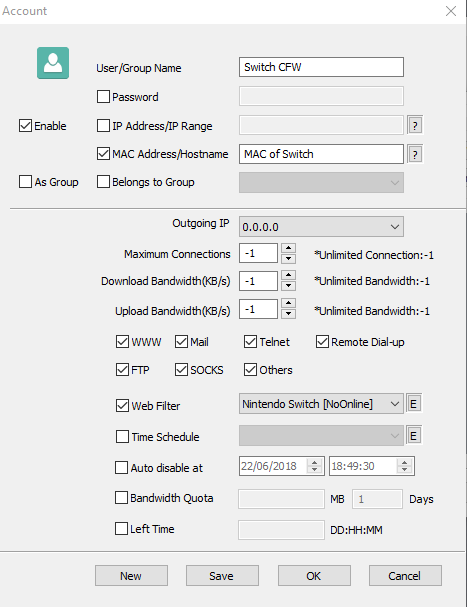
user name "switch cfw" , by MAC and input the mac address of the switch wifi without :, enabled "web filter" and select the one you created before. click Save then OK.
-> On the Account Screen, just click OK.
-> Start CCProxy.
-> Goto the Switch , edit or add your connection, and add the proxy settings, IP (your computer IP) and the Port (normally 8080, i setted to 8888).
-> Save and try to connect. The connection test will pass, but the Block list which you can Monitor by clicking the Monitor button on CCProxy after "Account-Register buttons" will block everything except the Update Game Servers.
Thanks you I was wondering this in another thread https://gbatemp.net/threads/tutoria...the-least-ban-risk.508054/page-7#post-8084394
Just wondering...
Back in the days we used to block updates with Fiddler : https://gbatemp.net/threads/tutorial-fiddler-setup-guide-for-blocking-update-server.466328/
We block some adresses directly via PC.
reminder ]https://gbatemp.net/threads/dns-to-block-the-updates-of-the-switch.465952/#post-7208328:
What's now with these nowadays ?
I think we have to know which server send informations ... ? Correct me and/or update my mind thinking all this ^^
Updated around 5 Backups online on Monday. Playing Splatoon 2 with a Legit 1 2 Switch Cert since Friday.
Still not Banned.
I dont think Updating your Games alone will get you Banned.
Still not Banned.
I dont think Updating your Games alone will get you Banned.
If someone want to be safe to only Update the games on SX OS, just use CCProxy with this Block List (Blocks Everything except the server with doubleslash //).
Snip
Do you have a list of the full URLs without the wildcard (*) in the URLs? I want to block them in my PiHole.
- Joined
- Jan 25, 2013
- Messages
- 467
- Trophies
- 1
- Age
- 40
- Location
- Birmingham, United Kingdom
- Website
- www.youtube.com
- XP
- 1,206
- Country

My switch started updating my sx os backup games as soon as I entered the eshop, made sure I didnt have any cfw active at the time all is fine no ban so far 
Similar threads
- Replies
- 30
- Views
- 3K
- Replies
- 19
- Views
- 4K
- Replies
- 0
- Views
- 692
- Replies
- 6
- Views
- 2K
Site & Scene News
New Hot Discussed
-
-
26K views
Nintendo Switch firmware update 18.0.1 has been released
A new Nintendo Switch firmware update is here. System software version 18.0.1 has been released. This update offers the typical stability features as all other... -
20K views
The first retro emulator hits Apple's App Store, but you should probably avoid it
With Apple having recently updated their guidelines for the App Store, iOS users have been left to speculate on specific wording and whether retro emulators as we... -
19K views
TheFloW releases new PPPwn kernel exploit for PS4, works on firmware 11.00
TheFlow has done it again--a new kernel exploit has been released for PlayStation 4 consoles. This latest exploit is called PPPwn, and works on PlayStation 4 systems... -
19K views
Delta emulator now available on the App Store for iOS
The time has finally come, and after many, many years (if not decades) of Apple users having to side load emulator apps into their iOS devices through unofficial...by ShadowOne333 96 -
17K views
Nintendo officially confirms Switch successor console, announces Nintendo Direct for next month
While rumors had been floating about rampantly as to the future plans of Nintendo, the President of the company, Shuntaro Furukawa, made a brief statement confirming... -
17K views
Nintendo takes down Gmod content from Steam's Workshop
Nintendo might just as well be a law firm more than a videogame company at this point in time, since they have yet again issued their now almost trademarked usual...by ShadowOne333 123 -
14K views
A prototype of the original "The Legend of Zelda" for NES has been found and preserved
Another video game prototype has been found and preserved, and this time, it's none other than the game that spawned an entire franchise beloved by many, the very...by ShadowOne333 31 -
13K views
New static recompiler tool N64Recomp aims to seamlessly modernize N64 games
As each year passes, retro games become harder and harder to play, as the physical media begins to fall apart and becomes more difficult and expensive to obtain. The... -
13K views
Anbernic reveals specs details of pocket-sized RG28XX retro handheld
Anbernic is back with yet another retro handheld device. The upcoming RG28XX is another console sporting the quad-core H700 chip of the company's recent RG35XX 2024... -
12K views
Name the Switch successor: what should Nintendo call its new console?
Nintendo has officially announced that a successor to the beloved Switch console is on the horizon. As we eagerly anticipate what innovations this new device will...
-
-
-
245 replies
Name the Switch successor: what should Nintendo call its new console?
Nintendo has officially announced that a successor to the beloved Switch console is on the horizon. As we eagerly anticipate what innovations this new device will...by Costello -
213 replies
Nintendo officially confirms Switch successor console, announces Nintendo Direct for next month
While rumors had been floating about rampantly as to the future plans of Nintendo, the President of the company, Shuntaro Furukawa, made a brief statement confirming...by Chary -
123 replies
Nintendo takes down Gmod content from Steam's Workshop
Nintendo might just as well be a law firm more than a videogame company at this point in time, since they have yet again issued their now almost trademarked usual...by ShadowOne333 -
97 replies
The first retro emulator hits Apple's App Store, but you should probably avoid it
With Apple having recently updated their guidelines for the App Store, iOS users have been left to speculate on specific wording and whether retro emulators as we...by Scarlet -
96 replies
Delta emulator now available on the App Store for iOS
The time has finally come, and after many, many years (if not decades) of Apple users having to side load emulator apps into their iOS devices through unofficial...by ShadowOne333 -
85 replies
New static recompiler tool N64Recomp aims to seamlessly modernize N64 games
As each year passes, retro games become harder and harder to play, as the physical media begins to fall apart and becomes more difficult and expensive to obtain. The...by Chary -
82 replies
Nintendo Switch firmware update 18.0.1 has been released
A new Nintendo Switch firmware update is here. System software version 18.0.1 has been released. This update offers the typical stability features as all other...by Chary -
80 replies
TheFloW releases new PPPwn kernel exploit for PS4, works on firmware 11.00
TheFlow has done it again--a new kernel exploit has been released for PlayStation 4 consoles. This latest exploit is called PPPwn, and works on PlayStation 4 systems...by Chary -
74 replies
"Nintendo World Championships: NES Edition", a new NES Remix-like game, launching July 18th
After rumour got out about an upcoming NES Edition release for the famed Nintendo World Championships, Nintendo has officially unveiled the new game, titled "Nintendo...by ShadowOne333 -
71 replies
DOOM has been ported to the retro game console in Persona 5 Royal
DOOM is well-known for being ported to basically every device with some kind of input, and that list now includes the old retro game console in Persona 5 Royal...by relauby
-






