Good afternoon. I need help with the update for Super Smash Bros.
I installed spoof 5.5.0. And install the update for Super Smash Bros (size about 1.99 gb. v176).
But when I run Super Smash Bros, the system writes, "preparing system update." Because the DNS is blocked, the system writes error 105-4207. The system settings have an update for the game SSB. The Devil's Third does not start.
What am i doing wrong?
sorry for my English
I installed spoof 5.5.0. And install the update for Super Smash Bros (size about 1.99 gb. v176).
But when I run Super Smash Bros, the system writes, "preparing system update." Because the DNS is blocked, the system writes error 105-4207. The system settings have an update for the game SSB. The Devil's Third does not start.
What am i doing wrong?
sorry for my English


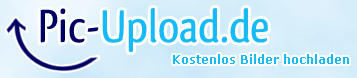


 i think it takes not more than 1hour
i think it takes not more than 1hour




