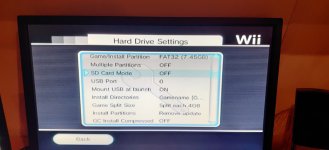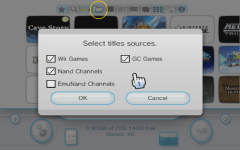Apologies for the belated response. But here's my System Check.
I haven't checked with ModMii yet
SysCheck HDE v2.4.0 HacksDen Edition by JoostinOnline, Double_A, R2-D2199, and Nano
...runs on IOS58 (rev 6176).
Region: PAL
System Menu 4.1E (v54450)
Priiloader installed
Drive date: 12.18.2008
Homebrew Channel 1.1.2 running on IOS58
Hollywood v0x21
Console ID: 134098391
Console Type: Wii
Shop Channel Country: Netherlands (94)
Boot2 v5
Found 94 titles.
Found 56 IOS on this console. 6 of them are stubs.
IOS3 (rev 65280): Stub
IOS4 (rev 65280): Stub
IOS9 (rev 54321): Trucha Bug
IOS10 (rev 768): Stub
IOS11 (rev 54321): Trucha Bug
IOS12 (rev 526): No Patches
IOS13 (rev 1032): No Patches
IOS14 (rev 1032): No Patches
IOS15 (rev 1032): No Patches
IOS16 (rev 54321): Trucha Bug, ES Identify, Flash Access, NAND Access
IOS17 (rev 1032): No Patches
IOS20 (rev 54321): Trucha Bug
IOS21 (rev 1039): No Patches
IOS22 (rev 1294): No Patches
IOS28 (rev 1807): No Patches
IOS30 (rev 54321): Trucha Bug
IOS31 (rev 3608): No Patches
IOS33 (rev 3608): No Patches
IOS34 (rev 3608): No Patches
IOS35 (rev 3608): No Patches
IOS36 (rev 54321): Trucha Bug, ES Identify, NAND Access
IOS37 (rev 5663): No Patches
IOS38 (rev 4124): No Patches
IOS40 (rev 3072): Stub
IOS41 (rev 3607): No Patches
IOS43 (rev 3607): No Patches
IOS45 (rev 3607): No Patches
IOS46 (rev 3607): No Patches
IOS48 (rev 4124): No Patches
IOS50 (rev 54321): Trucha Bug
IOS51 (rev 4864): Stub
IOS52 (rev 5888): Stub
IOS53 (rev 5663): No Patches
IOS55 (rev 5663): No Patches
IOS56 (rev 5662): No Patches
IOS57 (rev 5919): No Patches
IOS58 (rev 6176): USB 2.0
IOS60 (rev 54321): Trucha Bug
IOS61 (rev 5662): No Patches
IOS62 (rev 6430): No Patches
IOS70 (rev 54321): Trucha Bug
IOS80 (rev 54321): Trucha Bug
IOS90 (rev 54321): Trucha Bug
IOS202[60] (rev 65535, Info: hermes-v5.1): Trucha Bug, NAND Access, USB 2.0
IOS222[38] (rev 65535, Info: hermes-v4.0): Trucha Bug, ES Identify, NAND Access, USB 2.0
IOS223[38] (rev 65535, Info: hermes-v4.0): Trucha Bug, ES Identify, NAND Access, USB 2.0
IOS224[57] (rev 65535, Info: hermes-5.1): Trucha Bug, NAND Access, USB 2.0
IOS236 (rev 54321): Trucha Bug, ES Identify, NAND Access, Beer Ticket
IOS245[37] (rev 21008, Info: d2x-v8final): Trucha Bug, NAND Access, USB 2.0
IOS246[38] (rev 21008, Info: d2x-v8final): Trucha Bug, ES Identify, NAND Access
IOS247[53] (rev 21008, Info: d2x-v8final): Trucha Bug, NAND Access, USB 2.0
IOS248[55] (rev 21008, Info: d2x-v8final): Trucha Bug, NAND Access, USB 2.0
IOS249[56] (rev 21008, Info: d2x-v8final): Trucha Bug, NAND Access, USB 2.0
IOS250[57] (rev 21008, Info: d2x-v8final): Trucha Bug, NAND Access, USB 2.0
IOS251[58] (rev 21008, Info: d2x-v8final): Trucha Bug, NAND Access, USB 2.0
IOS254 (rev 65281): BootMii
BC v6
MIOS v65535
Report generated on 01/27/2023.