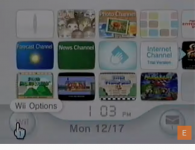I don't know how many people are still here since the Wii is kind of outdated, but I still have my modded WII with Cfg_USB installed and I think I have Prii-Loader installed and set up to auto boot to Cfg_USB.
My issue is that I got a new TV and had to reposition my Wii sensor bar and I can't remember how to boot the system up to get into the settings so I can change the position of the sensor bar from below to above the TV.
I seem to remember having to use a wired game controller and hold A down while rebooting, but I can't get that to work.
Any information is greatly appreciated.
Thanks in advance;
Steve
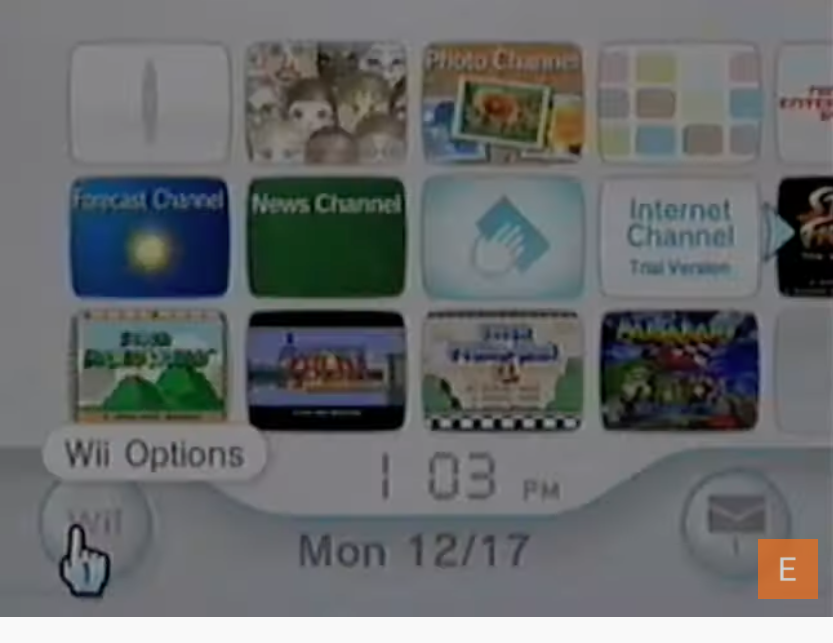
My issue is that I got a new TV and had to reposition my Wii sensor bar and I can't remember how to boot the system up to get into the settings so I can change the position of the sensor bar from below to above the TV.
I seem to remember having to use a wired game controller and hold A down while rebooting, but I can't get that to work.
Any information is greatly appreciated.
Thanks in advance;
Steve