Hello my friends, this is not really a tutorial but like a solution for the problem we are facing with SX OS 2.9.1 since some games cant be mounted for some reason giving this error:
"This game card cannot be played on this console" 2016-2102
If you are facing this issue the solution is simple, just download:
https://github.com/julesontheroad/NSC_BUILDER/releases/tag/v0.91b (remember you will need the keys.txt file in there)
Take your "not working" XCI and choose the Multicontent Splitter Mode
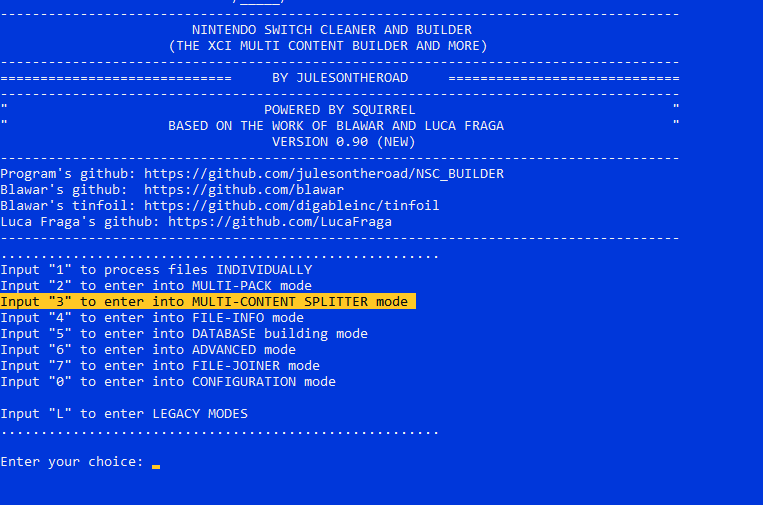
Once that is done it will extract everything in one folder inside the tool folder, grab that and now choose the option number 2:
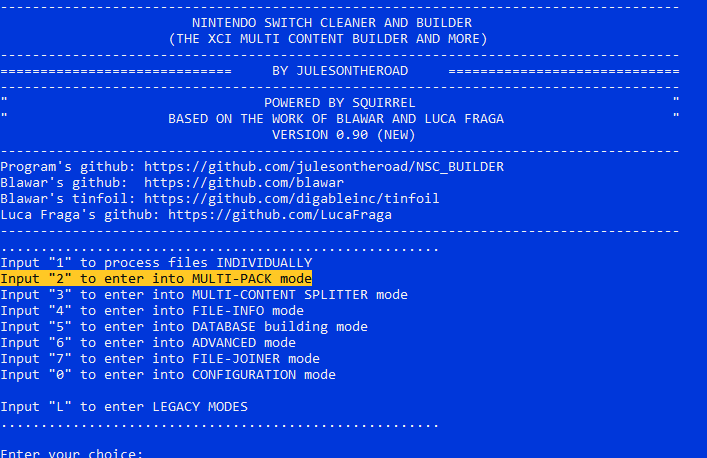
This will repack your folder to XCI again
When its done just transfer your newly packed XCI to your SD card and enjoy!
This is rather not a practical solution but hell it does work!
Happy Gaming!
Love you all.
Add me on Switch: SW-8513-8475-5311
EDIT: Video Tutorial:
"This game card cannot be played on this console" 2016-2102
If you are facing this issue the solution is simple, just download:
https://github.com/julesontheroad/NSC_BUILDER/releases/tag/v0.91b (remember you will need the keys.txt file in there)
Take your "not working" XCI and choose the Multicontent Splitter Mode
Once that is done it will extract everything in one folder inside the tool folder, grab that and now choose the option number 2:
This will repack your folder to XCI again
When its done just transfer your newly packed XCI to your SD card and enjoy!
This is rather not a practical solution but hell it does work!
Happy Gaming!
Love you all.
Add me on Switch: SW-8513-8475-5311
EDIT: Video Tutorial:
Attachments
Last edited by huma_dawii,



