Tutorial
Updated
How to change your R4's icon and label
!!!!!ONLY WORKS WITH DS/DSLITE AND MODDED DSI/3DS!!!!!
!!!!!WILL CRASH ON UNMODDED 3DS/DSI!!!!!
(In the middle of re-writing the guide to make it slightly more comprehensible)
(Edited and hopefully improved some parts of the guide in the year of our lord, 2024. Apologies for any fluctuations in writing quality.)
I never liked the fact that my R4 has some random game’s icon. I’ve been searching for a way to change it, but all I could find was posts from the past 15 years asking the same thing, only to be told it’s impossible.
I’m here to change that.
You need:
-an R4 card (obviously)
-a homebrewed 3DS (or 2DS, 3DS XL, New 3DS, New 3DS XL, New 2DS XL, Newer 4DS XXL, etc)
-NTRboot Flasher
-a PC/Laptop (All the programs here are on Windows, some also have a Mac or Linux version, but I don’t guarantee that those that don’t will work with Wine.)
-a DS or DS Lite (if you use an R4 with a DSi or a 3DS, what’s wrong with you? Just use TWLmenu like a normal person.)
-a Hex editor (I use HxD)
-NSMBEditor (from New Super Mario Bros. Hacking Domain)
-Any image editor, I prefer Aseprite.
-A way to transfer data between your PC and 2/3DS (SD card adapter or FTPD)
-GameHeader (from Romhacking dot net)
-A ROM of the game from your R4’s icon (mine is the Korean version of Bomberman Land Touch!) (I’m not telling you where to get it. I mean, I wish I could, but the rules don’t allow me to.)
If you want to test the icon in an emulator:
-DeSmuME or MelonDS
-A dump of the DS BIOS
First things first, BACK UP YOUR CARD.
Open NTRboot Flasher (Shut down your 3DS, hold Start while turning it back on, select NTRboot Flasher then press A to continue).

Write down (or just remember) the site written on your card’s sticker.
Insert the card into the console.
(WATCH OUT) Select your card from the list (Don’t look at the name on the list. Look at the site on the bottom screen. Mine is an R4 SDHC Dual-Core but I have to select “R4iSDHC Family” because it has “r4isdhc.com” written on it)

Select “Dump Flash” (This will make a backup of it)
The file’s kernel will be exported to ntrboot/*whatever*-backup.bin on the root of your 3DS’ SD card. (*whatever* will be your card’s name)
Wait ‘till it’s done and you’ll see “Dump Complete!” in green text. Press B to return to the main menu, then “Poweroff”.
Now, you can either take the SD card out of your 3DS and put it into your computer, or turn on your console, open FTPD and transfer the file there.

That’s the file you need.
COPY IT SOMEWHERE SAFE! IF YOU LOSE IT THERE'S NO GUARANTEE YOU'LL FIND IT ONLINE!
Next, obtain a ROM (I'm not gonna tell you how) of the game the icon is from. (IT HAS TO BE THE SAME REGION AND VERSION AS THE LOGO)
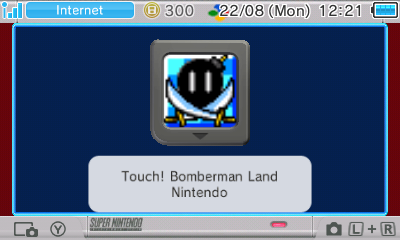
For example, my R4 took its icon from the Korean version of Touch! Bomberman Land.

Back this up as well.
Make a copy of both the rom and the NTRboot backup.

Now, the fun part begins.
Get whatever image you want to make your icon.
If you already have a 32x32 icon, you can skip this part.
Open NSMBEditor and select the rom you want to edit, then double-click “banner.bin”.
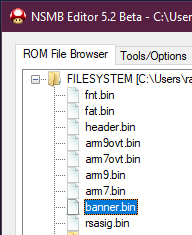
A sprite editor will open but you will notice it shows a pink rectangle instead of the icon.

To show the icon properly, pick the “View in 4pbb format” checkbox near the bottom-left and the ROM’s icon should appear.
Now, select “import this bitmap and recreate palette”, then select your image. This will import the image and limit its colours.
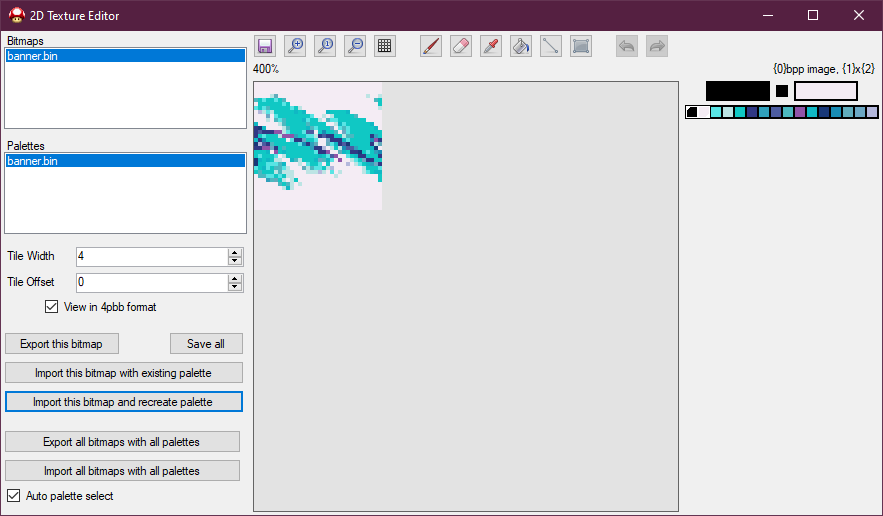
Save the file then close NSMBedit.
If you want, check if the icon shows up on the DS menu.
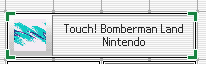
The icon should be changed and the text should stay the same.
Now it's time to change the title.
First, open the rom in GameHeader and look for the Icon Address.
View attachment 431848
Then open the ROM in a hex editor and go to that address.View attachment 431849
This is the "header" containing the icon and the title/text.
######COPY-PASTING A CHUNK FROM THE OLD VERSION OF THE GUIDE, GONNA REWRITE IT LATER######
Now it's time to copy the header to the flashcart.
select and copy the bytes of the title (a bit further down)
View attachment 431843
then open your r4 backup, click CTRL+F to open the Search window, then go to "Hex-values" and paste the bytes in.
(make sure to set the search direction to 'All'!)
View attachment 431844
Hopefully this'll take you to the header inside the backup.
The header doesn't begin right at the title, though.
In both files, it starts a bit higher, at the previously specified address, right after the ÿ(FF)s.
View attachment 431846
In the rom, select the whole header from there, right up until the next big chunk of FFs:
View attachment 431850
then overwrite paste it (CTRL+B) over the header in the backup.
View attachment 431851
Make sure it's in the right place, then save it.
Copy the file to the NTRboot/ folder on your 3DS’ SD card, replace the original backup with it, then open NTRboot Flasher. Select your card. Select “Restore” and wait until it’s finished.
If you did this correctly, then the “Writing sectors” part should be done almost instantly. Now pop the R4 card in your DS and you can see it’s done.
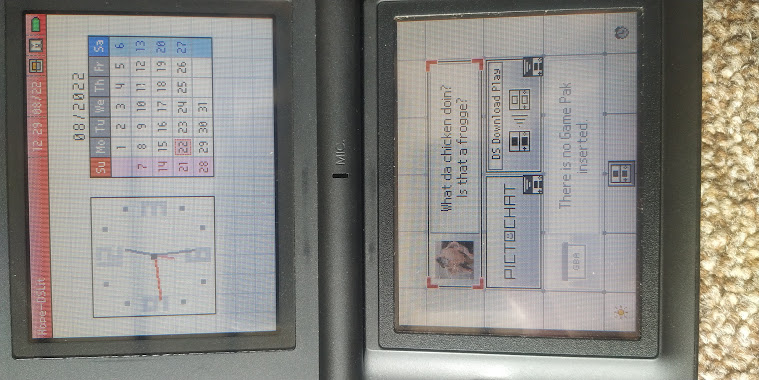
If you put it in your 3DS, you’ll notice it didn’t work and it’s the same as before. Well, not really. If you open the “Titles” section in FBI it’ll have the correct name and icon.
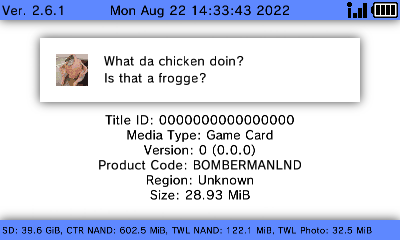
The home menu remembers the icon, so it doesn’t read it again, so it has no idea we changed it. But the cart is changed. So the cart’s icon change only affects the DS and the DS Lite. (I don’t have a DSi, can anyone with one try this and check if it works there?)
So yeah, that’s the tutorial, and now you can ignore all the posts from the past 15 years saying that it’s impossible. Because it’s not. I have no idea what I’m doing and I have zero experience doing this kinda stuff, and I somehow did "the impossible". The only reason it was impossible is because nobody tried it.
P.S. i just realized that’s a fish not a frog
UPDATE: HOW TO FIX THE ICON AND TITLE FOR THE DSI AND 3DS
The title is stored 8 times after the icon. Highlight starting from the icon, ending on the last row before the 7th title.
View attachment 323771
View attachment 323773Be sure to select from the left side.
Copy all that.
Then go to https://crccalc.com and paste it there,
Set Input and Output to HEX and select CRC-16.
View attachment 323774
Find the one in the MODBUS row.
View attachment 323775
It's 8A5B so I have to type it semi-backwards (5B8A).

Now select from before the 8th entry, paste and then enter in the NEXT TWO slots.

And now from after the 8th entry, before the 10 billion FF FF FF FF FF FF (YY YY YY YY) rows.
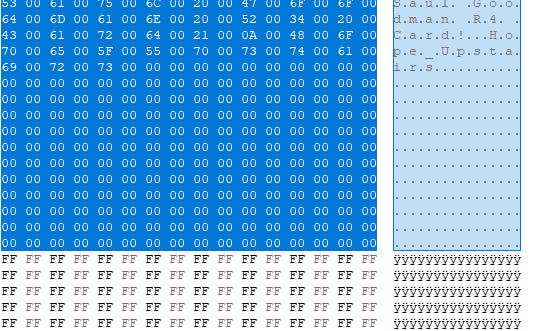
And then paste it again, in the NEXT TWO.
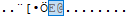
Now flash the NTRboot backup.
And yes, I changed my icon before I edited the guide to add the last part.
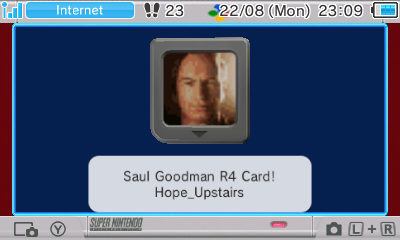
!!!!!WILL CRASH ON UNMODDED 3DS/DSI!!!!!
(In the middle of re-writing the guide to make it slightly more comprehensible)
I never liked the fact that my R4 has some random game’s icon. I’ve been searching for a way to change it, but all I could find was posts from the past 15 years asking the same thing, only to be told it’s impossible.
I’m here to change that.
You need:
-an R4 card (obviously)
-a homebrewed 3DS (or 2DS, 3DS XL, New 3DS, New 3DS XL, New 2DS XL, Newer 4DS XXL, etc)
-NTRboot Flasher
-a PC/Laptop (All the programs here are on Windows, some also have a Mac or Linux version, but I don’t guarantee that those that don’t will work with Wine.)
-a DS or DS Lite (if you use an R4 with a DSi or a 3DS, what’s wrong with you? Just use TWLmenu like a normal person.)
-a Hex editor (I use HxD)
-NSMBEditor (from New Super Mario Bros. Hacking Domain)
-Any image editor, I prefer Aseprite.
-A way to transfer data between your PC and 2/3DS (SD card adapter or FTPD)
-GameHeader (from Romhacking dot net)
-A ROM of the game from your R4’s icon (mine is the Korean version of Bomberman Land Touch!) (I’m not telling you where to get it. I mean, I wish I could, but the rules don’t allow me to.)
If you want to test the icon in an emulator:
-DeSmuME or MelonDS
-A dump of the DS BIOS
First things first, BACK UP YOUR CARD.
Open NTRboot Flasher (Shut down your 3DS, hold Start while turning it back on, select NTRboot Flasher then press A to continue).
Write down (or just remember) the site written on your card’s sticker.
Insert the card into the console.
(WATCH OUT) Select your card from the list (Don’t look at the name on the list. Look at the site on the bottom screen. Mine is an R4 SDHC Dual-Core but I have to select “R4iSDHC Family” because it has “r4isdhc.com” written on it)
Select “Dump Flash” (This will make a backup of it)
The file’s kernel will be exported to ntrboot/*whatever*-backup.bin on the root of your 3DS’ SD card. (*whatever* will be your card’s name)
Wait ‘till it’s done and you’ll see “Dump Complete!” in green text. Press B to return to the main menu, then “Poweroff”.
Now, you can either take the SD card out of your 3DS and put it into your computer, or turn on your console, open FTPD and transfer the file there.
That’s the file you need.
COPY IT SOMEWHERE SAFE! IF YOU LOSE IT THERE'S NO GUARANTEE YOU'LL FIND IT ONLINE!
Next, obtain a ROM (I'm not gonna tell you how) of the game the icon is from. (IT HAS TO BE THE SAME REGION AND VERSION AS THE LOGO)
For example, my R4 took its icon from the Korean version of Touch! Bomberman Land.
Back this up as well.
Make a copy of both the rom and the NTRboot backup.
Now, the fun part begins.
Get whatever image you want to make your icon.
If you already have a 32x32 icon, you can skip this part.
For this guide, I'll be using the '90s "Jazz" disposable cup design:

(pretend this image was always here)
Next, open your image in your preferred image editor (again, I'm using Aseprite).
Crop or stretch the image into a square (I prefer cropping it, but you do you).
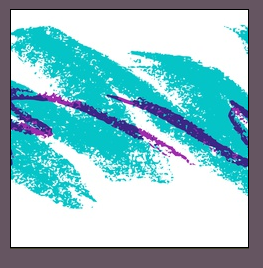
Resize your image to 32x32 pixels, then save/export it as a bitmap (bmp) file.
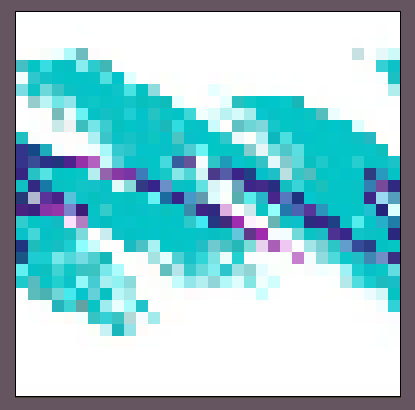
(i know it doesn't look very good, these tend to do that)
And that's your icon.
You can close your image editor now, if you want.
(pretend this image was always here)
Next, open your image in your preferred image editor (again, I'm using Aseprite).
Crop or stretch the image into a square (I prefer cropping it, but you do you).
Resize your image to 32x32 pixels, then save/export it as a bitmap (bmp) file.
(i know it doesn't look very good, these tend to do that)
And that's your icon.
You can close your image editor now, if you want.
Open NSMBEditor and select the rom you want to edit, then double-click “banner.bin”.
A sprite editor will open but you will notice it shows a pink rectangle instead of the icon.
To show the icon properly, pick the “View in 4pbb format” checkbox near the bottom-left and the ROM’s icon should appear.
Now, select “import this bitmap and recreate palette”, then select your image. This will import the image and limit its colours.
Save the file then close NSMBedit.
If you want, check if the icon shows up on the DS menu.
The icon should be changed and the text should stay the same.
Now it's time to change the title.
First, open the rom in GameHeader and look for the Icon Address.
View attachment 431848
Then open the ROM in a hex editor and go to that address.View attachment 431849
This is the "header" containing the icon and the title/text.
######COPY-PASTING A CHUNK FROM THE OLD VERSION OF THE GUIDE, GONNA REWRITE IT LATER######
Now, a bit of bit info.

The icon header (?) starts after those Y’s. The first two rows are important, remember them. The third and fourth characters are important (the ones highlighted in the image). They are the expected CRC16 test value that the DS expects from the icon and name. Basically, the DS runs an algorithm to see if anyone’s tampered with the ROM. (which is exactly what we’re doing, so we need to bypass that).
Let’s go back to the l a b e l. You can do whatever you want with it (you have so much space that if you fill it it’ll go off screen. I mean, you’re not gonna write the Bee Movie script aren’t you?) as long as every character is separated by a 00 and the top and bottom lines are separated by a 0A.
You need to write the title like this:
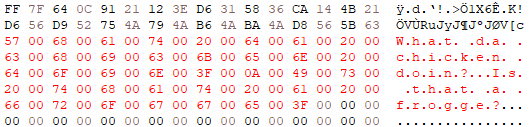
You need to replace it 6 times: for Japanese, English, French, Italian, German, Spanish.
If you don’t care about leaving the other languages like before, then just change the second entry.
Save the file, and let’s see in DeSmuME.

What’s this? They’re gone?
Yeah. The checksum I mentioned earlier failed.
Don’t worry though, as you can see the (virtual) console detects the game, but can’t verify the title.
This is where YET ANOTHER PROGRAM comes into play.
GameHeader.
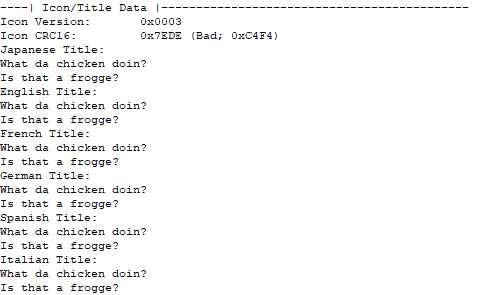
As I said, the CRC16 failed. The expected response is stored semi-backwards, so where the Program says 0x7EDE it’s stored as DE7E. The output is 0xC4F4 so we need to replace DE7E with F4C4.
Now it's time to copy the header to the flashcart.
select and copy the bytes of the title (a bit further down)
View attachment 431843
then open your r4 backup, click CTRL+F to open the Search window, then go to "Hex-values" and paste the bytes in.
(make sure to set the search direction to 'All'!)
View attachment 431844
Hopefully this'll take you to the header inside the backup.
The header doesn't begin right at the title, though.
In both files, it starts a bit higher, at the previously specified address, right after the ÿ(FF)s.
View attachment 431846
In the rom, select the whole header from there, right up until the next big chunk of FFs:
View attachment 431850
then overwrite paste it (CTRL+B) over the header in the backup.
View attachment 431851
Make sure it's in the right place, then save it.
Copy the file to the NTRboot/ folder on your 3DS’ SD card, replace the original backup with it, then open NTRboot Flasher. Select your card. Select “Restore” and wait until it’s finished.
If you did this correctly, then the “Writing sectors” part should be done almost instantly. Now pop the R4 card in your DS and you can see it’s done.
If you put it in your 3DS, you’ll notice it didn’t work and it’s the same as before. Well, not really. If you open the “Titles” section in FBI it’ll have the correct name and icon.
The home menu remembers the icon, so it doesn’t read it again, so it has no idea we changed it. But the cart is changed. So the cart’s icon change only affects the DS and the DS Lite. (I don’t have a DSi, can anyone with one try this and check if it works there?)
So yeah, that’s the tutorial, and now you can ignore all the posts from the past 15 years saying that it’s impossible. Because it’s not. I have no idea what I’m doing and I have zero experience doing this kinda stuff, and I somehow did "the impossible". The only reason it was impossible is because nobody tried it.
P.S. i just realized that’s a fish not a frog
UPDATE: HOW TO FIX THE ICON AND TITLE FOR THE DSI AND 3DS
The title is stored 8 times after the icon. Highlight starting from the icon, ending on the last row before the 7th title.
View attachment 323771
View attachment 323773Be sure to select from the left side.
Copy all that.
Then go to https://crccalc.com and paste it there,
Set Input and Output to HEX and select CRC-16.
View attachment 323774
Find the one in the MODBUS row.
View attachment 323775
It's 8A5B so I have to type it semi-backwards (5B8A).
Now select from before the 8th entry, paste and then enter in the NEXT TWO slots.
And now from after the 8th entry, before the 10 billion FF FF FF FF FF FF (YY YY YY YY) rows.
And then paste it again, in the NEXT TWO.
Now flash the NTRboot backup.
And yes, I changed my icon before I edited the guide to add the last part.
Last edited by Hoap,








