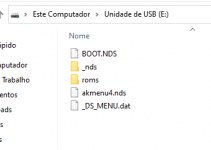Hello. Unfortunately, I ended up buying this R4 clone: "R4 SDHC Dual-Core "Revoloution". Would anyone have a working Kernel for it? I downloaded several here on the website, none of them worked. I'm going to use it on the DS Lite.
Below is the image of the R4 card. I'm from Brazil, it's very difficult to find this content here.

SylverRez
Below is the image of the R4 card. I'm from Brazil, it's very difficult to find this content here.
Post automatically merged:
SylverRez
Last edited by cehenriquesimoes,