Hi!
Last night, I made the giant mistake of "repairing" my SD card that it wouldn't let me copy my folders off from and wound up getting my 3DS folder turned into--
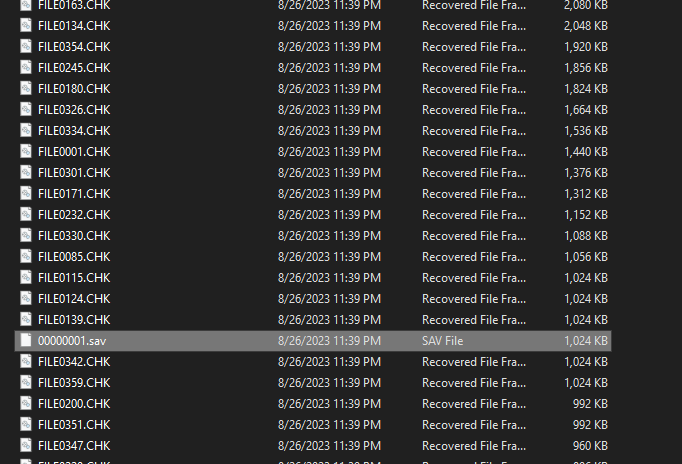
This.
I'm pretty sure most of the files are still here and even intact, but I'm not sure how to go about getting my saves out of here. The files are present, as is... probably most other files from my 3DS Folder, but it's been turned into hundreds of these useless files. I don't even know what's what, and I'm going off file sizes compared to the new games that I installed to figure out what's what. For example, I'm pretty sure the files surrounding the currently renamed "0000001.sav" are all save files, as that's about how big the Pokemon Moon save file is. (This is the main one I'm concerned with getting back, right now).
I don't have checkpoints of this game, just a few of my others. Is there any way I can salvage my Pokemon Moon save file from this?
Last night, I made the giant mistake of "repairing" my SD card that it wouldn't let me copy my folders off from and wound up getting my 3DS folder turned into--
This.
I'm pretty sure most of the files are still here and even intact, but I'm not sure how to go about getting my saves out of here. The files are present, as is... probably most other files from my 3DS Folder, but it's been turned into hundreds of these useless files. I don't even know what's what, and I'm going off file sizes compared to the new games that I installed to figure out what's what. For example, I'm pretty sure the files surrounding the currently renamed "0000001.sav" are all save files, as that's about how big the Pokemon Moon save file is. (This is the main one I'm concerned with getting back, right now).
I don't have checkpoints of this game, just a few of my others. Is there any way I can salvage my Pokemon Moon save file from this?



