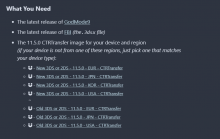So, I have to use CTRTransfer to fix my N2DS to fix the black screen problem. I didn’t make a NAND backup, and have to use this method. When I download the CTRTransfer .zip file, it says there is supposed to be a .bin file. But I only see a .gm9 file, has anyone else experienced this?
You are using an out of date browser. It may not display this or other websites correctly.
You should upgrade or use an alternative browser.
You should upgrade or use an alternative browser.
Hacking Help with CTRTransfer
- Thread starter JohnIsBroken
- Start date
- Views 18,158
- Replies 24
the guy never replied to the problem i had on that one, so i thought i’d ask everyone
He already provided the link where you can find and download the CTRTransfer image using a bittorrent client. Click this underlined sentence to re-read his 4th post.the guy never replied to the problem i had on that one, so i thought i’d ask everyone
Taking from the another thread:
https://3ds.hacks.guide/ctrtransfer.html
It seems you aren't downloading the correct/adequate donor CTRNAND file. Check again and carefully this tutorial (the needed CTRTransfer image file, according to your console region and model, is exacty on the "What you need?" section; remember that is a magnet link, not a direct download link, then you need to use a torrent client to download it, and must be a file with ~700MB of size):Yes, it said completed on the torrent. Also, the folder was called CTRTransfer.Type.D9.v1.9, with a file called CTRTransfer (Type D9).gm9
https://3ds.hacks.guide/ctrtransfer.html
Last edited by fmkid,
Yes, I know, but it wasn’t in the file when I downloaded it with the bit torrent. Any clue what might prevent the CTRTransfer Image from appearing in the file?Taking from the another thread:
It seems you aren't downloading the correct/adequate donor CTRNAND file. Check again and carefully this tutorial (the needed CTRTransfer image file, according to your console region and model, is exacty on the "What you need?" section; remember that is a magnet link, not a direct download link, then you need to use a torrent client to download it, and must be a file with ~700MB of size):
https://3ds.hacks.guide/ctrtransfer.html
--------------------- MERGED ---------------------------
He already provided the link where you can find and download the CTRTransfer image using a bittorrent client. Click this underlined sentence to re-read his 4th post.
Thanks for the help, but I know how it works. My problem is that the CTRTransfer Image is not in the file when downloading it with the bittorrent client. I even used the recommended one from the website that the tutorial is on.He already provided the link where you can find and download the CTRTransfer image using a bittorrent client. Click this underlined sentence to re-read his 4th post.
Thanks for the help, but I know how it works. My problem is that the CTRTransfer Image is not in the file when downloading it with the bittorrent client. I even used the recommended one from the website that the tutorial is on.
- As will be pointed out to you for the 5th time, the ctrtransfer images are found at [3ds.hacks.guide] CTRTransfer.
- The * New (2/3)DS(XL), USA region ctrtransfer image is downloaded from the magnet link named - New 3DS or 2DS - 11.5.0 - USA - CTRTransfer.
- Downloading from a magnet link requires a bittorrent client program such as Deluge or qBittorrent.
- That image is contained within a ZIP archive called 11.5.0-38U_ctrtransfer_n3ds.zip.
- ZIP, RAR, 7Z archives can be opened with another program like WinRAR or 7-Zip.
- That above mentioned ZIP will likewise have the files, 11.5.0-38U_ctrtransfer_n3ds.bin & *.sha.
Last edited by TurdPooCharger,
And like I said, I’ve done this numerous times but each time, the .zip file doesn’t contain a .bin file. It only contains a .gm9, a .bin file is nowhere to be found in it.Edit - * In bulletin 2, had to specify that the image is not for o3DS, o3DSXL, and o2DS.
- As will be pointed out to you for the 5th time, the ctrtransfer images are found at [3ds.hacks.guide] CTRTransfer.
- The * New (2/3)DS(XL), USA region ctrtransfer image is downloaded from the magnet link named - New 3DS or 2DS - 11.5.0 - USA - CTRTransfer.
- Downloading from a magnet link requires a bittorrent client program such as Deluge or qBittorrent.
- That image is contained within a ZIP archive called 11.5.0-38U_ctrtransfer_n3ds.zip.
- ZIP, RAR, 7Z archives can be opened with another program like WinRAR or 7-Zip.
- That above mentioned ZIP will likewise have the files, 11.5.0-38U_ctrtransfer_n3ds.bin & *.sha.
And like I said, I’ve done this numerous times but each time, the .zip file doesn’t contain a .bin file. It only contains a .gm9, a .bin file is nowhere to be found in it.
https://quantumcat1.github.io/9.2.0-ctrtransfer.html
try this, not sure if the links still work. You would have to torrent it if you have the old 2ds.
Last edited by Hayato213,
I have the New 2ds will this link work?https://quantumcat1.github.io/9.2.0-ctrtransfer.html
try this, not sure if the links still work. You would have to torrent it if you have the old 2ds.
I have the New 2ds will this link work?
Nope, that is for the old 2ds, you would have to use the https://3ds.hacks.guide/ctrtransfer.html one.
Make sure you grab it from the correct link.
Attachments
Last edited by Hayato213,
If you took the time and clicked on the link we've been giving you, you would have downloaded the correct ZIP archive containing the ctrtransfer image.And like I said, I’ve done this numerous times but each time, the .zip file doesn’t contain a .bin file. It only contains a .gm9, a .bin file is nowhere to be found in it.
What you've been downloading instead is the CTRTransfer (Type D9).gm9 script found within the CTRTransfer.Type.D9.v1.9.zip at the [GitHub] CTRTransfer (Type D9), releases page. This isn't the same thing as the ctrtransfer images found at [3ds.hacks.guide] CTRTransfer.
EDIT - Do you know underlined and bolded words/sentences are hyperlinks?
Last edited by TurdPooCharger,
Oh, Well when i use 3ds Hacks Guide, it didn’t contain the right file. I kept getting a .gm9 and not a .bin like mentioned, and I need the .bin for the ctrtransferNope, that is for the old 2ds, you would have to use the https://3ds.hacks.guide/ctrtransfer.html one.
Make sure you grab it from the correct link.
Oh, Well when i use 3ds Hacks Guide, it didn’t contain the right file. I kept getting a .gm9 and not a .bin like mentioned, and I need the .bin for the ctrtransfer
I just download it, it has the .bin format image, make sure you are getting the correct one.
Attachments
Oh, Well when i use 3ds Hacks Guide, it didn’t contain the right file. I kept getting a .gm9 and not a .bin like mentioned, and I need the .bin for the ctrtransfer

I finally got the .bin file, but after following the steps, it appears that it did not work and it still just has a black screen
Then your next best chance would be to try repairing the 3DS firmware + custom firmware with CTRTransfer (Type D9) - CTRTransfer. Carefully read and follow the Instructions.I finally got the .bin file, but after following the steps, it appears that it did not work and it still just has a black screen
Since you've shown confusion before on this distinction, keep in mind that [3ds.hacks.guide] CTRTransfer [aka, standard/official ctrtransfer] is not the same thing as CTRTransfer (Type D9) [alternative ctrtansfer].
I tried this, and now GodMode9 doesn’t even show up after holding start. It is still bricked but all the files were in the right spots, what do you think went wrong?Then your next best chance would be to try repairing the 3DS firmware + custom firmware with CTRTransfer (Type D9) - CTRTransfer. Carefully read and follow the Instructions.
Since you've shown confusion before on this distinction, keep in mind that [3ds.hacks.guide] CTRTransfer [aka, standard/official ctrtransfer] is not the same thing as CTRTransfer (Type D9) [alternative ctrtansfer].
Turn on the n2DSXL and quickly press & hold the (SELECT) button. Does the Luma3DS v10.2 configuration appears?I tried this, and now GodMode9 doesn’t even show up after holding start. It is still bricked but all the files were in the right spots, what do you think went wrong?
If that screen shows up, your n2DSXL stills has custom firmware. There is a known bug where GodMode9 might not load from Luma3DS chainloader if it is the only FIRM payload. See if you can get GodMode9 to launch by adding another payload on the SD card.
- sdmc:/
- luma/
- payloads/
- GodMode9.firm
- GodMode9 (copy).firm
- payloads/
- luma/
As to the possible reasons why your n2DSXL isn't booting to HOME Menu,
- (1) You were using an EmuNAND setup. This secondary 3DS firmware created on the SD card is what bricked. The CTRTransfer and CTRTransfer (Type D9) done to the n2DSXL were targeting their repairs on the SysNAND (primary 3DS firmware on the onboard NAND). Check that the Luma3DS v10.2 configuration does not have the (x) Autoboot EmuNAND option selected.
- (2) Your n2DSXL is stuck in a bootloop state where the original crash caused a build up old memory to accumulate but fail to clear in the RAM. For the other 3DS and 2DS models, this can be simply fixed with the battery trick. Unfortunately, on the n2DSXL its battery is not easily accessible.
- (3) When CTRTransfer and CTRTransfer (Type D9) were performed, the 3DS + custom firmwares were reflashed using a bad SD card. If you did not take adequate measures following those extremely crucial steps 1–4 in the (Type D9)'s Instructions where a fake/faulty/dying SD card was not caught, rejected, and replaced with a good card beforehand, the reflash can result in horrendously softbricking the firmwares.
- (4) A miscellaneous hardware component such as the camera or WiFi module has died. The n2DSXL refuses to boot to HOME Menu if the motherboard fails to communicate with one or more of its accessory parts.
Last edited by TurdPooCharger,
Thank you, I got the CTRTransfer (Type D9) to work. Ok i was mid writing this about to say that it did not work and will not turn on but it just did thank you so much!!Turn on the n2DSXL and quickly press & hold the (SELECT) button. Does the Luma3DS v10.2 configuration appears?
If that screen shows up, your n2DSXL stills has custom firmware. There is a known bug where GodMode9 might not load from Luma3DS chainloader if it is the only FIRM payload. See if you can get GodMode9 to launch by adding another payload on the SD card.
***
- sdmc:/
- luma/
- payloads/
- GodMode9.firm
- GodMode9 (copy).firm
As to the possible reasons why your n2DSXL isn't booting to HOME Menu,
- (1) You were using an EmuNAND setup. This secondary 3DS firmware created on the SD card is what bricked. The CTRTransfer and CTRTransfer (Type D9) done to the n2DSXL were targeting their repairs on the SysNAND (primary 3DS firmware on the onboard NAND). Check that the Luma3DS v10.2 configuration does not have the (x) Autoboot EmuNAND option selected.
- (2) Your n2DSXL is stuck in a bootloop state where the original crash caused a build up old memory to accumulate but fail to clear in the RAM. For the other 3DS and 2DS models, this can be simply fixed with the battery trick. Unfortunately, on the n2DSXL its battery is not easily accessible.
- (3) When CTRTransfer and CTRTransfer (Type D9) were performed, the 3DS + custom firmwares were reflashed using a bad SD card. If you did not take adequate measures following those extremely crucial steps 1–4 in the (Type D9)'s Instructions where a fake/faulty/dying SD card was not caught, rejected, and replaced with a good card beforehand, the reflash can result in horrendously softbricking the firmwares.
- (4) A miscellaneous hardware component such as the camera or WiFi module has died. The n2DSXL refuses to boot to HOME Menu if the motherboard fails to communicate with one or more of its accessory parts.
--------------------- MERGED ---------------------------
Actually, I do have one question. I used a temp sd card, can i just put my old one back in? Or is there anything else i need to do beforehand?Turn on the n2DSXL and quickly press & hold the (SELECT) button. Does the Luma3DS v10.2 configuration appears?
If that screen shows up, your n2DSXL stills has custom firmware. There is a known bug where GodMode9 might not load from Luma3DS chainloader if it is the only FIRM payload. See if you can get GodMode9 to launch by adding another payload on the SD card.
***
- sdmc:/
- luma/
- payloads/
- GodMode9.firm
- GodMode9 (copy).firm
As to the possible reasons why your n2DSXL isn't booting to HOME Menu,
- (1) You were using an EmuNAND setup. This secondary 3DS firmware created on the SD card is what bricked. The CTRTransfer and CTRTransfer (Type D9) done to the n2DSXL were targeting their repairs on the SysNAND (primary 3DS firmware on the onboard NAND). Check that the Luma3DS v10.2 configuration does not have the (x) Autoboot EmuNAND option selected.
- (2) Your n2DSXL is stuck in a bootloop state where the original crash caused a build up old memory to accumulate but fail to clear in the RAM. For the other 3DS and 2DS models, this can be simply fixed with the battery trick. Unfortunately, on the n2DSXL its battery is not easily accessible.
- (3) When CTRTransfer and CTRTransfer (Type D9) were performed, the 3DS + custom firmwares were reflashed using a bad SD card. If you did not take adequate measures following those extremely crucial steps 1–4 in the (Type D9)'s Instructions where a fake/faulty/dying SD card was not caught, rejected, and replaced with a good card beforehand, the reflash can result in horrendously softbricking the firmwares.
- (4) A miscellaneous hardware component such as the camera or WiFi module has died. The n2DSXL refuses to boot to HOME Menu if the motherboard fails to communicate with one or more of its accessory parts.
Similar threads
- Replies
- 15
- Views
- 1K
- Replies
- 0
- Views
- 548
- Replies
- 2
- Views
- 488
- Replies
- 3
- Views
- 497
- Replies
- 3
- Views
- 408
Site & Scene News
New Hot Discussed
-
-
62K views
Nintendo Switch firmware 18.0.0 has been released
It's the first Nintendo Switch firmware update of 2024. Made available as of today is system software version 18.0.0, marking a new milestone. According to the patch... -
23K views
Atmosphere CFW for Switch updated to pre-release version 1.7.0, adds support for firmware 18.0.0
After a couple days of Nintendo releasing their 18.0.0 firmware update, @SciresM releases a brand new update to his Atmosphere NX custom firmware for the Nintendo...by ShadowOne333 94 -
20K views
Wii U and 3DS online services shutting down today, but Pretendo is here to save the day
Today, April 8th, 2024, at 4PM PT, marks the day in which Nintendo permanently ends support for both the 3DS and the Wii U online services, which include co-op play...by ShadowOne333 179 -
16K views
GBAtemp Exclusive Introducing tempBOT AI - your new virtual GBAtemp companion and aide (April Fools)
Hello, GBAtemp members! After a prolonged absence, I am delighted to announce my return and upgraded form to you today... Introducing tempBOT AI 🤖 As the embodiment... -
12K views
Pokemon fangame hosting website "Relic Castle" taken down by The Pokemon Company
Yet another casualty goes down in the never-ending battle of copyright enforcement, and this time, it hit a big website which was the host for many fangames based and...by ShadowOne333 65 -
12K views
The first retro emulator hits Apple's App Store, but you should probably avoid it
With Apple having recently updated their guidelines for the App Store, iOS users have been left to speculate on specific wording and whether retro emulators as we... -
12K views
MisterFPGA has been updated to include an official release for its Nintendo 64 core
The highly popular and accurate FPGA hardware, MisterFGPA, has received today a brand new update with a long-awaited feature, or rather, a new core for hardcore...by ShadowOne333 53 -
11K views
Delta emulator now available on the App Store for iOS
The time has finally come, and after many, many years (if not decades) of Apple users having to side load emulator apps into their iOS devices through unofficial...by ShadowOne333 95 -
10K views
"TMNT: The Hyperstone Heist" for the SEGA Genesis / Mega Drive gets a brand new DX romhack with new features
The romhacking community is always a source for new ways to play retro games, from completely new levels or stages, characters, quality of life improvements, to flat...by ShadowOne333 36 -
9K views
Anbernic announces RG35XX 2024 Edition retro handheld
Retro handheld manufacturer Anbernic is releasing a refreshed model of its RG35XX handheld line. This new model, named RG35XX 2024 Edition, features the same...
-
-
-
225 replies
Nintendo Switch firmware 18.0.0 has been released
It's the first Nintendo Switch firmware update of 2024. Made available as of today is system software version 18.0.0, marking a new milestone. According to the patch...by Chary -
179 replies
Wii U and 3DS online services shutting down today, but Pretendo is here to save the day
Today, April 8th, 2024, at 4PM PT, marks the day in which Nintendo permanently ends support for both the 3DS and the Wii U online services, which include co-op play...by ShadowOne333 -
169 replies
GBAtemp Exclusive Introducing tempBOT AI - your new virtual GBAtemp companion and aide (April Fools)
Hello, GBAtemp members! After a prolonged absence, I am delighted to announce my return and upgraded form to you today... Introducing tempBOT AI 🤖 As the embodiment...by tempBOT -
96 replies
The first retro emulator hits Apple's App Store, but you should probably avoid it
With Apple having recently updated their guidelines for the App Store, iOS users have been left to speculate on specific wording and whether retro emulators as we...by Scarlet -
95 replies
Delta emulator now available on the App Store for iOS
The time has finally come, and after many, many years (if not decades) of Apple users having to side load emulator apps into their iOS devices through unofficial...by ShadowOne333 -
94 replies
Atmosphere CFW for Switch updated to pre-release version 1.7.0, adds support for firmware 18.0.0
After a couple days of Nintendo releasing their 18.0.0 firmware update, @SciresM releases a brand new update to his Atmosphere NX custom firmware for the Nintendo...by ShadowOne333 -
65 replies
Pokemon fangame hosting website "Relic Castle" taken down by The Pokemon Company
Yet another casualty goes down in the never-ending battle of copyright enforcement, and this time, it hit a big website which was the host for many fangames based and...by ShadowOne333 -
53 replies
Nintendo "Indie World" stream announced for April 17th, 2024
Nintendo has recently announced through their social media accounts that a new Indie World stream will be airing tomorrow, scheduled for April 17th, 2024 at 7 a.m. PT...by ShadowOne333 -
53 replies
MisterFPGA has been updated to include an official release for its Nintendo 64 core
The highly popular and accurate FPGA hardware, MisterFGPA, has received today a brand new update with a long-awaited feature, or rather, a new core for hardcore...by ShadowOne333 -
50 replies
Nintendo Switch firmware update 18.0.1 has been released
A new Nintendo Switch firmware update is here. System software version 18.0.1 has been released. This update offers the typical stability features as all other...by Chary
-
Popular threads in this forum
General chit-chat
- No one is chatting at the moment.