They're false-positives, and my source is trusted, don't worry.Ah malware builds, aight!
You are using an out of date browser. It may not display this or other websites correctly.
You should upgrade or use an alternative browser.
You should upgrade or use an alternative browser.
Oh, neat. That's good to know.A few have been mentioned that will correctly play the menus. Not sure if VLC still needs a bunch of extra rigamarole to play the menus properly, but I assume so since the latest comment stating it still works is less than a month old.
(What's so important about "Bellsoft Java"? I've never heard of that before.)
This function here creates a copy of the file structure of the disc, and optionally also strips out encryption of A/V content.
I just make lossless MKVs of the video content, but this is what @linuxares would have been referring to above, since it's essentially a proper image of the disc when made this way. Then you just need to worry about how to play it/what to play it on.
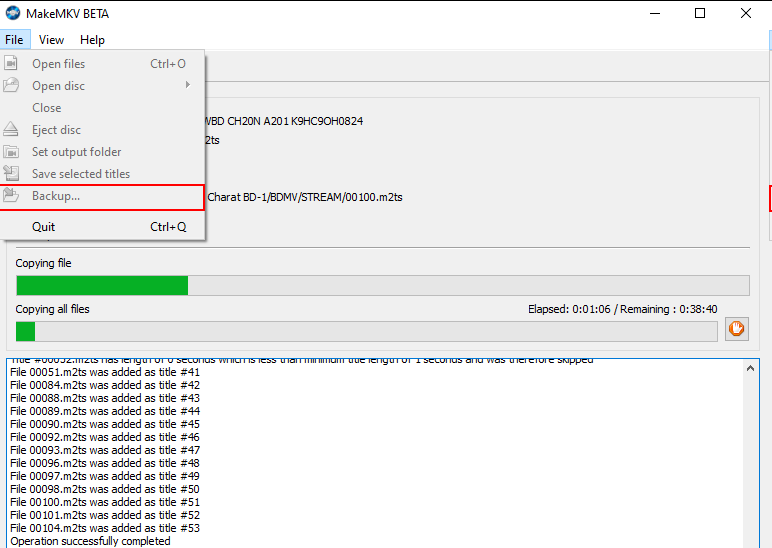
After trying several things in my test, I found that you must go to Open Disc (even though "Open Folder" is an option, it doesn't work), then select your Blu-Ray backup folder from there for VLC to work with it. Plays just like the disc if you do this. To get the menu to look correct in VLC, I had to switch to OpenGL for the video renderer.

I just make lossless MKVs of the video content, but this is what @linuxares would have been referring to above, since it's essentially a proper image of the disc when made this way. Then you just need to worry about how to play it/what to play it on.
Post automatically merged:
After trying several things in my test, I found that you must go to Open Disc (even though "Open Folder" is an option, it doesn't work), then select your Blu-Ray backup folder from there for VLC to work with it. Plays just like the disc if you do this. To get the menu to look correct in VLC, I had to switch to OpenGL for the video renderer.
Last edited by AkikoKumagara,
In this instance yes. But I normal do run Linux.@Ryab do you run Windows btw?
Post automatically merged:
See this exact thing works for most of them. But I have 1 specific set of discs that either crashes VLC, loads to a black screen, or displays a bunch of corrupted video. I have confirmed that the tracks are very much not corrupted.This function here creates a copy of the file structure of the disc, and optionally also strips out encryption of A/V content.
I just make lossless MKVs of the video content, but this is what @linuxares would have been referring to above, since it's essentially a proper image of the disc when made this way. Then you just need to worry about how to play it/what to play it on.
View attachment 398016
Post automatically merged:
After trying several things in my test, I found that you must go to Open Disc (even though "Open Folder" is an option, it doesn't work), then select your Blu-Ray backup folder from there for VLC to work with it. Plays just like the disc if you do this. To get the menu to look correct in VLC, I had to switch to OpenGL for the video renderer.
View attachment 398020
Well if you use Windows or Linux. MakeMKV sounds like your best bet. And then use K3b to make blurays on Linux. Imgburn on Windows.In this instance yes. But I normal do run Linux.
Post automatically merged:
See this exact thing works for most of them. But I have 1 specific set of discs that either crashes VLC, loads to a black screen, or displays a bunch of corrupted video. I have confirmed that the tracks are very much not corrupted.
That is exactly what I've been doing. Most of the discs rip perfectly and run fine. But there is 1 specific set of discs that just either crash the player, load to a black screen, or just display corrupted pixels. I have verified that the files are not corrupted too.Well if you use Windows or Linux. MakeMKV sounds like your best bet. And then use K3b to make blurays on Linux. Imgburn on Windows.
Which disk is it?That is exactly what I've been doing. Most of the discs rip perfectly and run fine. But there is 1 specific set of discs that just either crash the player, load to a black screen, or just display corrupted pixels. I have verified that the files are not corrupted too.
All 4 discs of the Japanese AIR anime. These were made at the same time as the Kanon disc set by the same manufacturer and they work fine. These were imported and I am doing this on a Region A drive.Which disk is it?
http://fvonline-db.bplaced.net/All 4 discs of the Japanese AIR anime. These were made at the same time as the Kanon disc set by the same manufacturer and they work fine. These were imported and I am doing this on a Region A drive.
Can you follow the instructions and see if it helps?
EDIT: For Arch - https://wiki.archlinux.org/title/Blu-ray
Last edited by linuxares,
That is exactly what I've been doing. Most of the discs rip perfectly and run fine. But there is 1 specific set of discs that just either crash the player, load to a black screen, or just display corrupted pixels. I have verified that the files are not corrupted too.
Have you tried any of the other players mentioned to see if it's a fault with VLC or VLC's configuration that is preventing those specific discs from playing? Did you try re-ripping them with DVDFab or AnyDVD HD to be certain the ap was properly removed?
Post automatically merged:
Oh, neat. That's good to know.
(What's so important about "Bellsoft Java"? I've never heard of that before.)
Bellsoft is just an OpenJDK distribution. Like how Linux has multiple distributions, so does Java outside of Oracles version.
https://www.baeldung.com/oracle-jdk-vs-openjdk
I tried Bellsoft and Oracles Java 21 and neither worked. Java 8 from both worked, although navigating the menus was pretty laggy in full screen. On a side note, DVDFab's "PlayerFab" played the menus without a separate Java install and also had no lag when navigating the menus.
Last edited by RedColoredStars,
It wouldn't have surprised me if some insanely subtle discrepancy had crept in somehow.Bellsoft is just an OpenJDK distribution. Like how Linux has multiple distributions, so does Java outside of Oracles version.
I guess you "have" to buy their $80 product for that functionality, though?On a side note, DVDFab's "PlayerFab" played the menus without a separate Java install and also had no lag when navigating the menus.
Last edited by Kwyjor,
I guess you "have" to buy their $80 product for that functionality, though?
Edit: Yeah. The "free" version locks all the good functions out after however many days. I did find a free 1 year key offer online that worked, but there are other options available for the latest PlayerFab 7.0.4.3.
Also, word of caution to anyone using a cracked/activated version. I would steer clear of using the Amazon, Hulu, Netflix, etc. options as people have gotten account bans on their streaming services for it. Plus you don't know where your passwords might be going. Just keep it completely blocked in your firewall.
Last edited by RedColoredStars,
Similar threads
- Replies
- 11
- Views
- 1K
- Replies
- 0
- Views
- 344
- Replies
- 0
- Views
- 511
- Replies
- 6
- Views
- 1K
- Replies
- 3
- Views
- 3K
Site & Scene News
New Hot Discussed
-
-
27K views
Atmosphere CFW for Switch updated to pre-release version 1.7.0, adds support for firmware 18.0.0
After a couple days of Nintendo releasing their 18.0.0 firmware update, @SciresM releases a brand new update to his Atmosphere NX custom firmware for the Nintendo...by ShadowOne333 107 -
21K views
Wii U and 3DS online services shutting down today, but Pretendo is here to save the day
Today, April 8th, 2024, at 4PM PT, marks the day in which Nintendo permanently ends support for both the 3DS and the Wii U online services, which include co-op play...by ShadowOne333 179 -
17K views
GBAtemp Exclusive Introducing tempBOT AI - your new virtual GBAtemp companion and aide (April Fools)
Hello, GBAtemp members! After a prolonged absence, I am delighted to announce my return and upgraded form to you today... Introducing tempBOT AI 🤖 As the embodiment... -
14K views
The first retro emulator hits Apple's App Store, but you should probably avoid it
With Apple having recently updated their guidelines for the App Store, iOS users have been left to speculate on specific wording and whether retro emulators as we... -
13K views
MisterFPGA has been updated to include an official release for its Nintendo 64 core
The highly popular and accurate FPGA hardware, MisterFGPA, has received today a brand new update with a long-awaited feature, or rather, a new core for hardcore...by ShadowOne333 54 -
13K views
Delta emulator now available on the App Store for iOS
The time has finally come, and after many, many years (if not decades) of Apple users having to side load emulator apps into their iOS devices through unofficial...by ShadowOne333 96 -
12K views
Nintendo Switch firmware update 18.0.1 has been released
A new Nintendo Switch firmware update is here. System software version 18.0.1 has been released. This update offers the typical stability features as all other... -
11K views
"TMNT: The Hyperstone Heist" for the SEGA Genesis / Mega Drive gets a brand new DX romhack with new features
The romhacking community is always a source for new ways to play retro games, from completely new levels or stages, characters, quality of life improvements, to flat...by ShadowOne333 36 -
9K views
"Sonic 3" movie has wrapped production & Knuckles series gets its official poster
Quite a bit of news have unfolded in the past couple of days in regards to the Sonic franchise, for both its small and big screens outings. To start off, the...by ShadowOne333 27 -
9K views
Battle.net is required to play Diablo IV on PC Game Pass
This Thursday, Microsoft will be fulfilling one of its key promises from when it acquired Activision-Blizzard by bringing Diablo IV to Game Pass. It looks like it'll...
-
-
-
179 replies
Wii U and 3DS online services shutting down today, but Pretendo is here to save the day
Today, April 8th, 2024, at 4PM PT, marks the day in which Nintendo permanently ends support for both the 3DS and the Wii U online services, which include co-op play...by ShadowOne333 -
169 replies
GBAtemp Exclusive Introducing tempBOT AI - your new virtual GBAtemp companion and aide (April Fools)
Hello, GBAtemp members! After a prolonged absence, I am delighted to announce my return and upgraded form to you today... Introducing tempBOT AI 🤖 As the embodiment...by tempBOT -
111 replies
Nintendo takes down Gmod content from Steam's Workshop
Nintendo might just as well be a law firm more than a videogame company at this point in time, since they have yet again issued their now almost trademarked usual...by ShadowOne333 -
107 replies
Atmosphere CFW for Switch updated to pre-release version 1.7.0, adds support for firmware 18.0.0
After a couple days of Nintendo releasing their 18.0.0 firmware update, @SciresM releases a brand new update to his Atmosphere NX custom firmware for the Nintendo...by ShadowOne333 -
97 replies
The first retro emulator hits Apple's App Store, but you should probably avoid it
With Apple having recently updated their guidelines for the App Store, iOS users have been left to speculate on specific wording and whether retro emulators as we...by Scarlet -
96 replies
Delta emulator now available on the App Store for iOS
The time has finally come, and after many, many years (if not decades) of Apple users having to side load emulator apps into their iOS devices through unofficial...by ShadowOne333 -
74 replies
Nintendo Switch firmware update 18.0.1 has been released
A new Nintendo Switch firmware update is here. System software version 18.0.1 has been released. This update offers the typical stability features as all other...by Chary -
55 replies
Nintendo Switch Online adds two more Nintendo 64 titles to its classic library
Two classic titles join the Nintendo Switch Online Expansion Pack game lineup. Available starting April 24th will be the motorcycle racing game Extreme G and another...by Chary -
54 replies
MisterFPGA has been updated to include an official release for its Nintendo 64 core
The highly popular and accurate FPGA hardware, MisterFGPA, has received today a brand new update with a long-awaited feature, or rather, a new core for hardcore...by ShadowOne333 -
53 replies
Nintendo "Indie World" stream announced for April 17th, 2024
Nintendo has recently announced through their social media accounts that a new Indie World stream will be airing tomorrow, scheduled for April 17th, 2024 at 7 a.m. PT...by ShadowOne333
-
Popular threads in this forum
General chit-chat
- No one is chatting at the moment.
-
-
-
 @
Xdqwerty:
Is it safe to update a modded ps3?
@
Xdqwerty:
Is it safe to update a modded ps3?
Can I play online in pirated games? (with ps3hen either enabled or not) -
-
-
-
-
-
 @
Xdqwerty:
@salazarcosplay, I used apollo save tool to activate my ps3 offline so i could play a game that wasnt working
@
Xdqwerty:
@salazarcosplay, I used apollo save tool to activate my ps3 offline so i could play a game that wasnt working -
S @ salazarcosplay:from what I understood. you load up the piratged game. you the clear the syscalls, then you play
-
-
-
-
-
-
-
-
-
-
-
-
-
-
-


